How to use Artseek
- Navigate to ‘Seeking Artists’ section
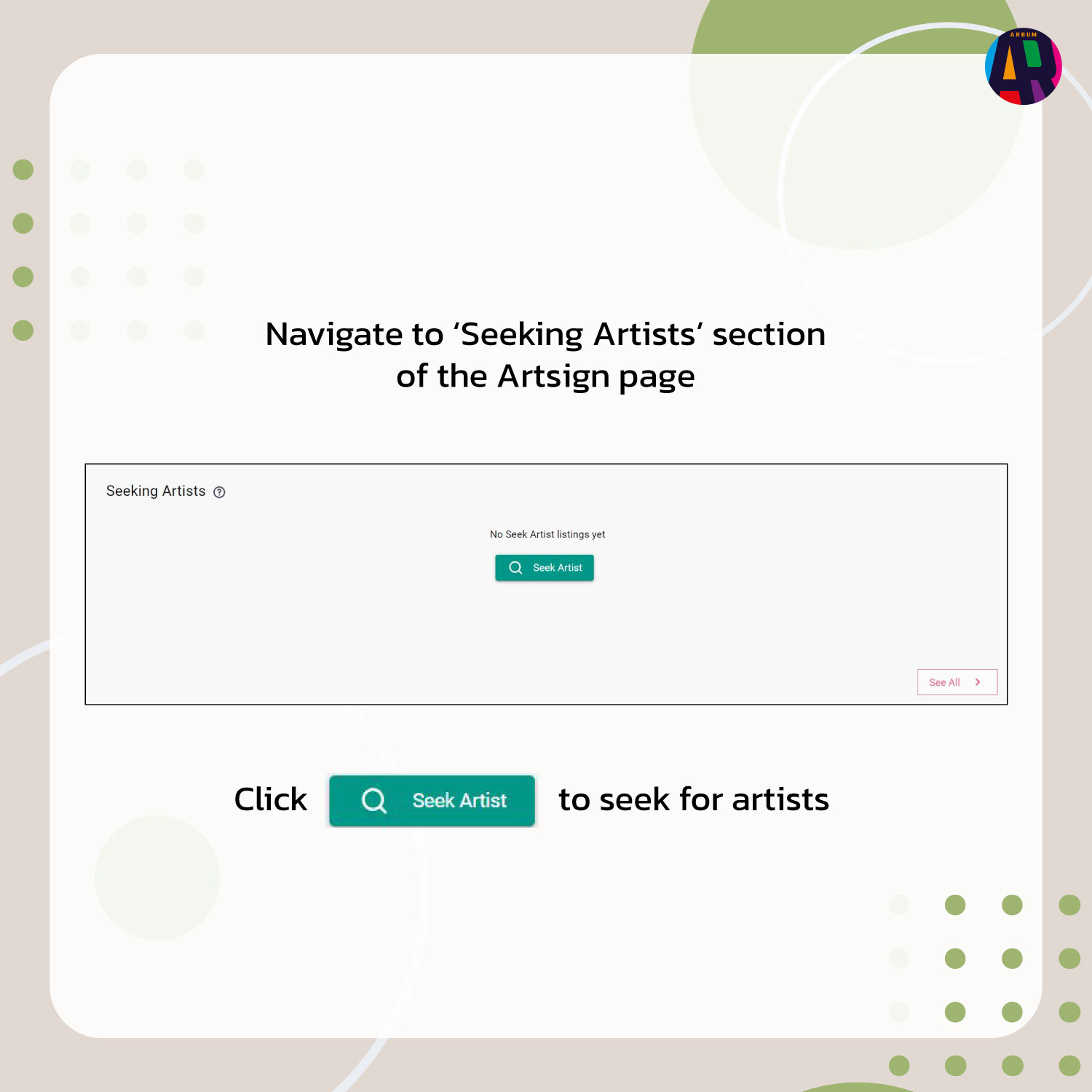
2. Fill in the details as you normally would for an Artsign request. Once you are done, click on ‘Seek Artist’ to start seeking
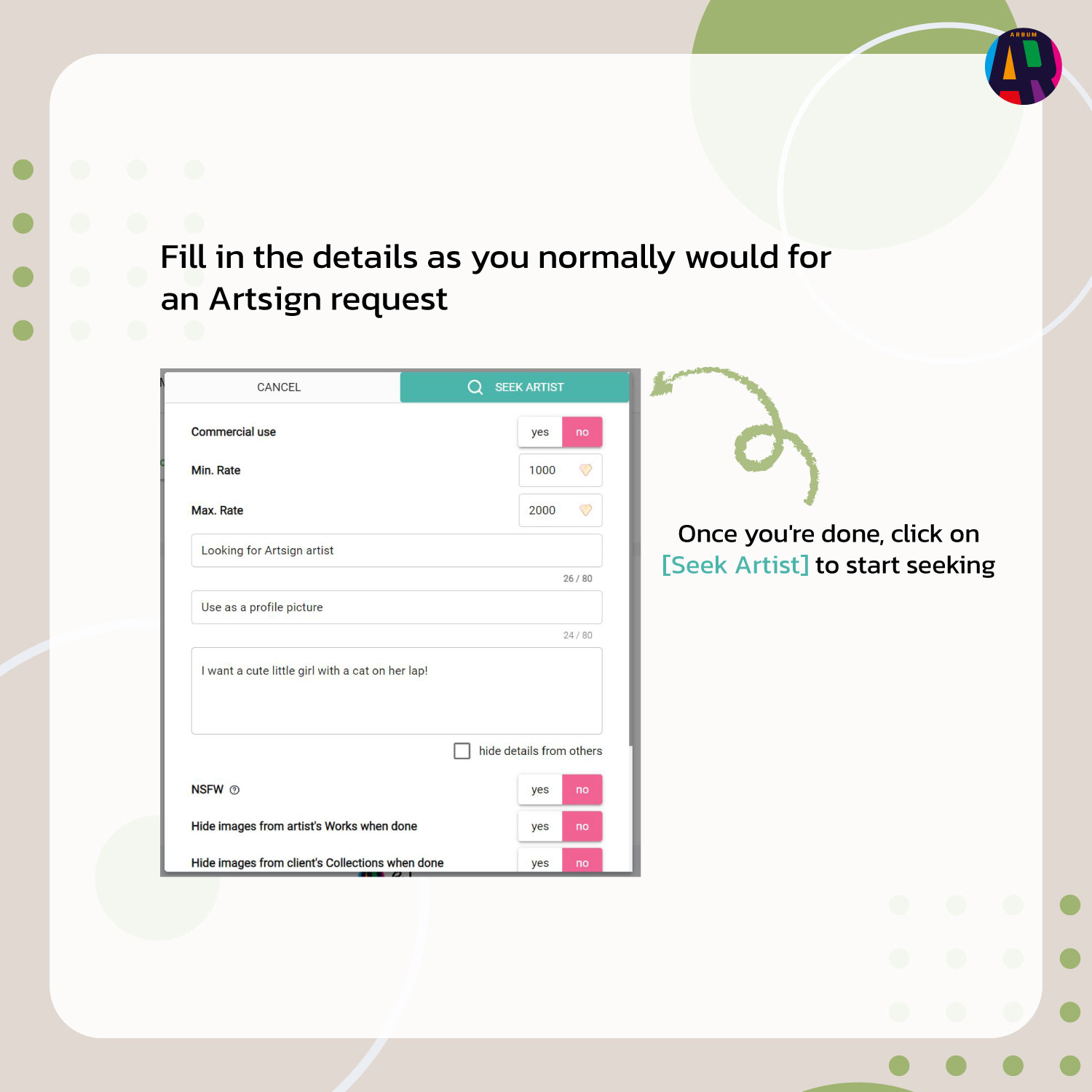
3. Your request will be shown on “Seeking Artists” section
Artists can now check out your request
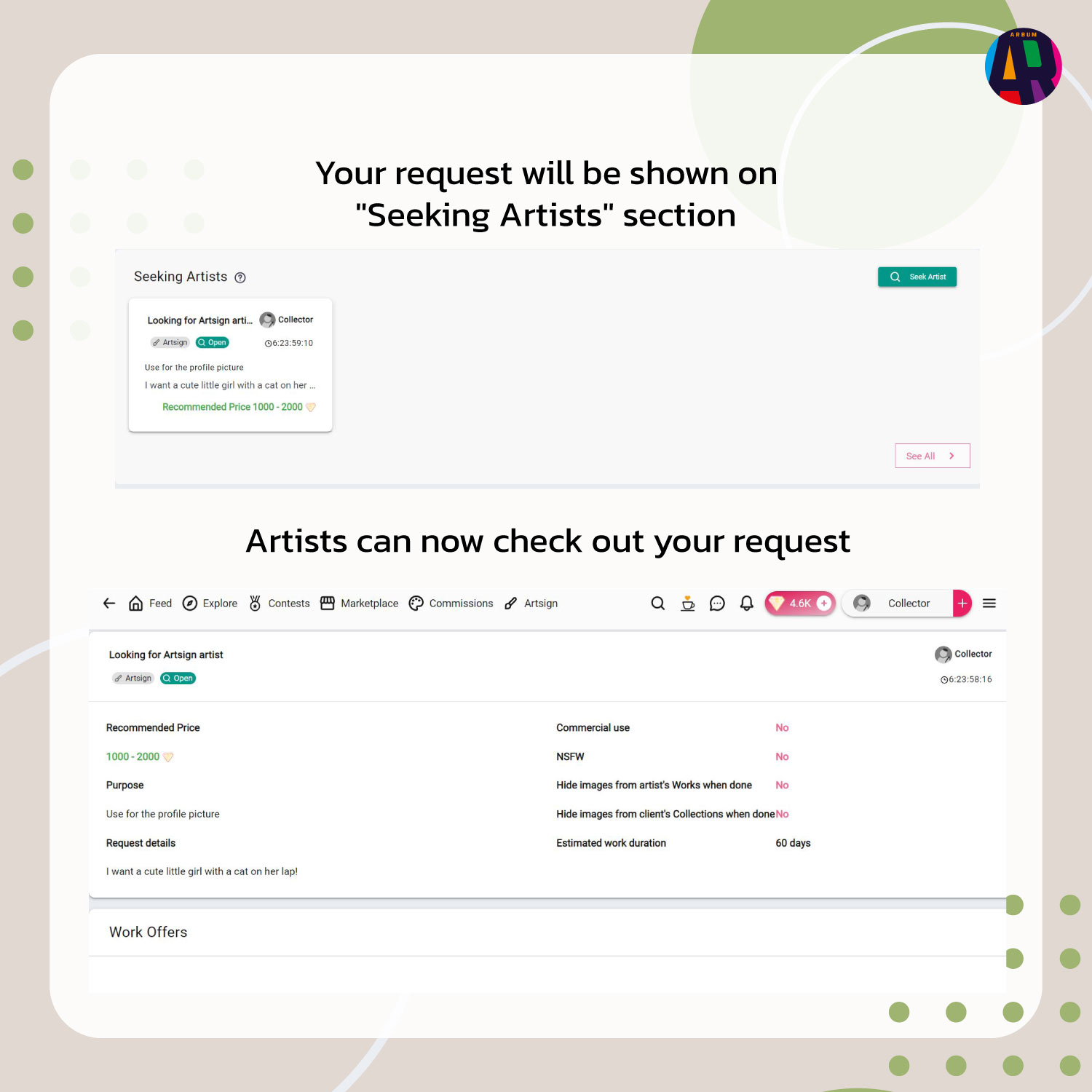
4. You can check your request by going to the menu icon at the right corner of the website
Click ‘Seeking artists’ to check the request
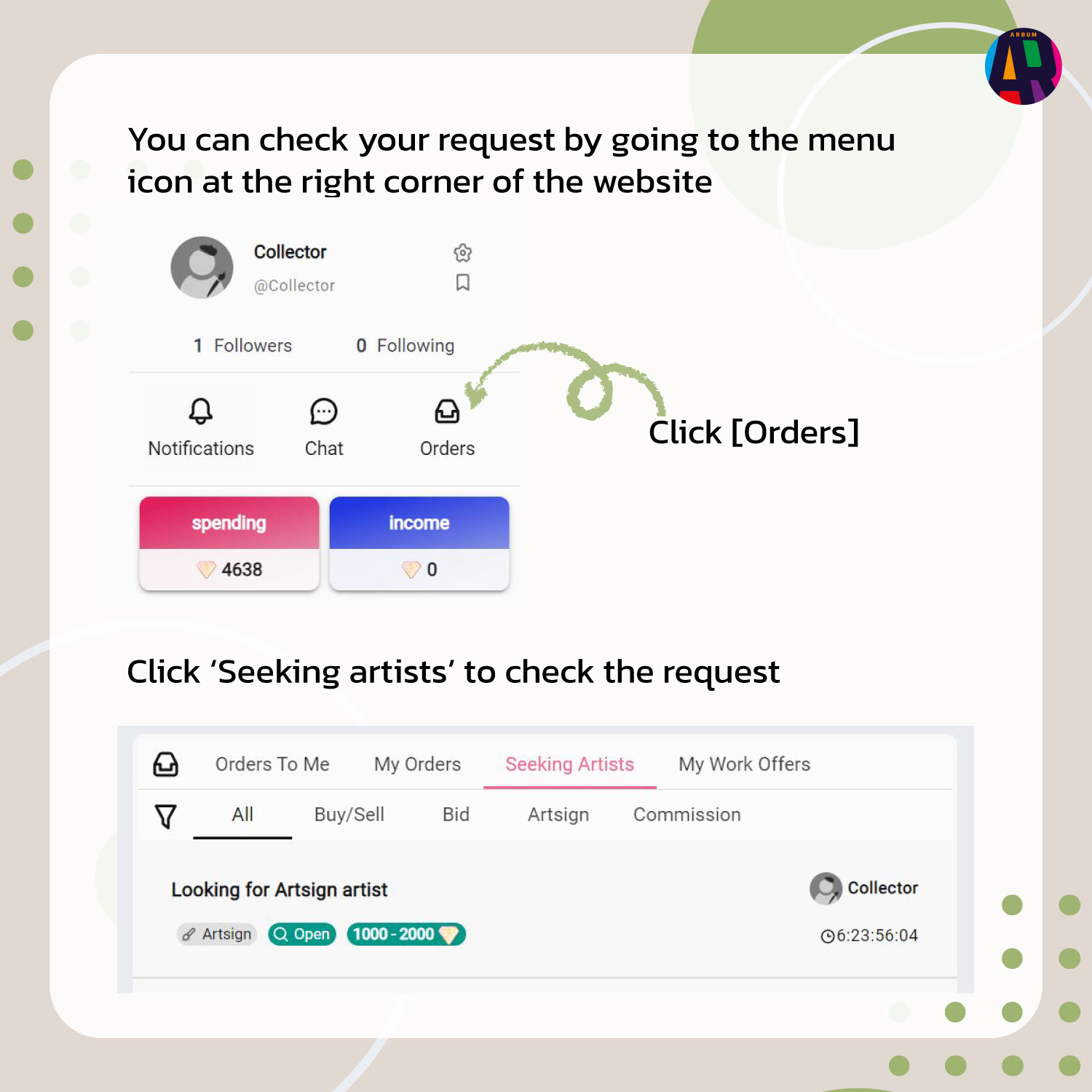
5. You will receive a notification when an artist sends you a request
You can either accept or decline the request. You can accept more than one request if you want to!
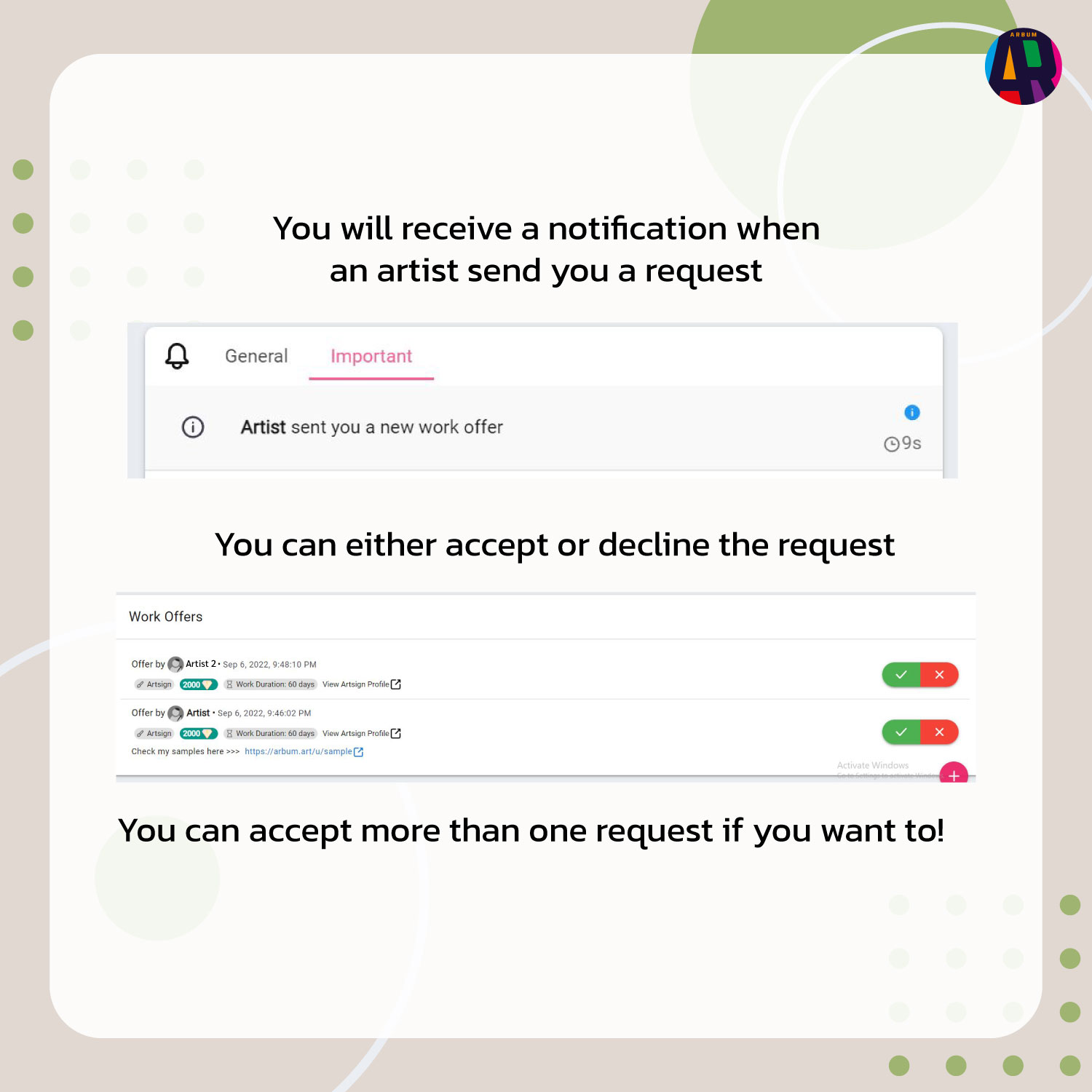
6. You can also use a discount coupon here
After the payment, an accepted Artsign order will be created between you and the artist
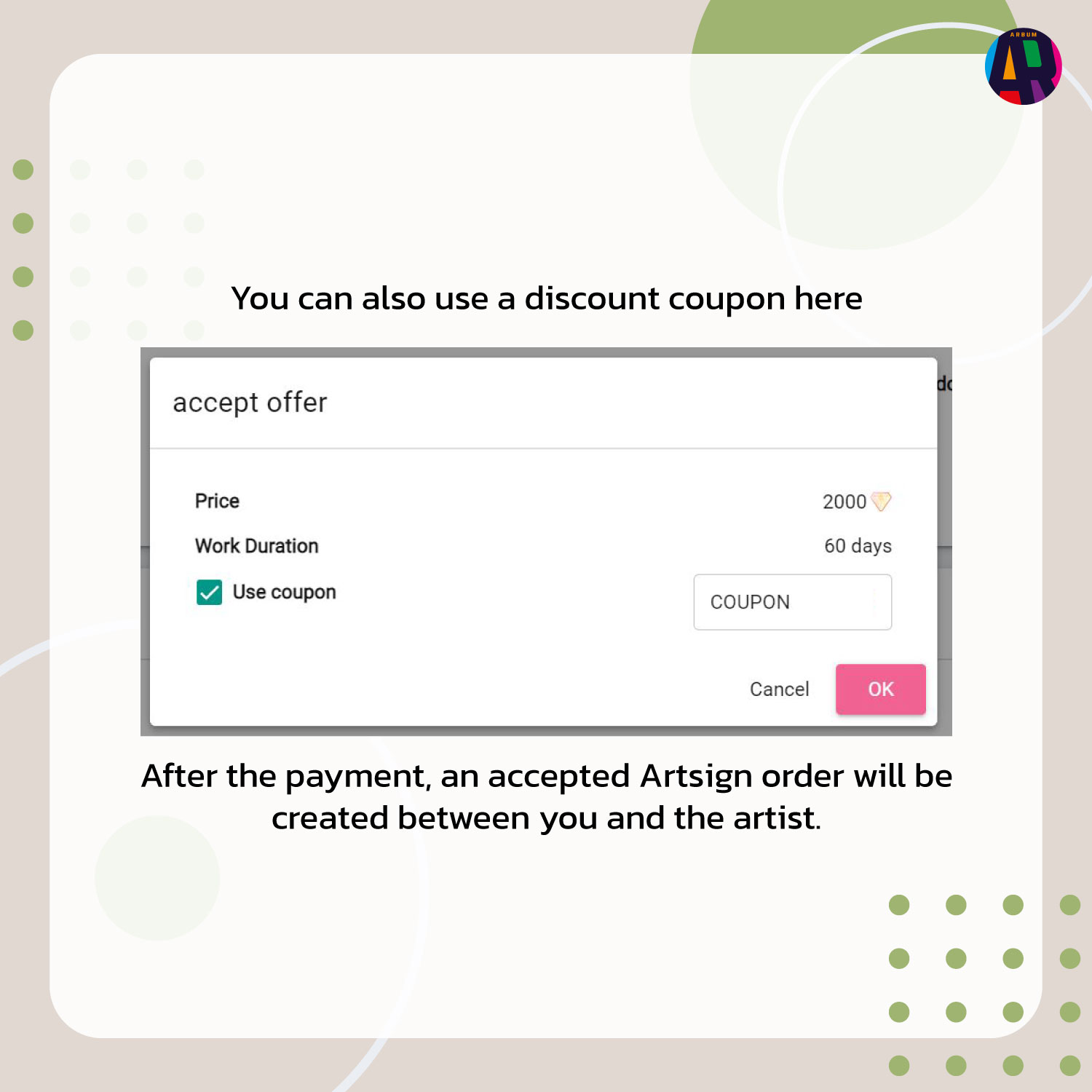
7. The client's Seek Artist listing will stop receiving new offers after the first 7 days, the client will have 3 more days afterward to response to offers
To accept the request, the client has to have enough Gem
