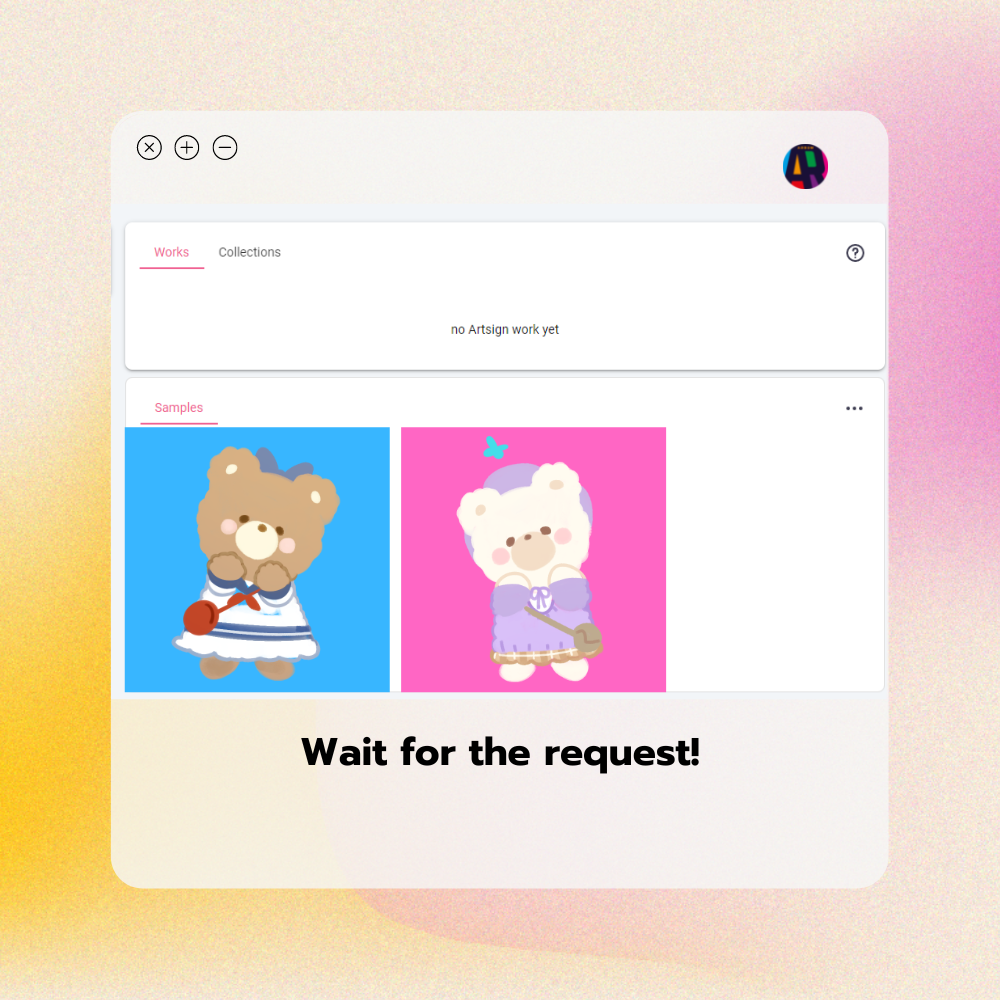How to be an Artsign artist?
What is Artsign?
Artsign is a portmanteau of “art” and “sign” (signing a signature).
Similar to the signature, every artist's style is unique. Artsign is also a word play for ‘assign’.
So requesting an Artsign is like assigning the artwork and giving most of the decision to the artist.
Artsign is suitable for anyone that does not have an exact brief but wants to collect the style of their favorite artist.
Because of this, Artsign requests cannot be edited. This is different from commissions which most of the decision is up to the customer
and the artwork can be revised in favor of the customer's brief.
How to open Artsign?
Go to your profile and click Artsign. Then click ‘edit’ to fill in your information. Don't forget to change your status to ‘open’!
Response duration: If you do not accept the request during the response period, the request will expire.
Work duration: If you do not finish the work during the work period, the requests will be canceled and the Gem will be refunded to the client
Recommended price: The price used as a guideline for the client when they send a request to you
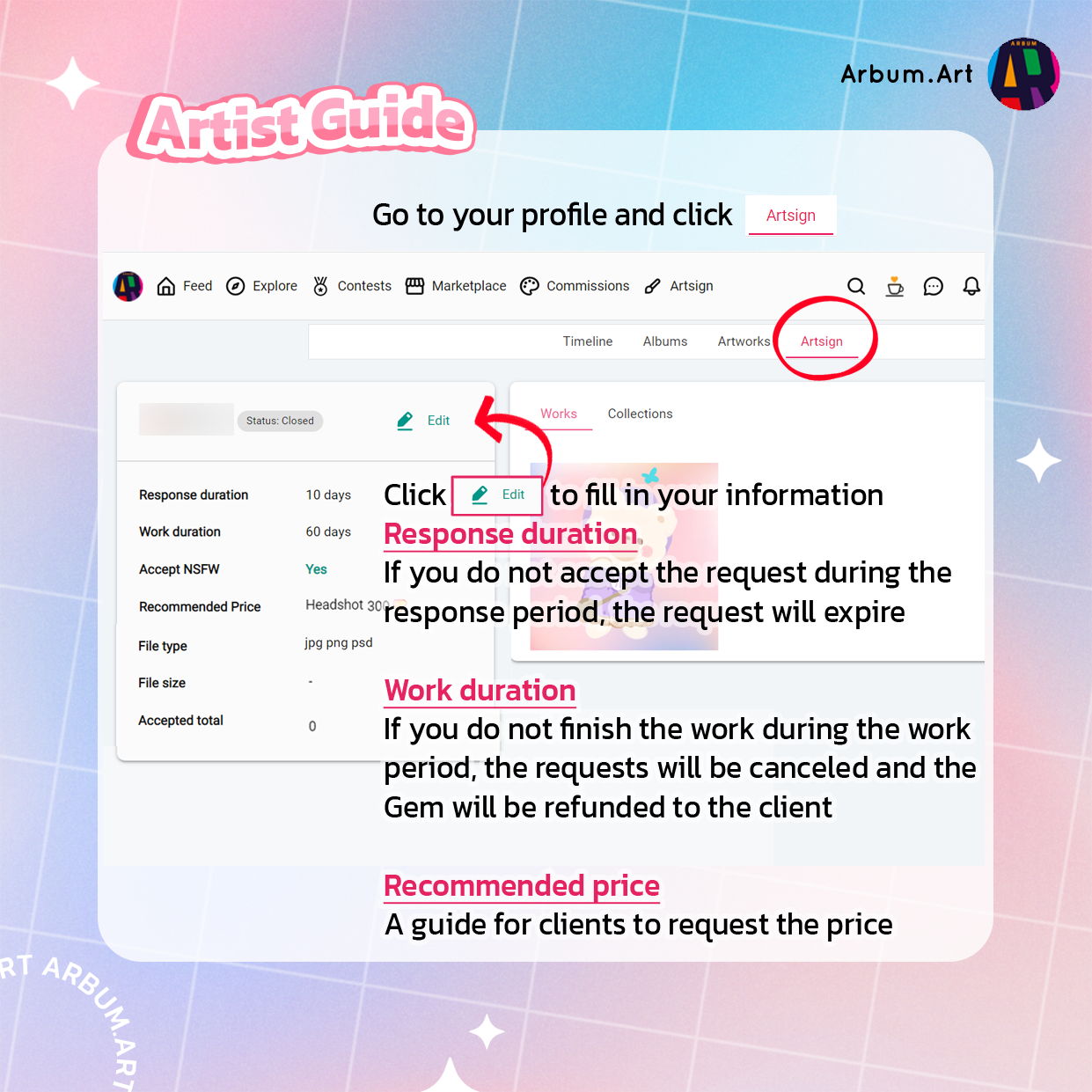

How to accept Artsign requests?
1. When the client sends you a request, you will receive a notification. Click on the notification to go to Artsign chat.
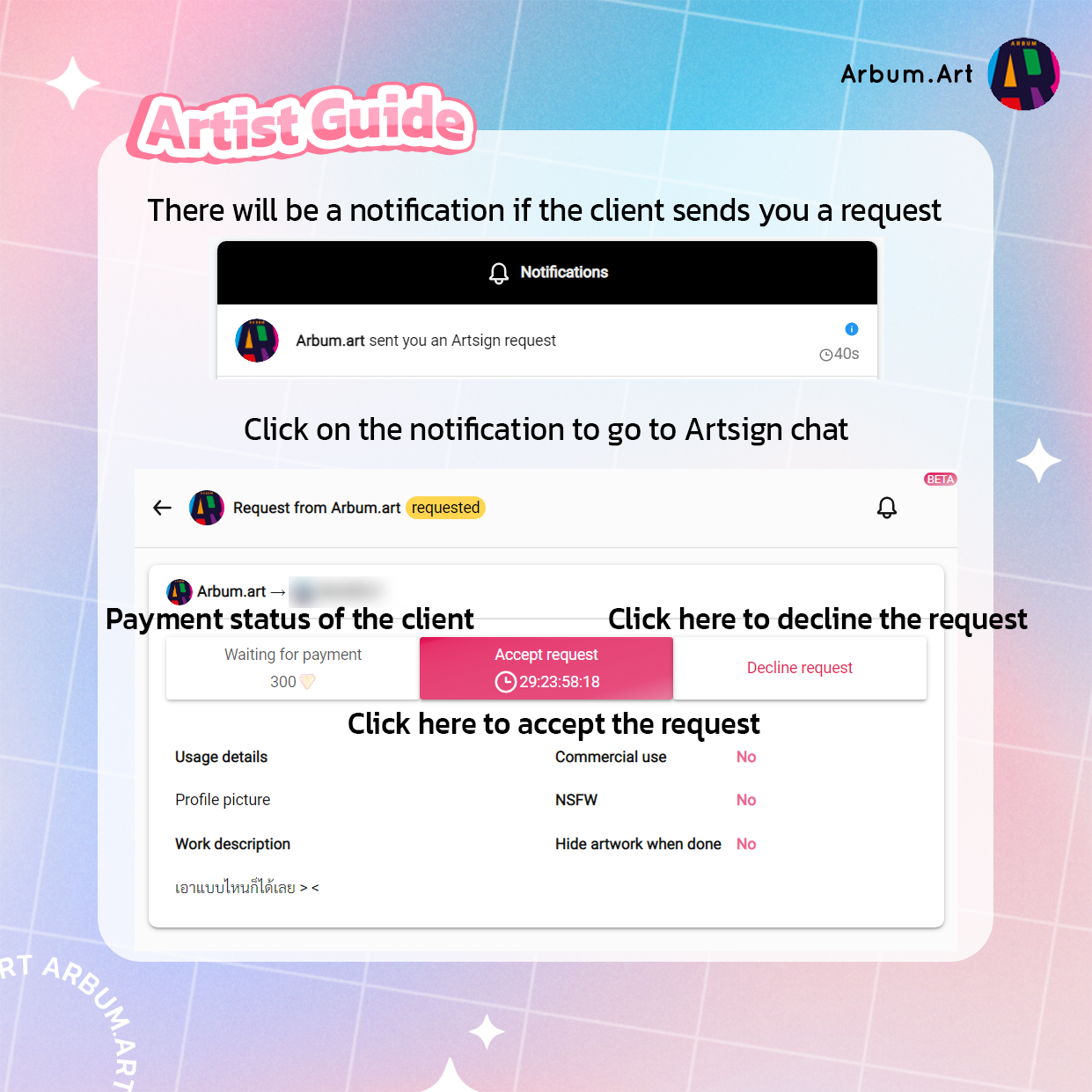
2. You can accept the request whether or not the client has made their Gem payment. Keep in mind that the client has to make the payment within 24 hours after you accept the request if they have not done so. The request will be treated as if the client canceled their request if they do not pay on time.
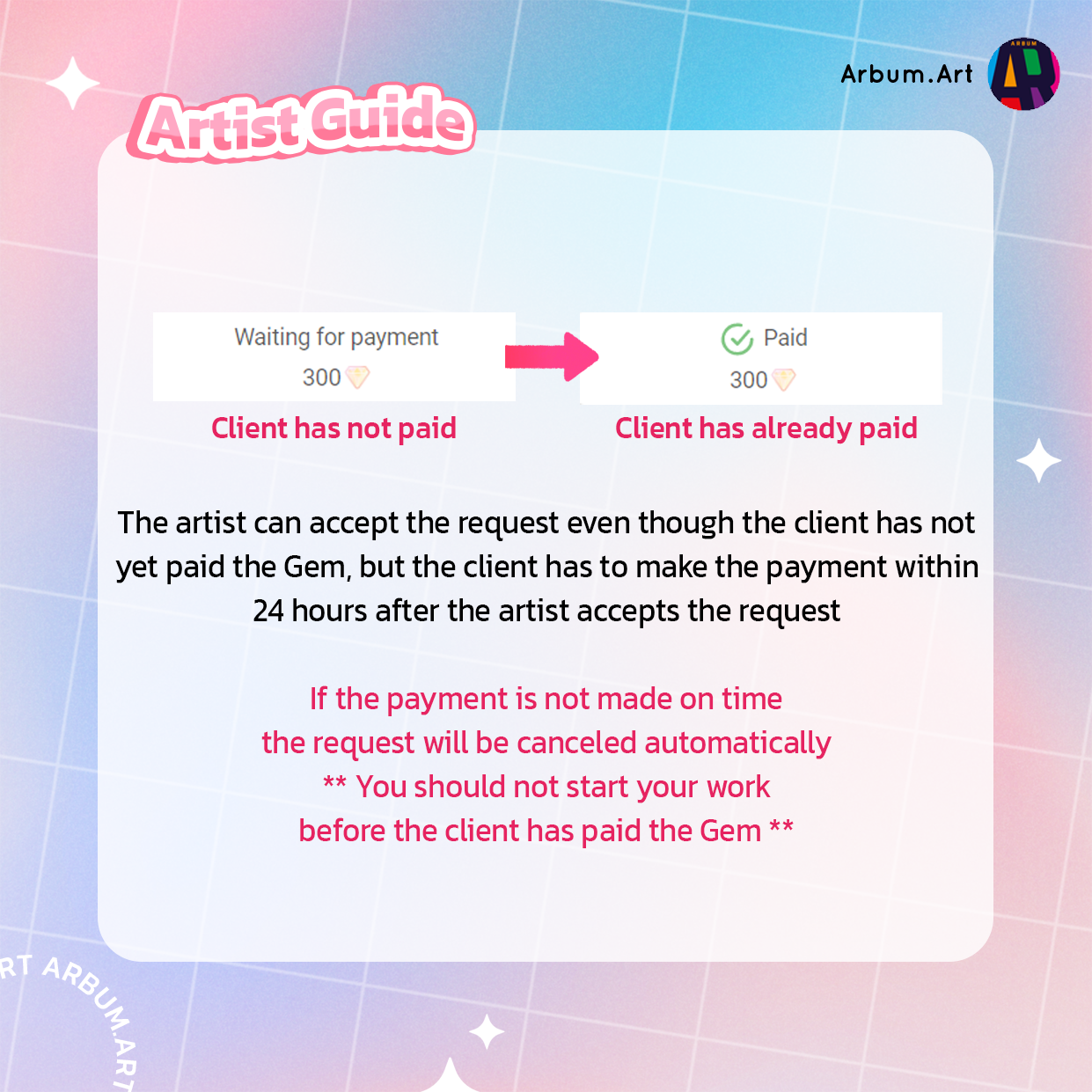
3. After you accept the request and the client pays the Gem, the Artsign chat status will be changed as shown below.

4. If you cannot finish the work on time, the Gem will be refunded to the client and your ‘success rate’ will be lowered.
You can also forfeit your work but it will be the same as if you do not finish your work on time.
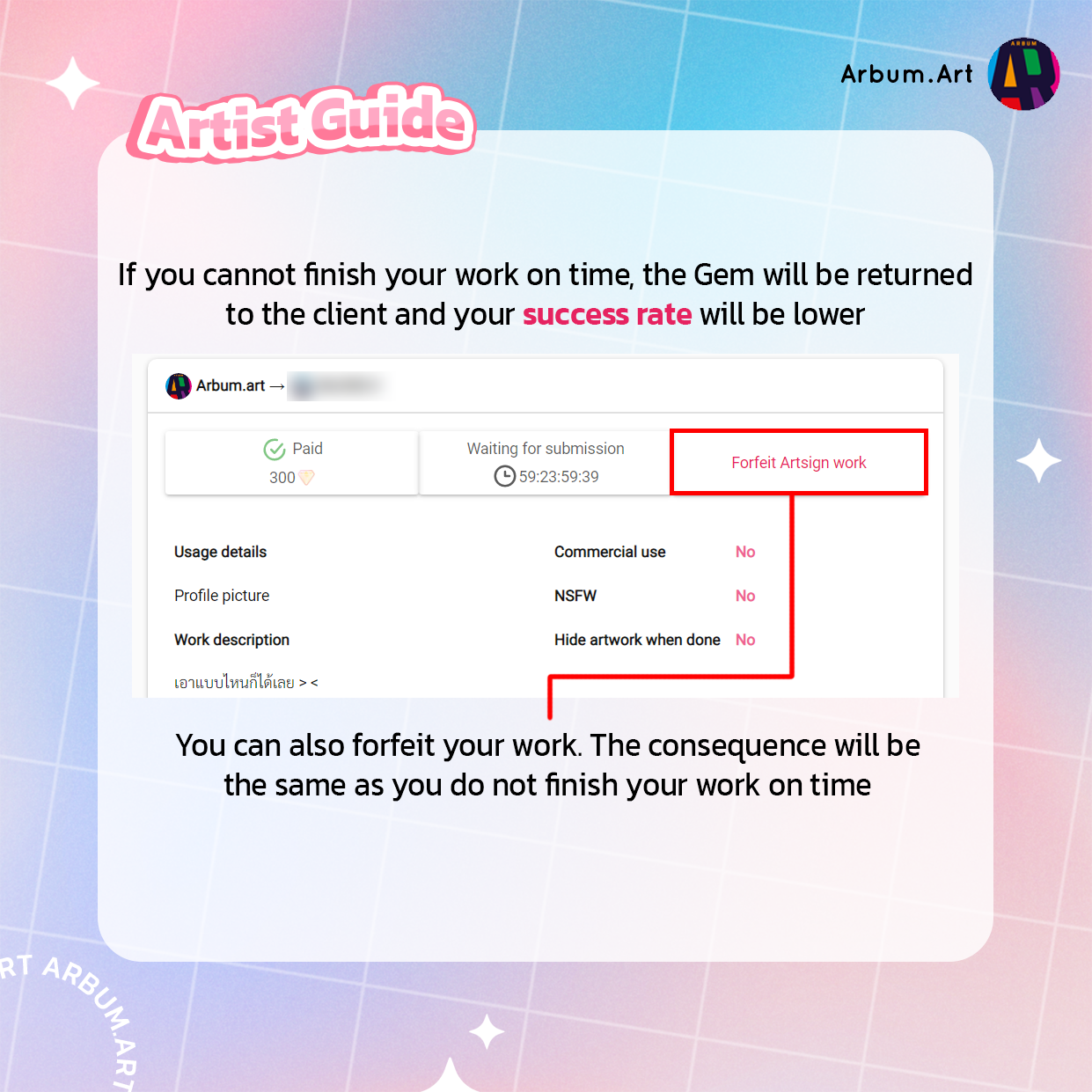
5. The success rate will be shown on your Artsign page after you complete 5 Artsign requests. The completed artwork will be shown on your Artsign page except if the client requests it to be shown as ‘hidden’. Artist cannot delete the artwork.
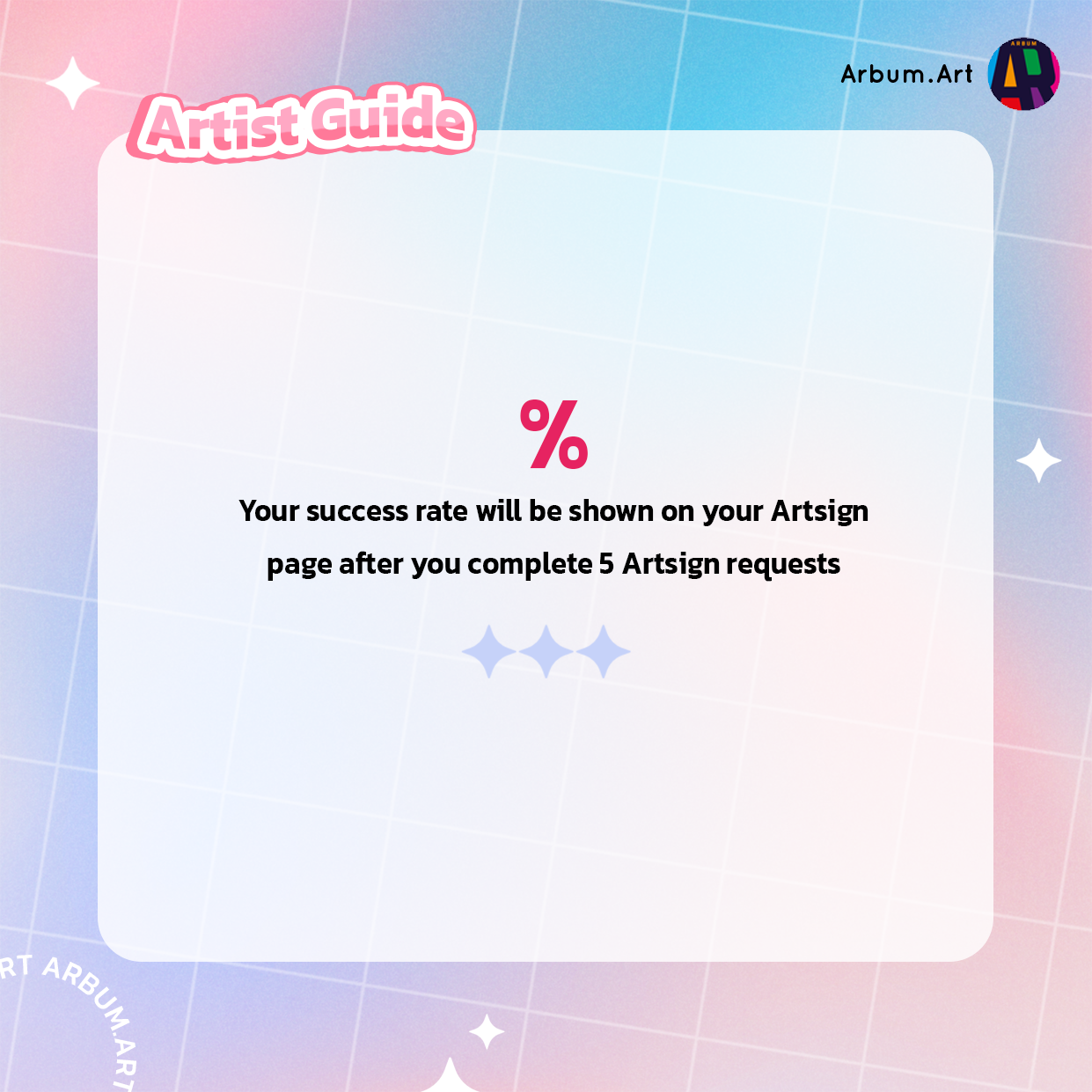
How much is the fee on Artsign?
Artsign has a fee of 10%. The fee will be charged after applying the discount coupon.
Example 1: The client requests an Artsign of 1,000 Gem.
The fee is 100 Gem (10% of 1,000 Gem)
The artist will get 900 Gem (90% of 1,000 Gem)

Example 2: The client requests an Artsign of 1,000 Gem and uses a coupon, sponsored and issued by Arbum, that discounts 100 Gem.
After the discount, the client has to pay 900 Gem (1,000 - 100 = 900 Gem)
The fee is 90 Gem (10% of 900 Gem)
The amount after fee is 810 Gem (90% of 900 Gem)
Since Arbum issued the coupon, the artist gets paid back the discount amount of 100 Gem.
The artist will get 910 Gem (810 + 100)
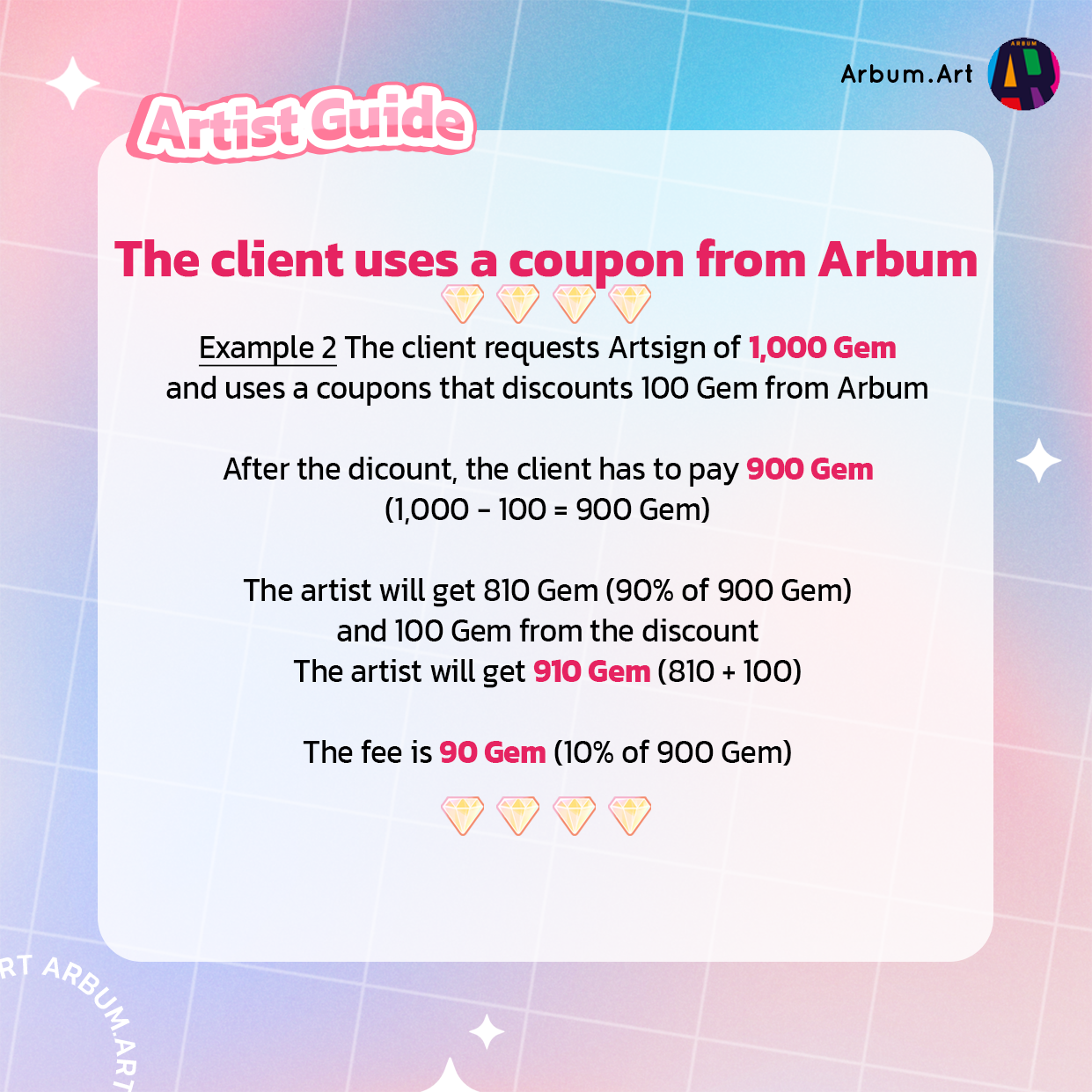
Example 3: The client requests Artsign of 1,000 Gem and uses a coupon, issued by the artist, that discounts 100 Gem
After the discount, the client has to pay 900 Gem (1,000 - 100 = 900 Gem)
The fee is 90 Gem (10% of 900 Gem)
The artist will get 810 Gem (90% of 900 Gem)
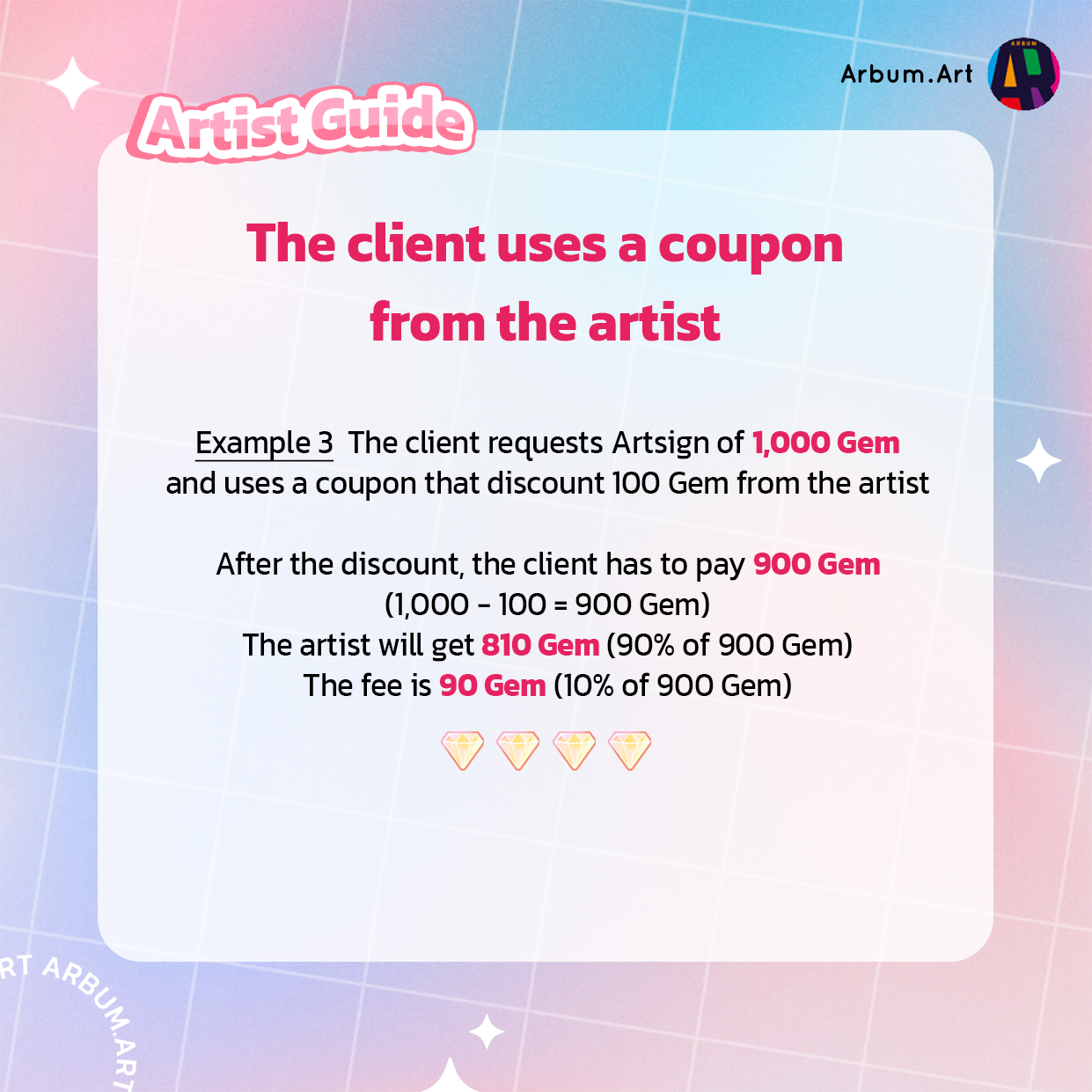
How to upload Artsign samples?
- Click ‘New Album’
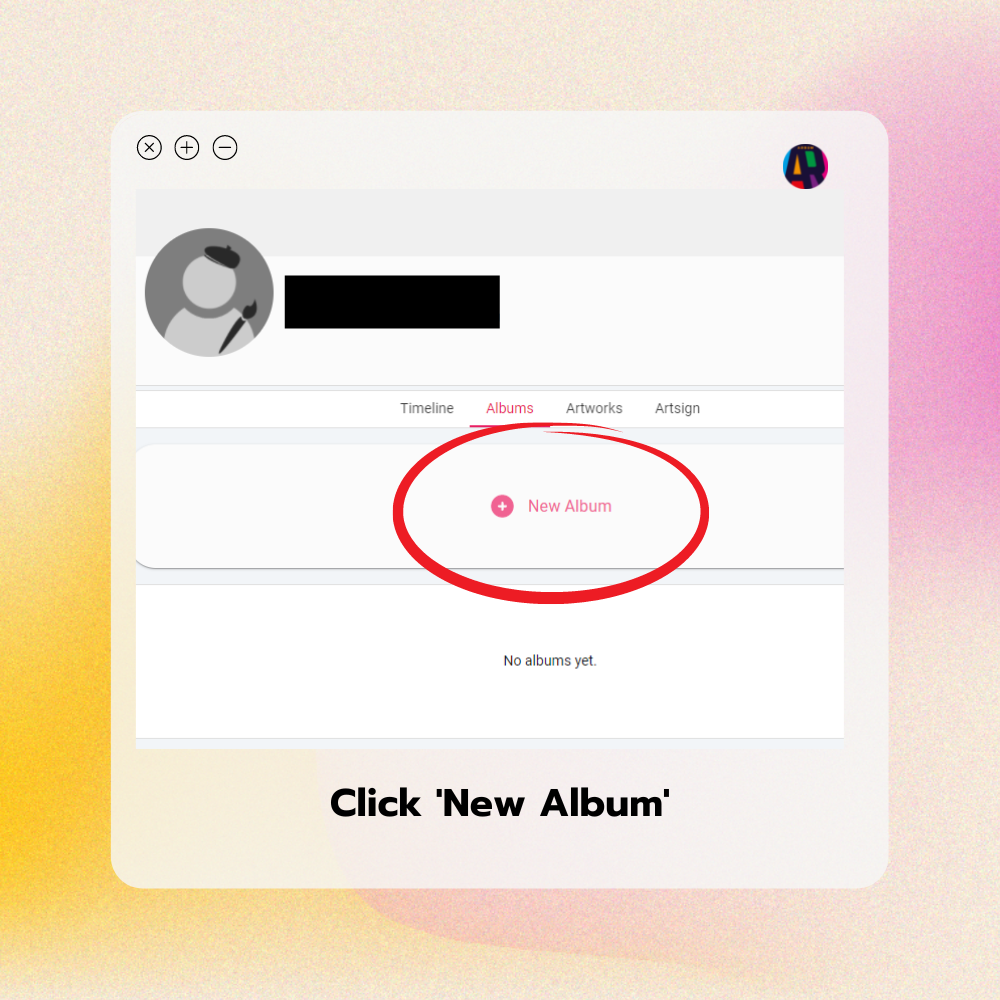
2. Fill in the details and click ‘PUBLISH’
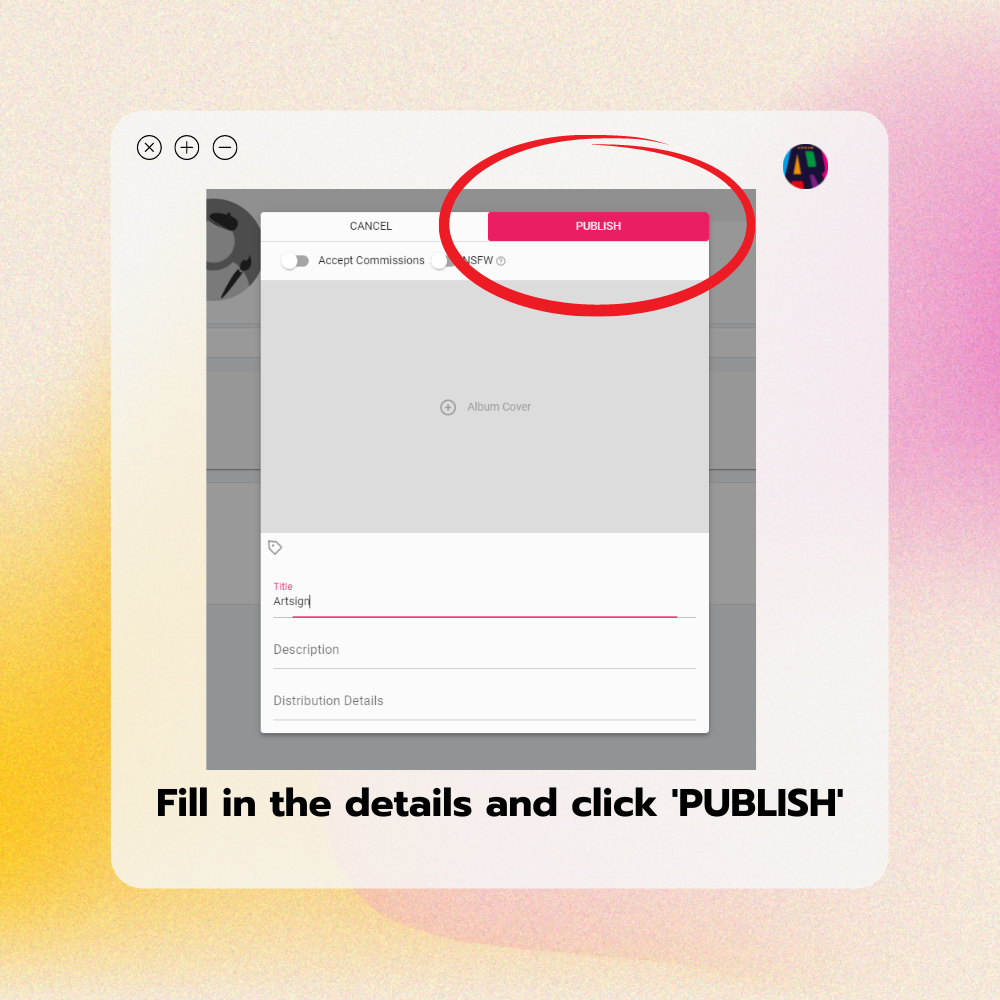
3. Click on the 3 dots icon and select ‘ Set as Artsign sample’
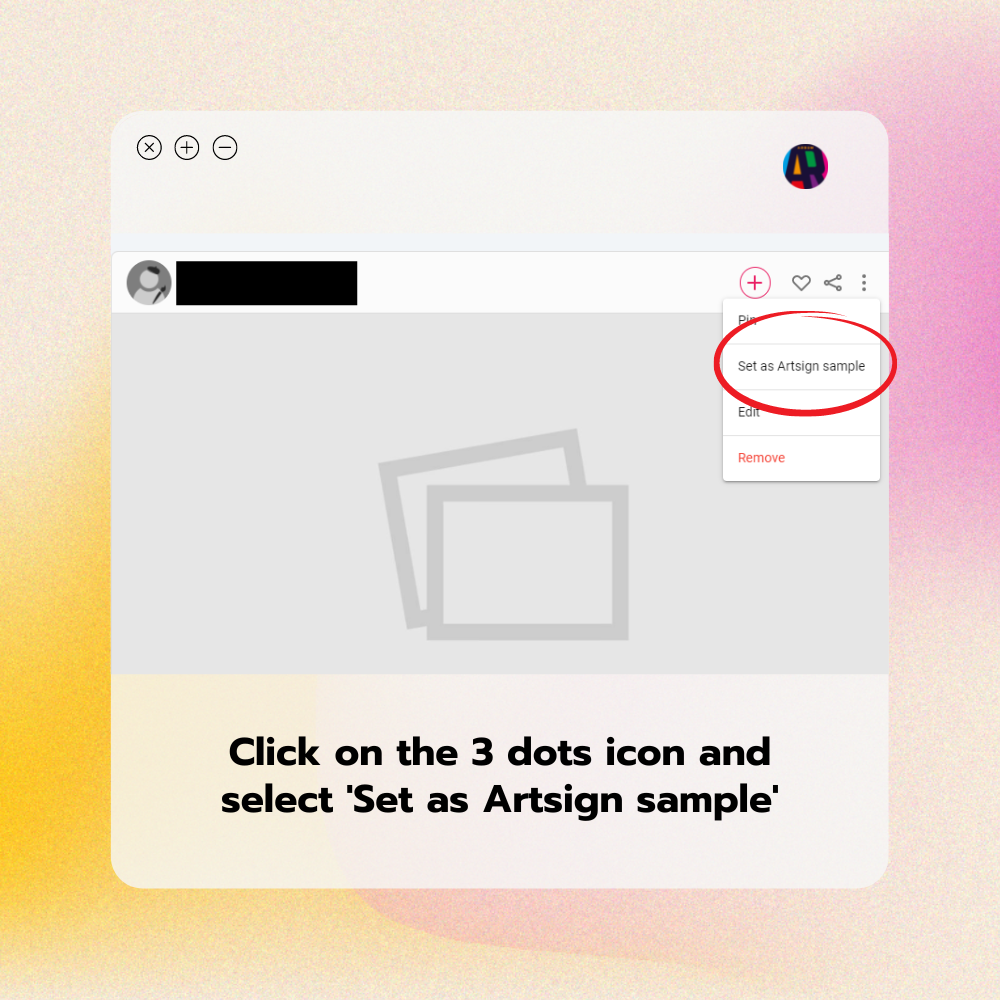
4. Wait for the request!