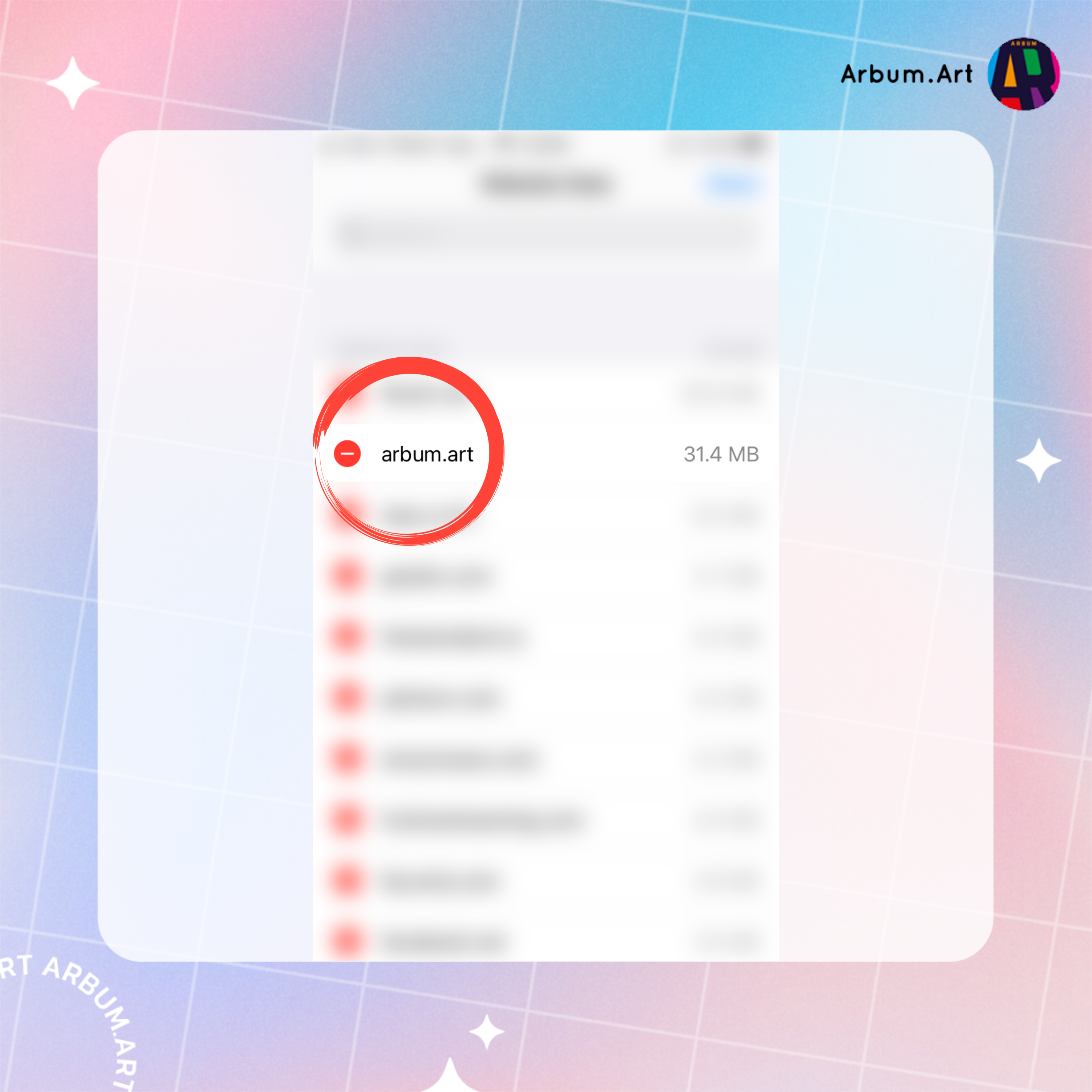How to clear cache
Clearing cache is an essential tip to resolve website access issues. It can fix some problems such as loading or formatting issues on the website.
Clearing cache on Chrome (Windows)
- Go to https://arbum.art. Right-click on the lock icon and select “Site settings”.
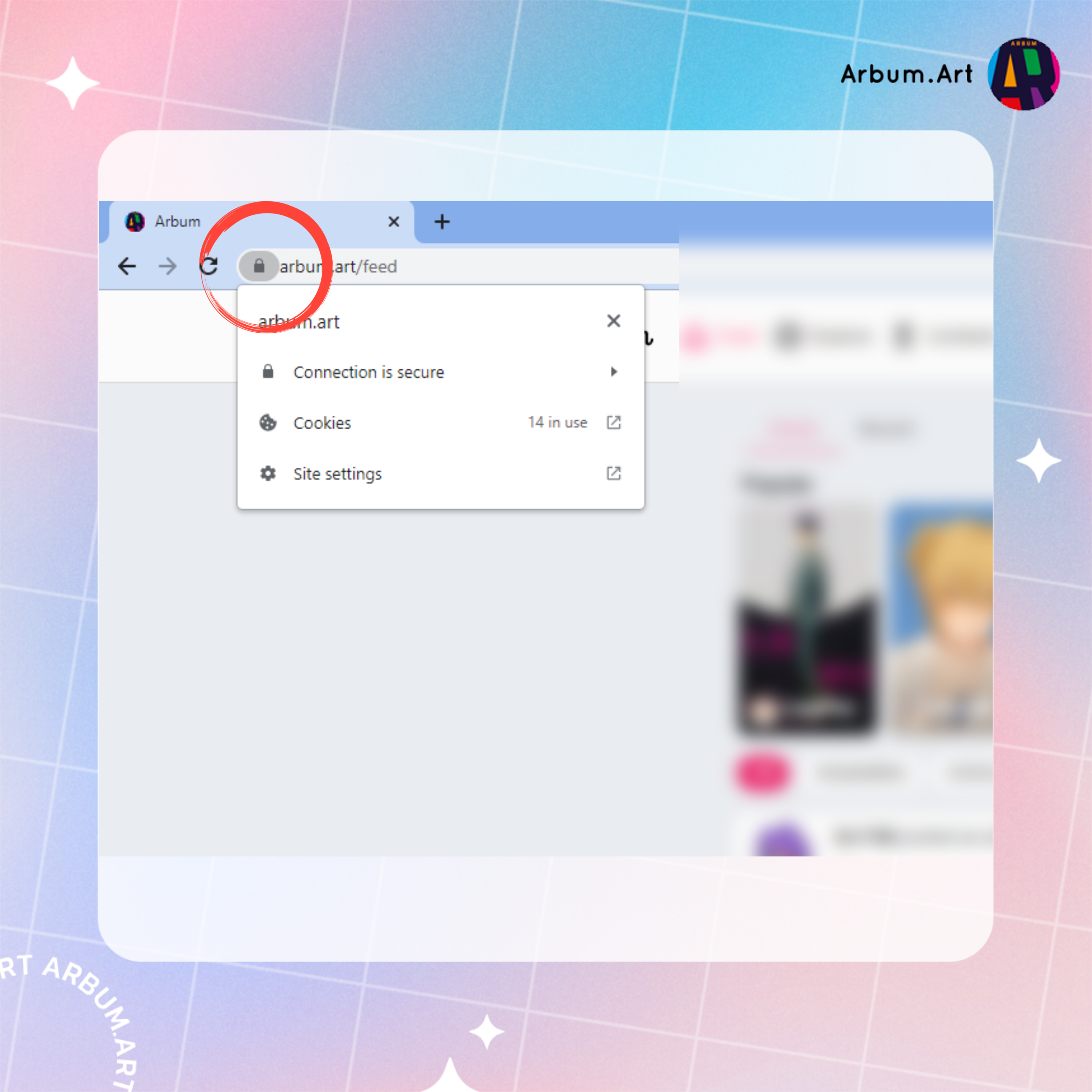
2. Click "Clear data"
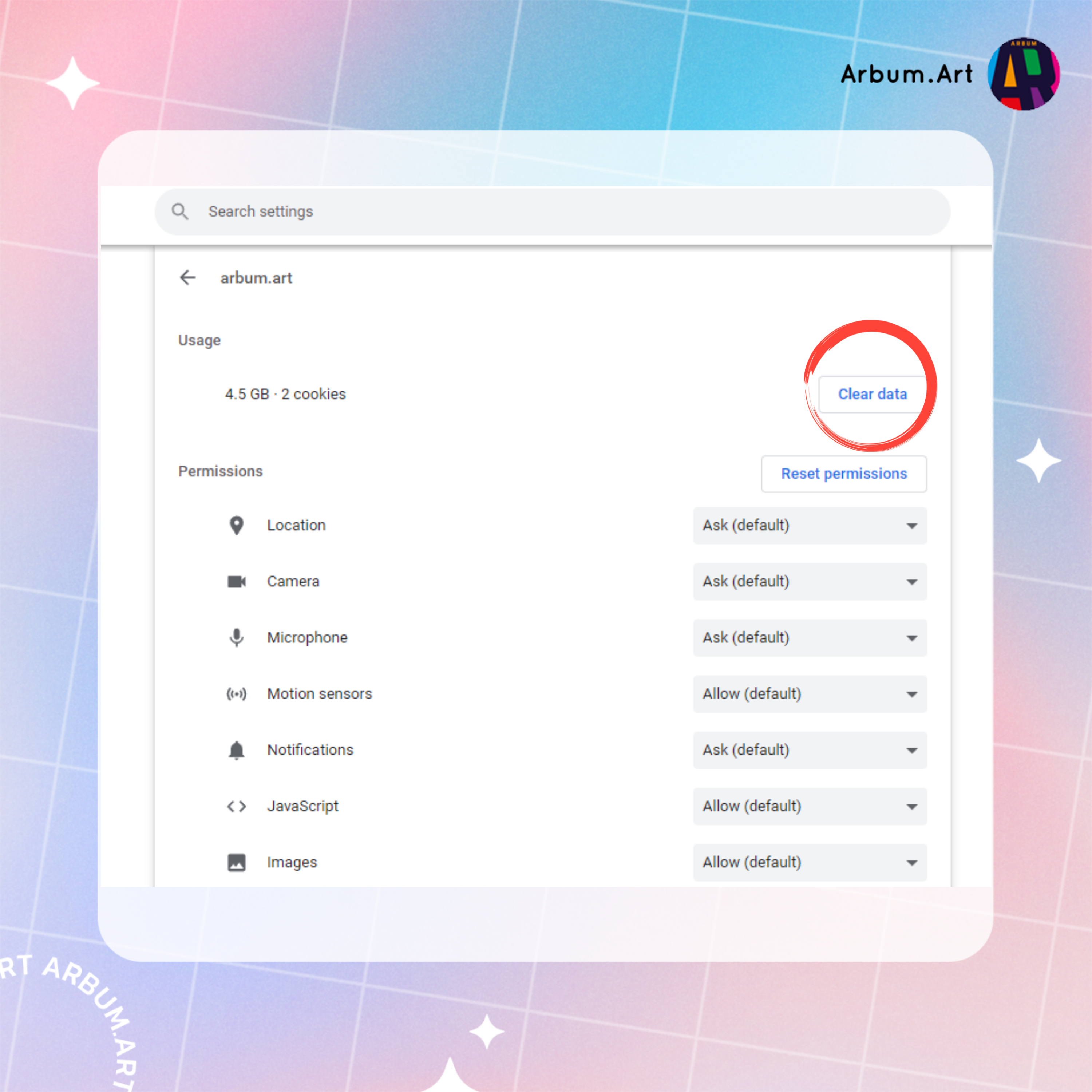
3. Click “Clear” and then try to visit Arbum website again.

Clearing cache on Safari (Mac)
- Click “Safari” and select “Preferences”
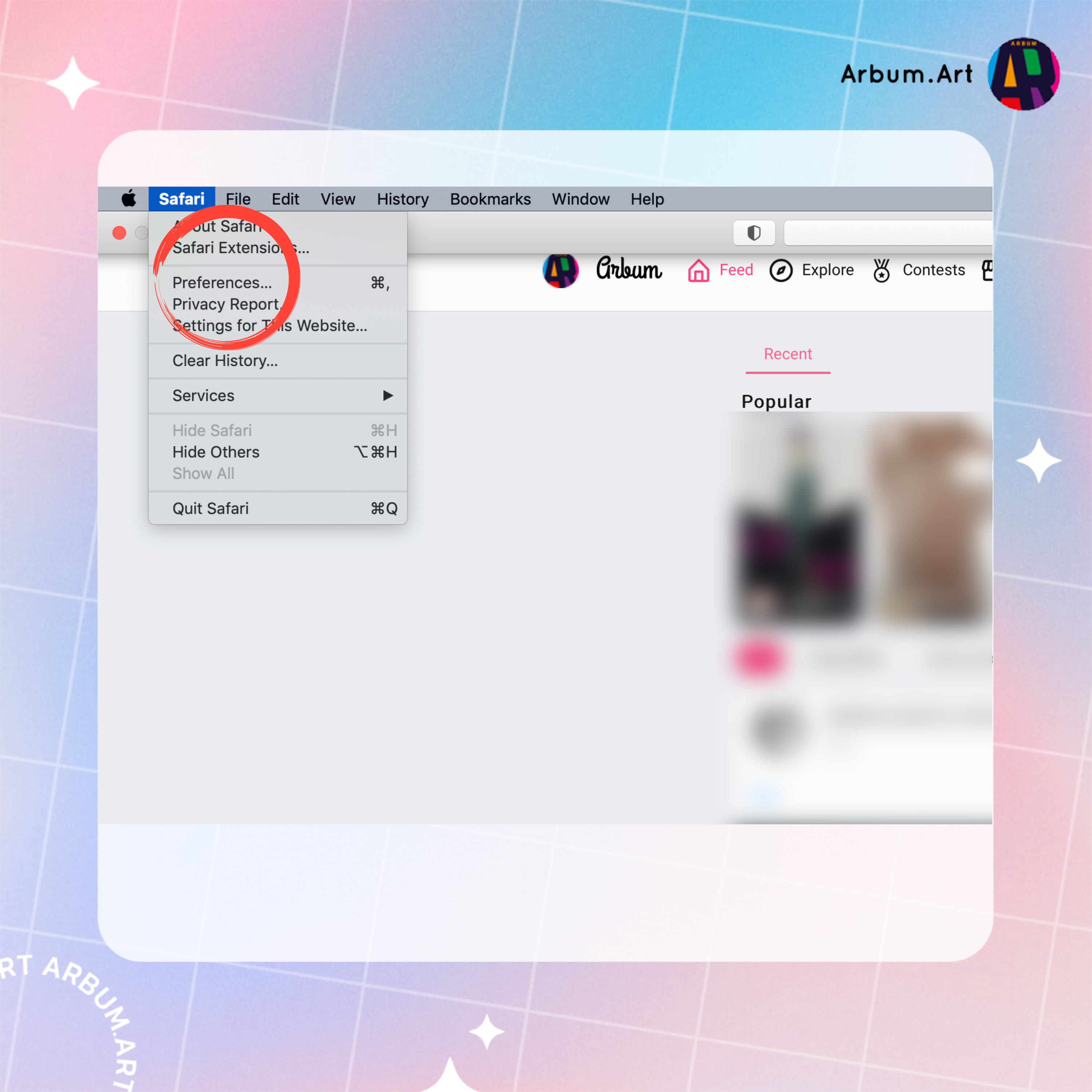
2. Choose “Privacy” and select “Manage Website Data”
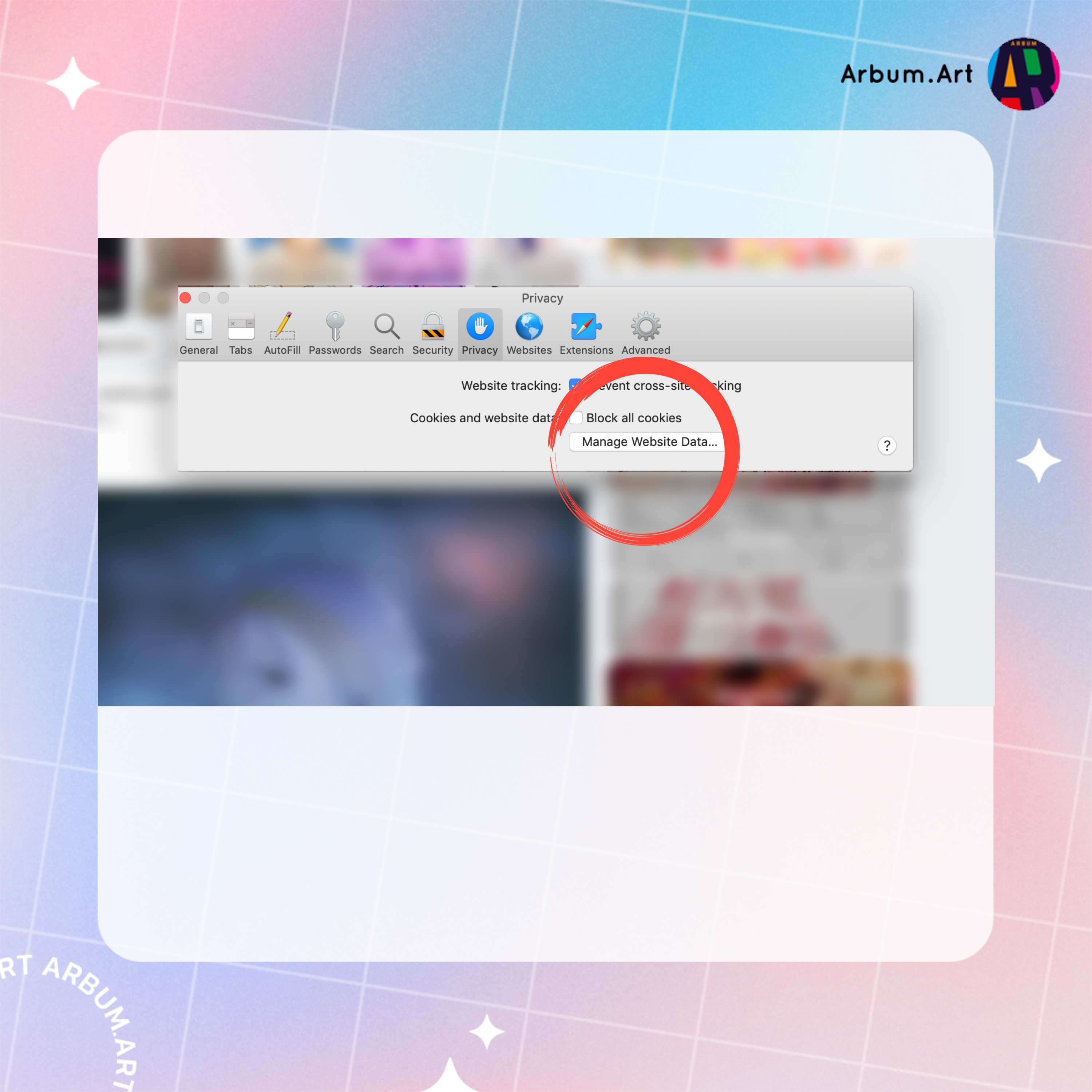
3. Search for arbum.art and click “Remove” then try to go to Arbum website again.
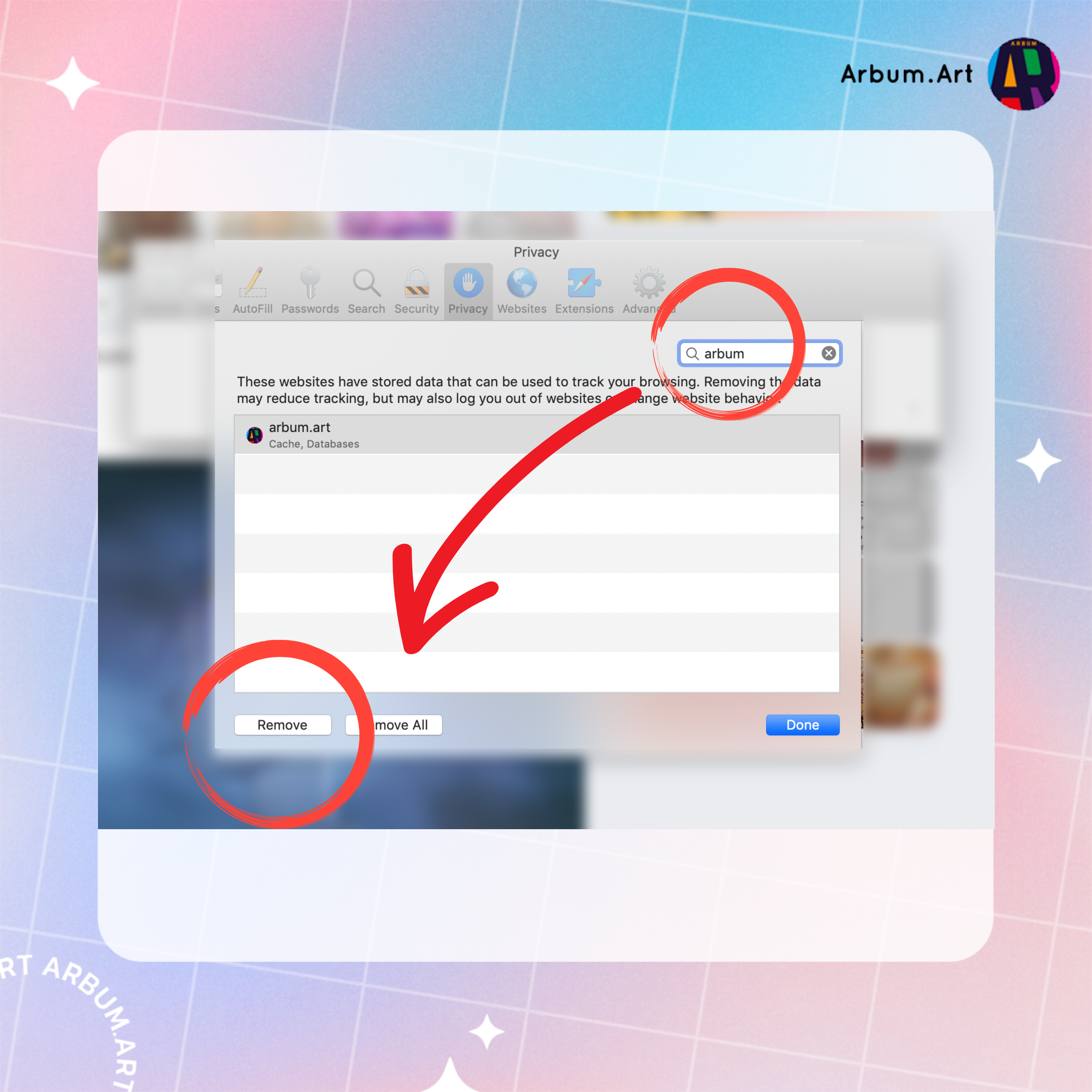
Clearing cache on Chrome (Andriod)
- Open Chrome and click the 3 dot icon at the top right corner.
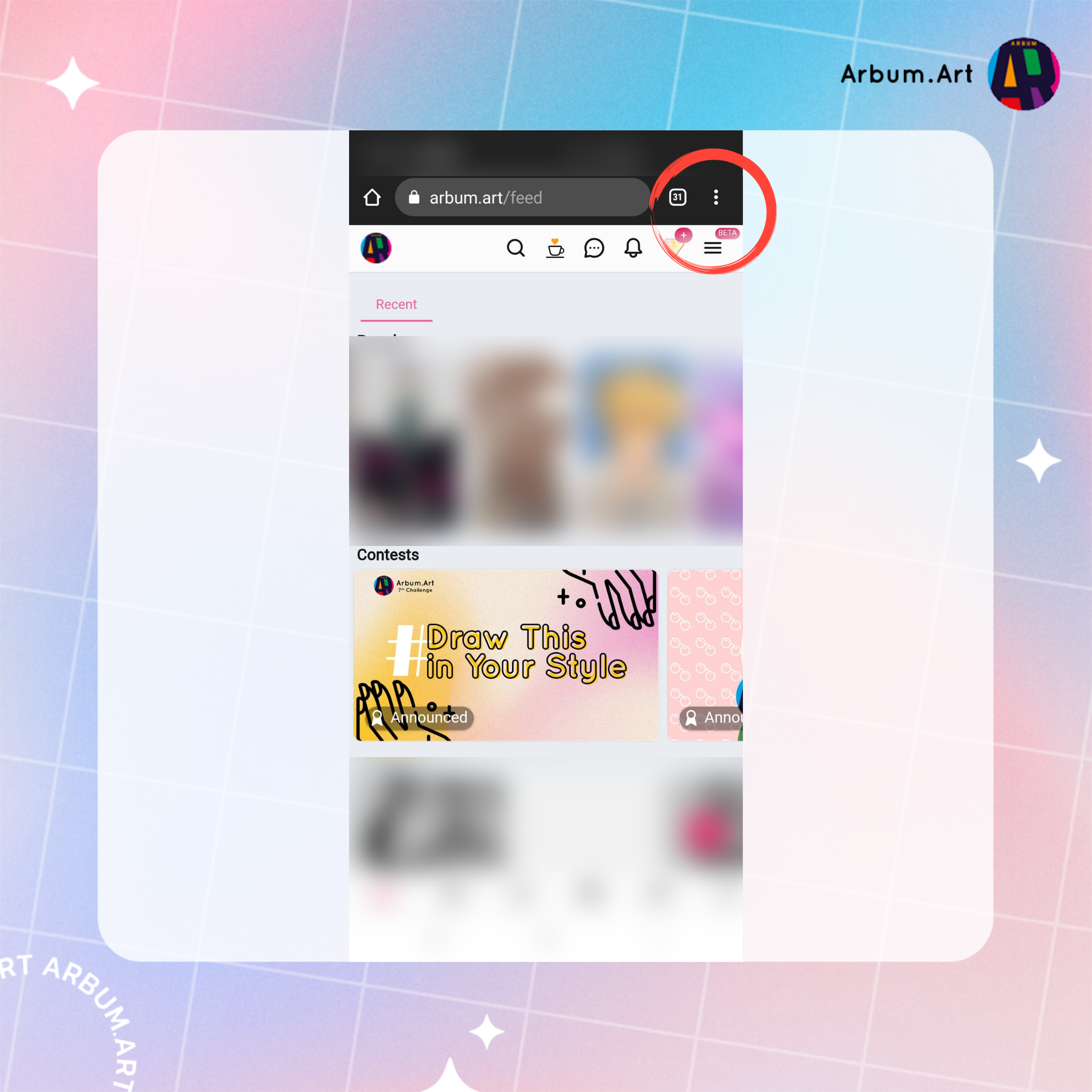
2. Choose Settings.

3. Select ‘Site settings’
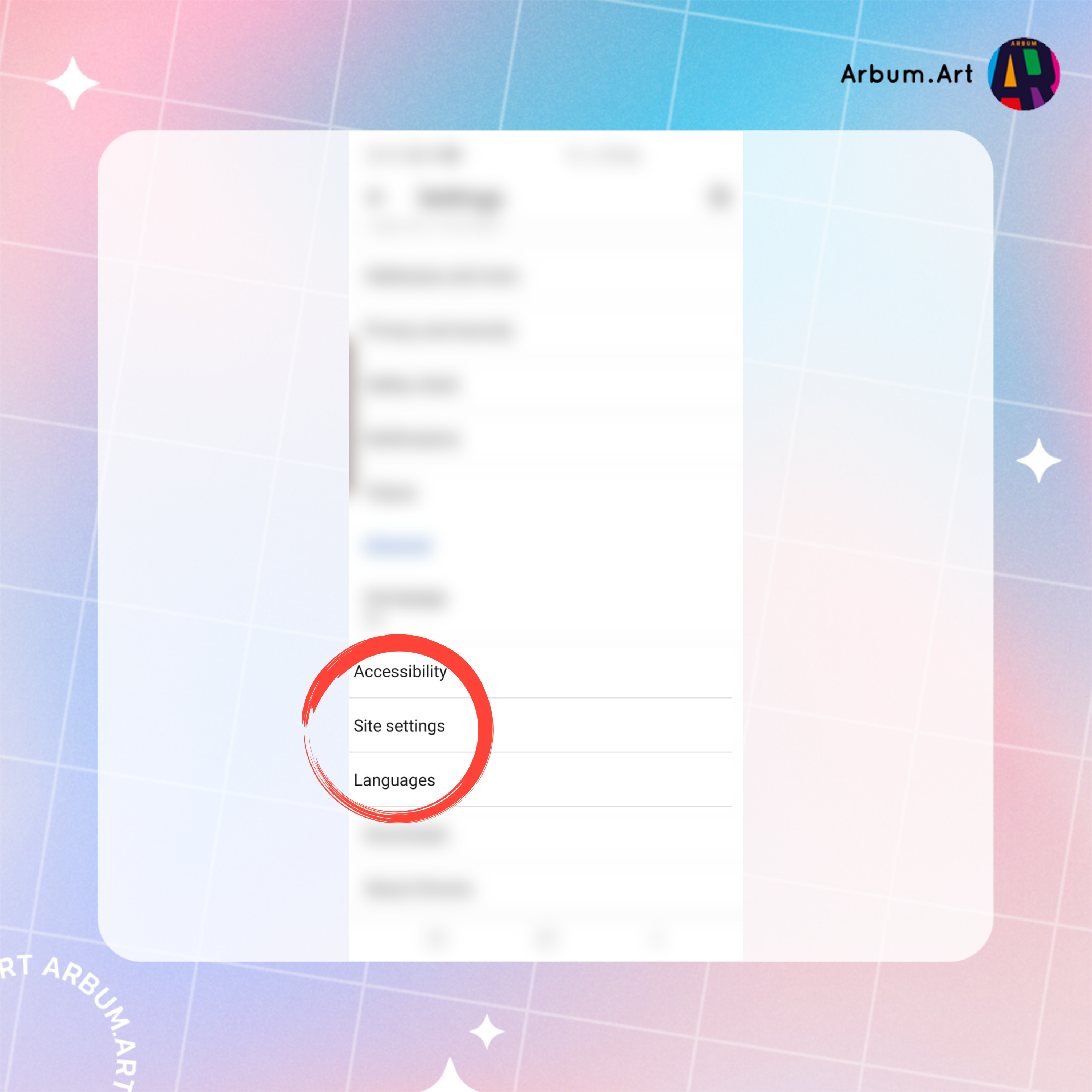
4. Go to ‘Data stored’
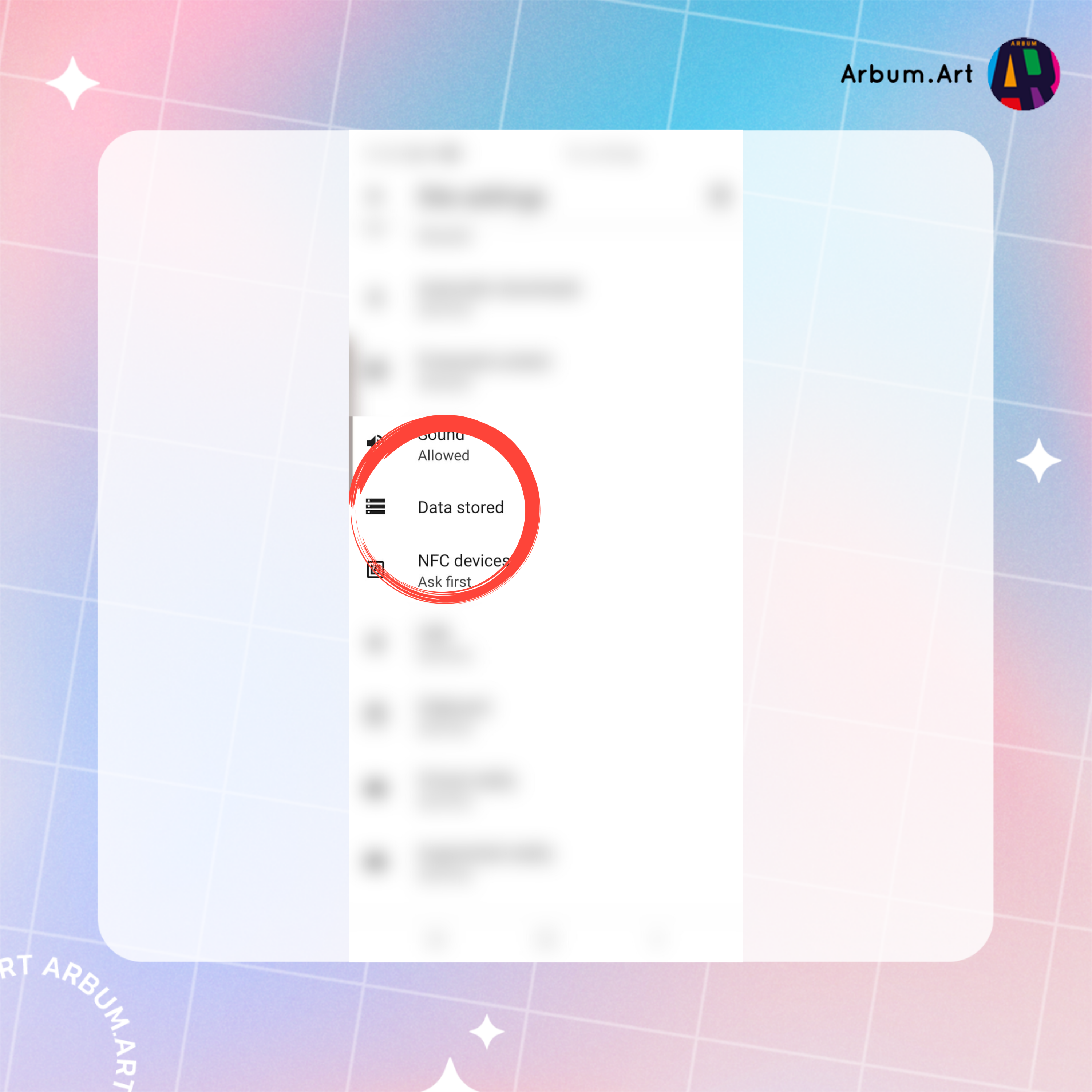
5. Find ‘arbum.art’
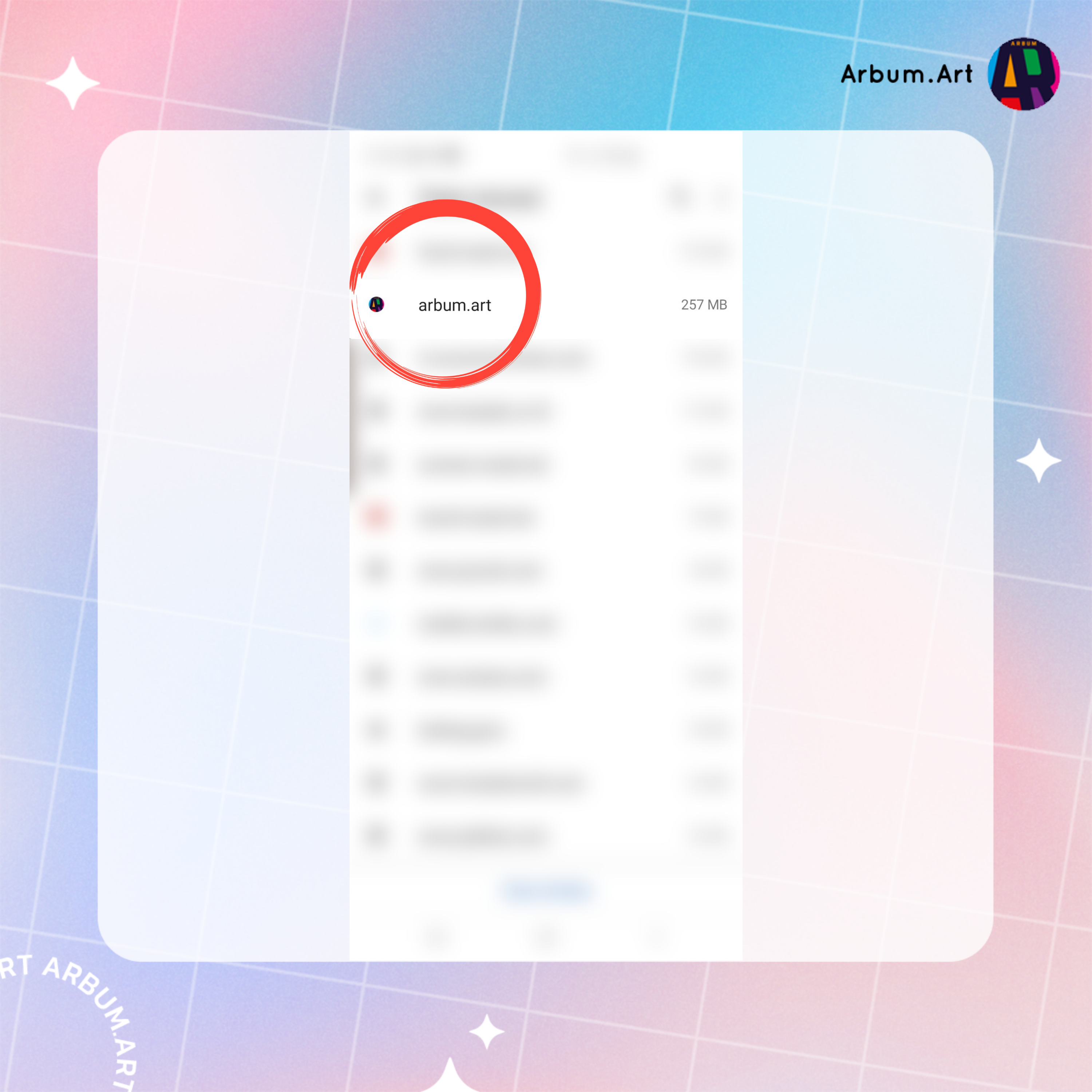
6. Click Clear & reset
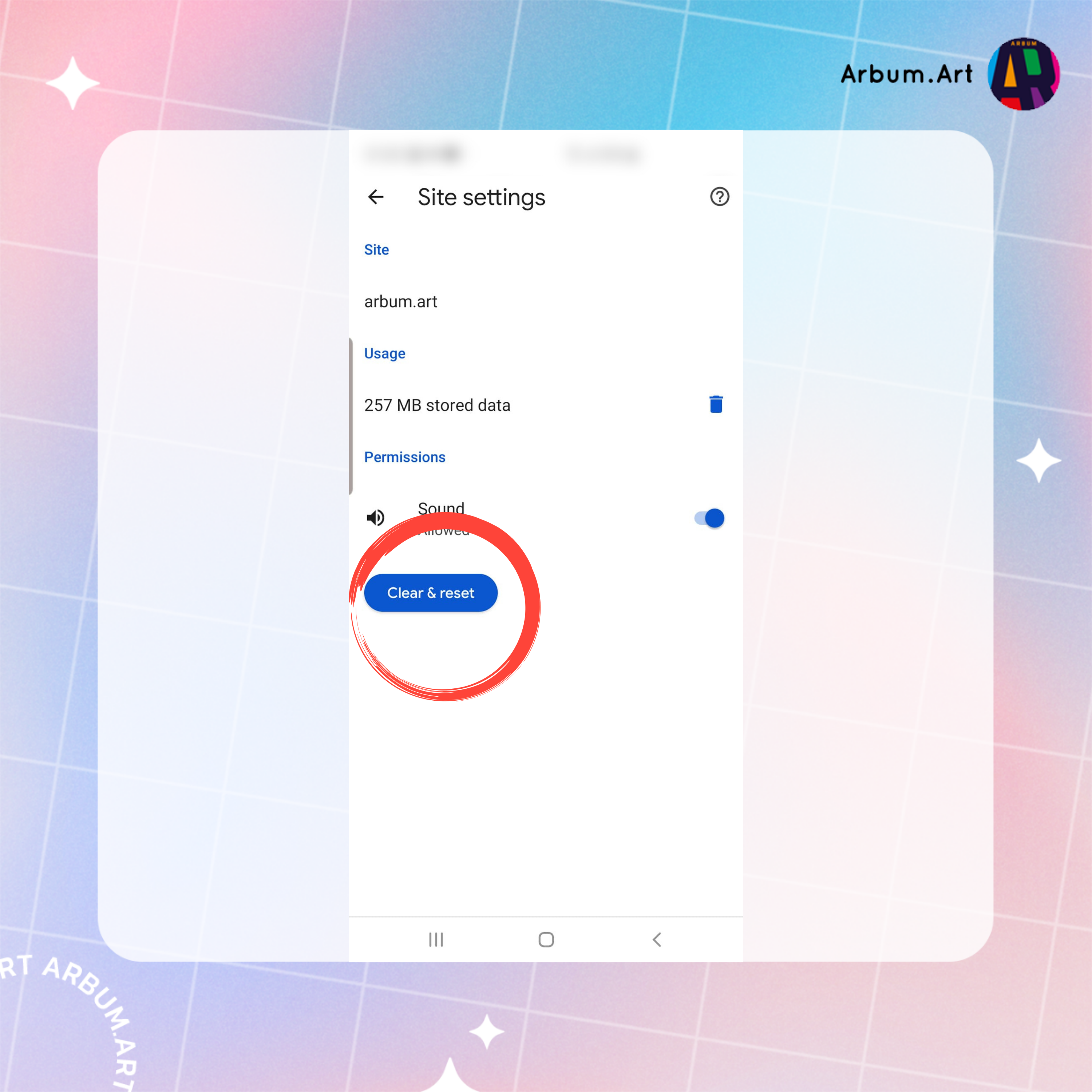
7. Click ‘Clear & reset’ then try to go to Arbum website again.

Clearing cache on Safari (iPhone)
- Go to Settings and find Safari
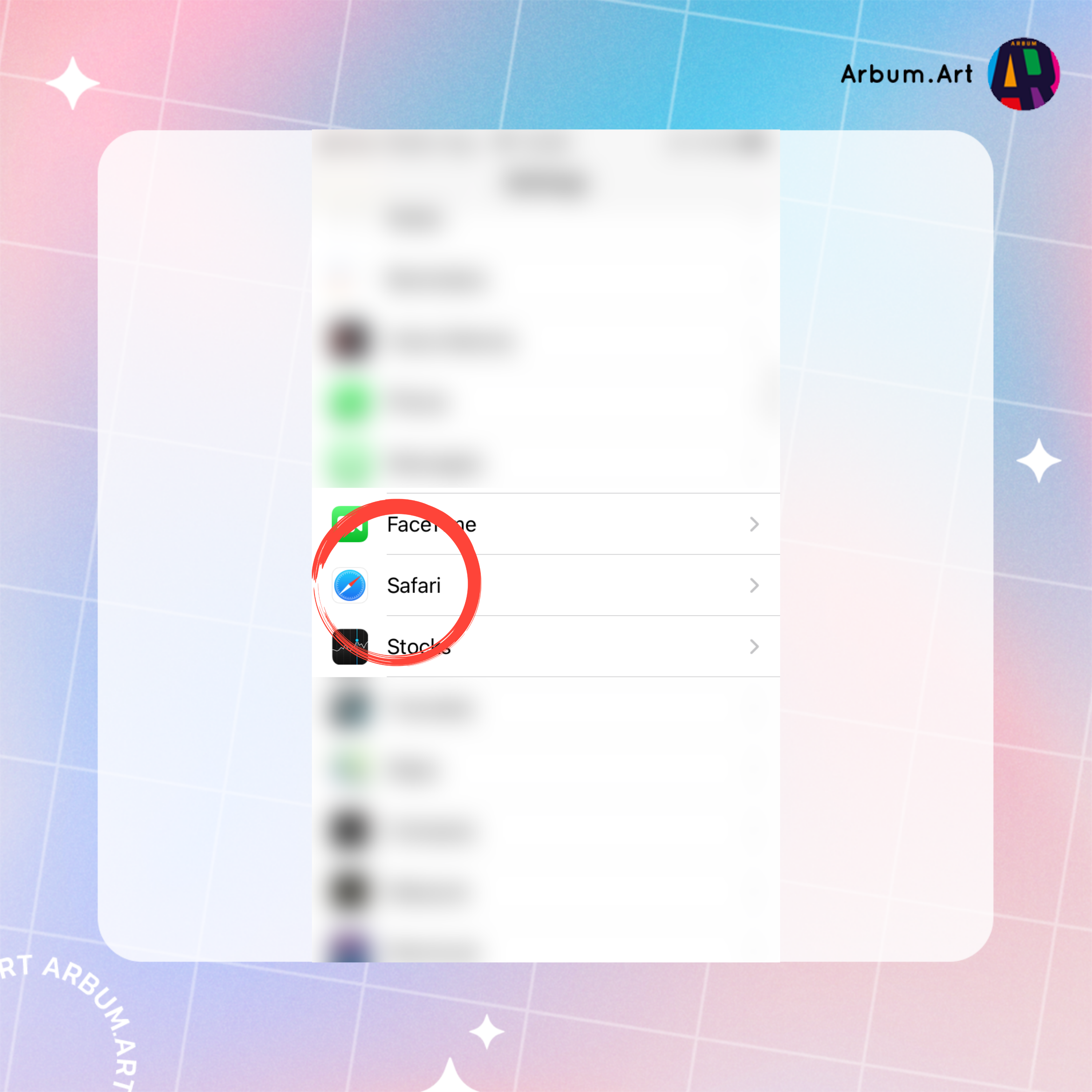
2. Go to Advanced
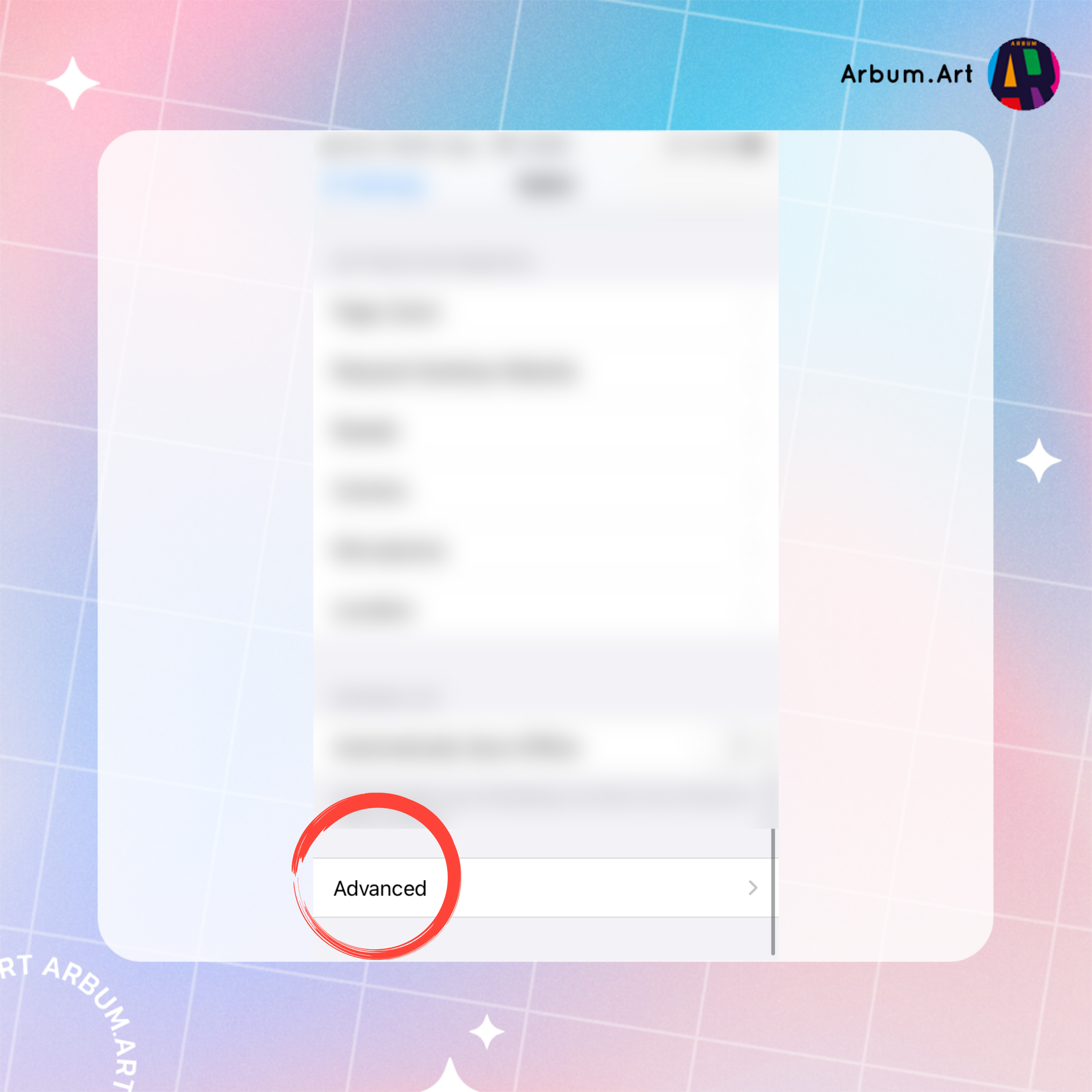
3. Go to Website Data
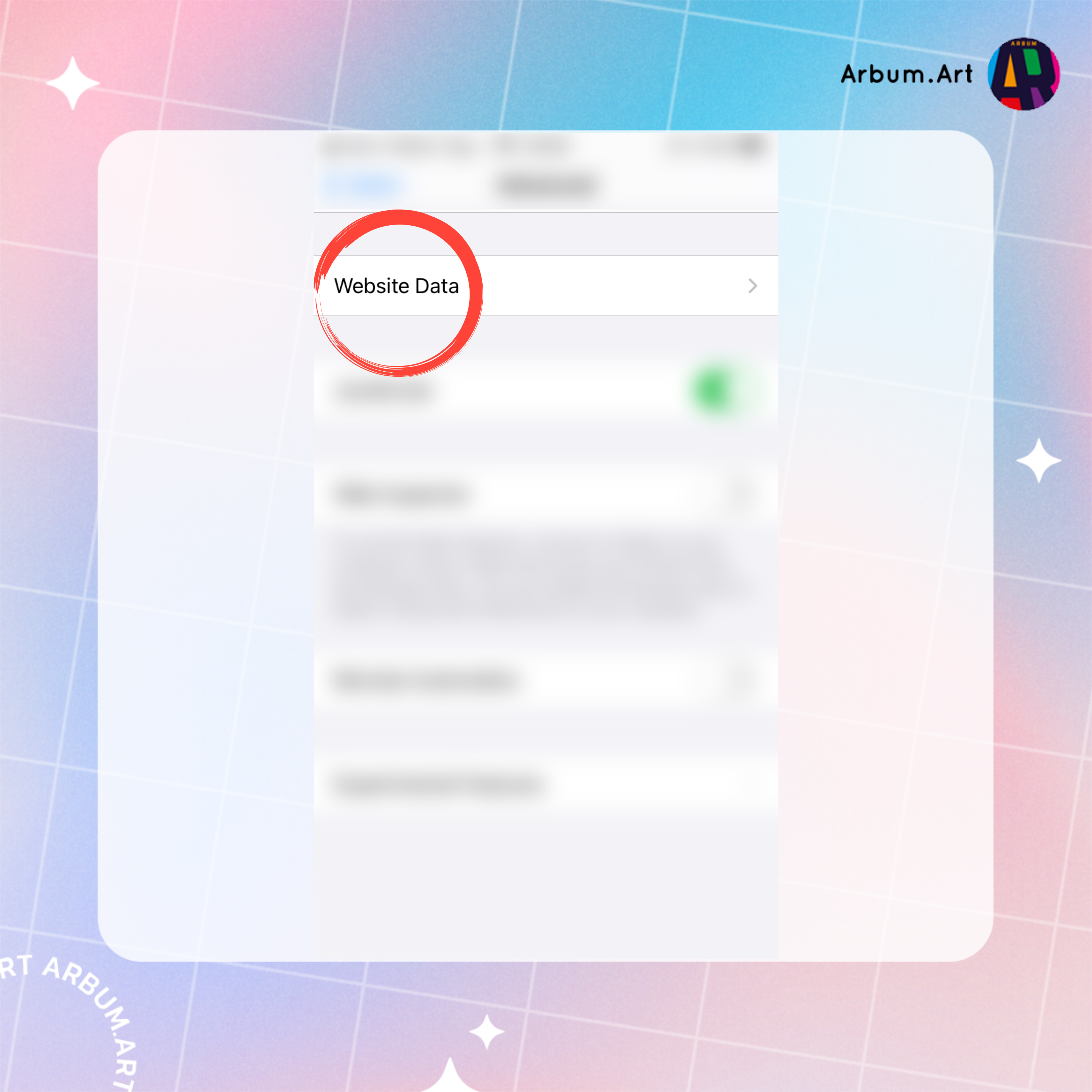
4. Click ‘Edit’ at the top right corner and erase arbum.art then try to visit Arbum website again.