How to open commission?
How to open Commission?
Go to the Commissions page then click ‘Create Commission Album’ and fill in your information. Don't forget to change your status to ‘open’!
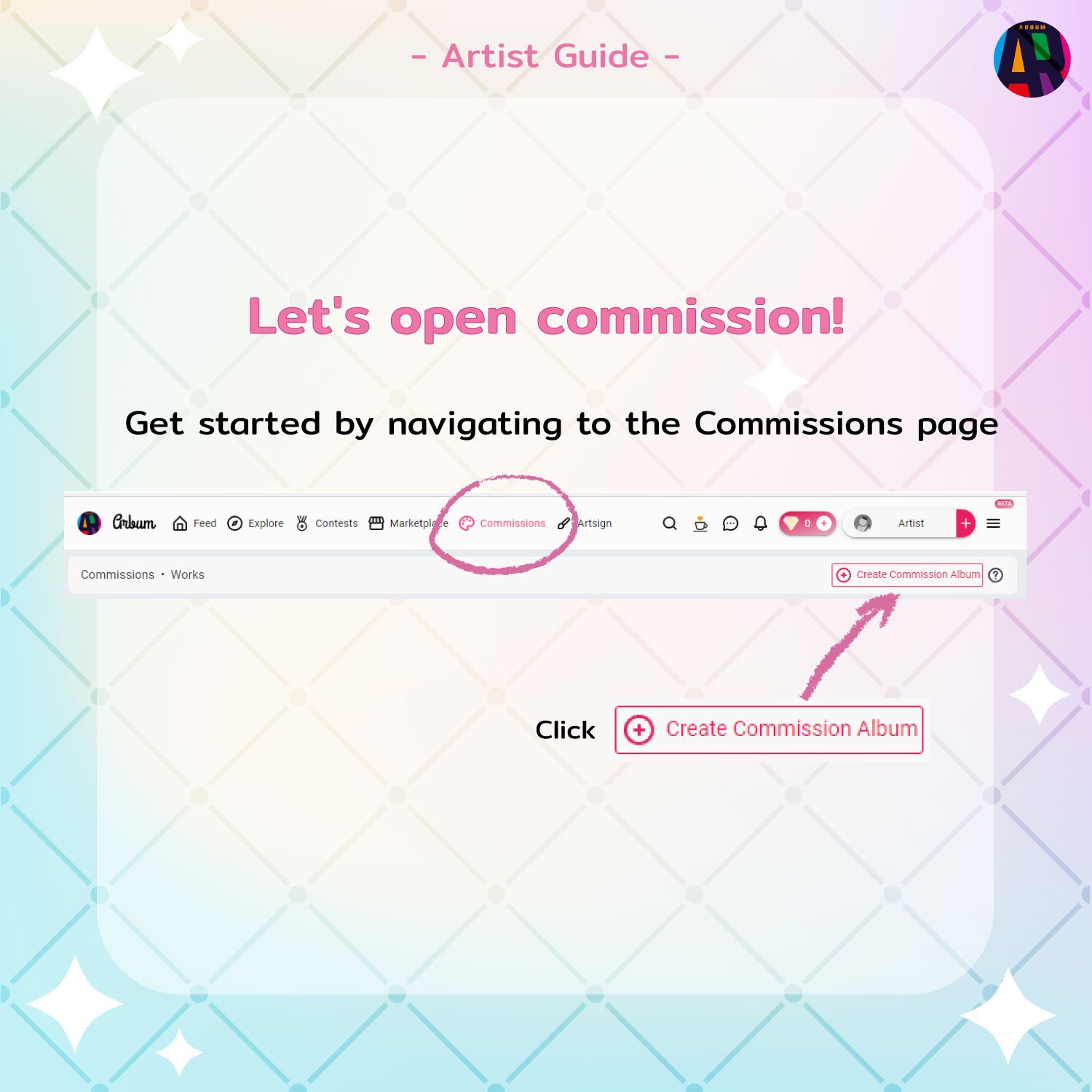
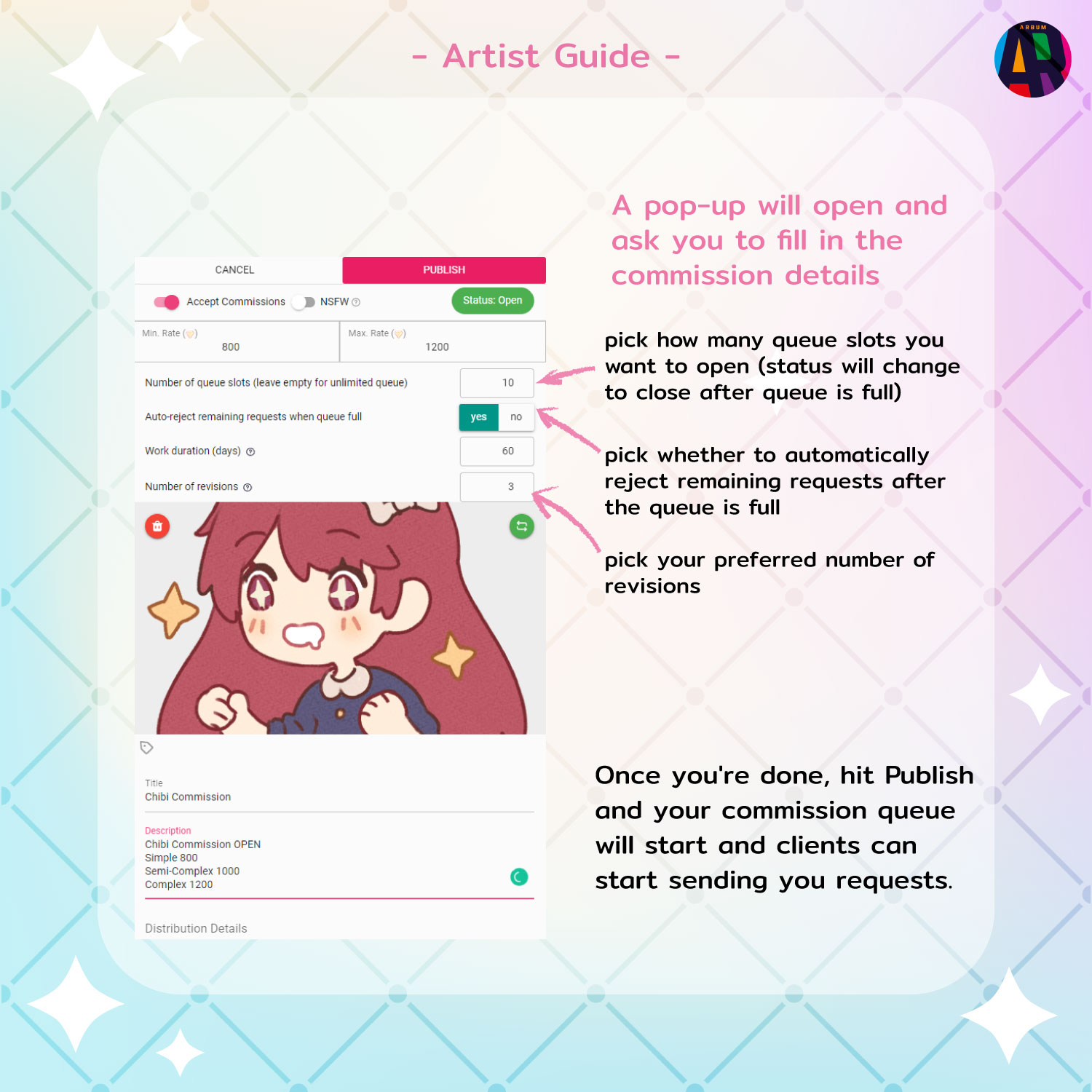
How to accept Commission requests?
1. You'll receive a notification when a commission request is sent from a client. Click on the notification will guide you to the request section.
You can accept or decline the request. The request will be declined the request. The request will be declined automatically after 7 days.
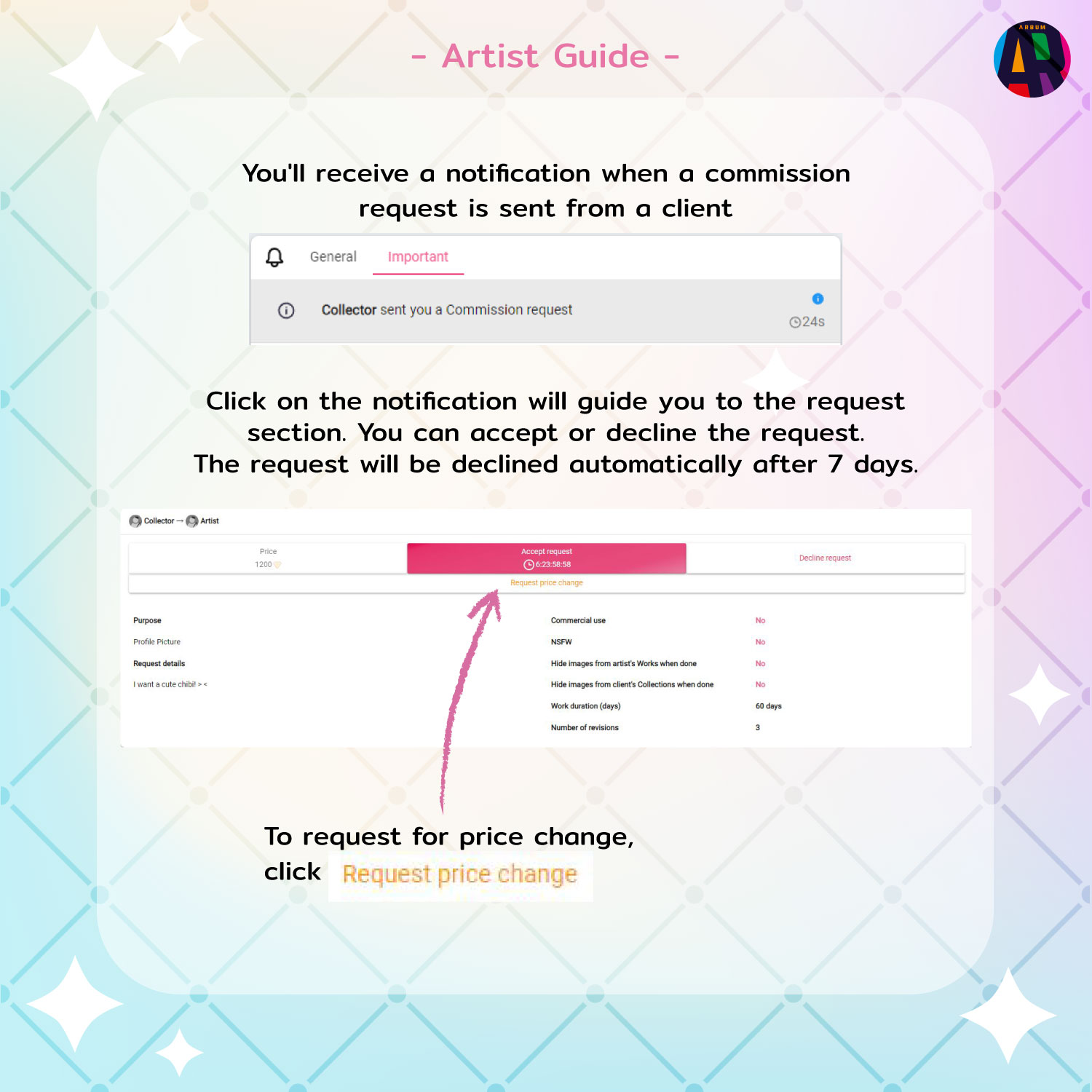
2. Wait for the client to pay the Gem after accepting the request. The request will be canceled if the client does not pay the Gem within 48 hours.
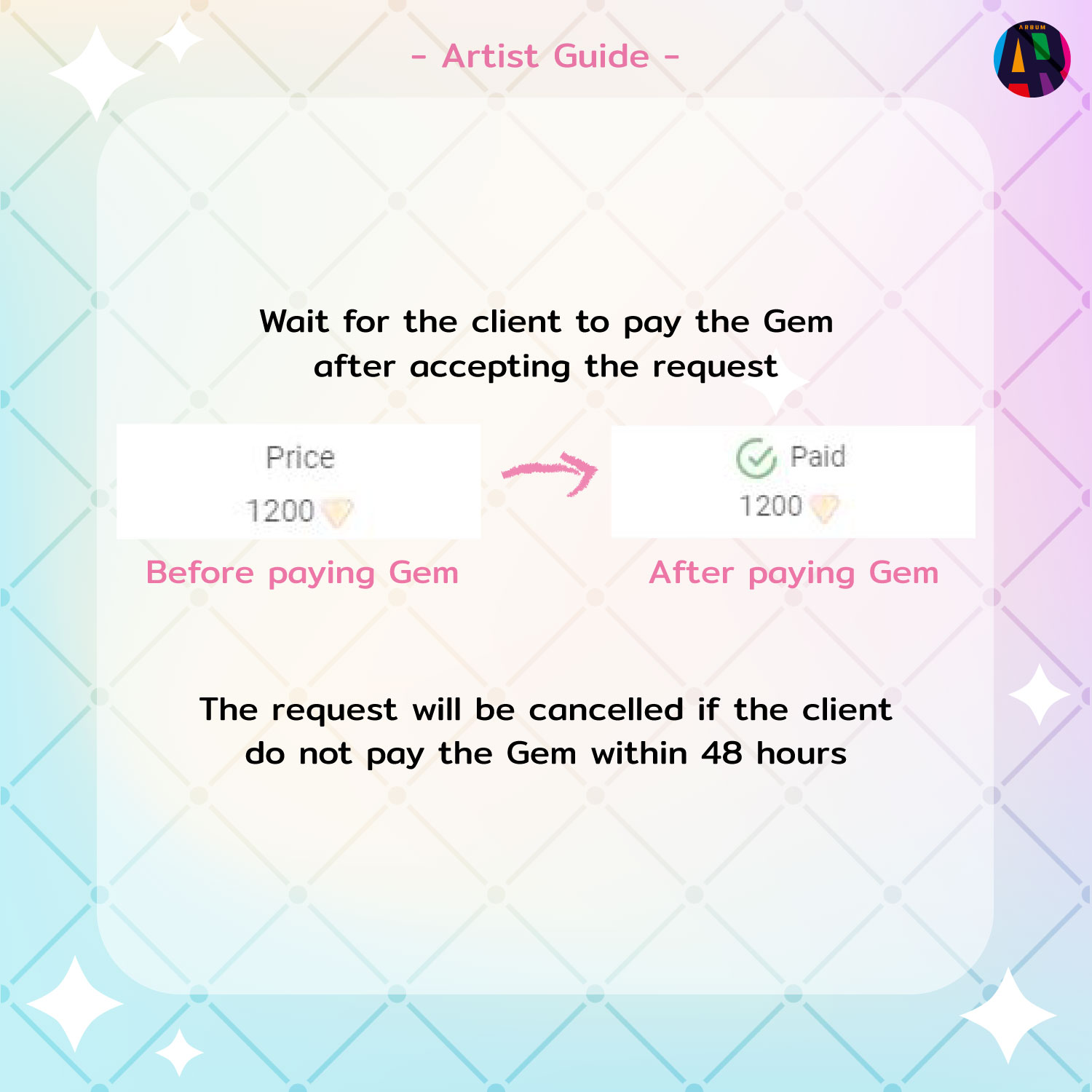
3. In the work submission section, you can update your work progress here with any text message.
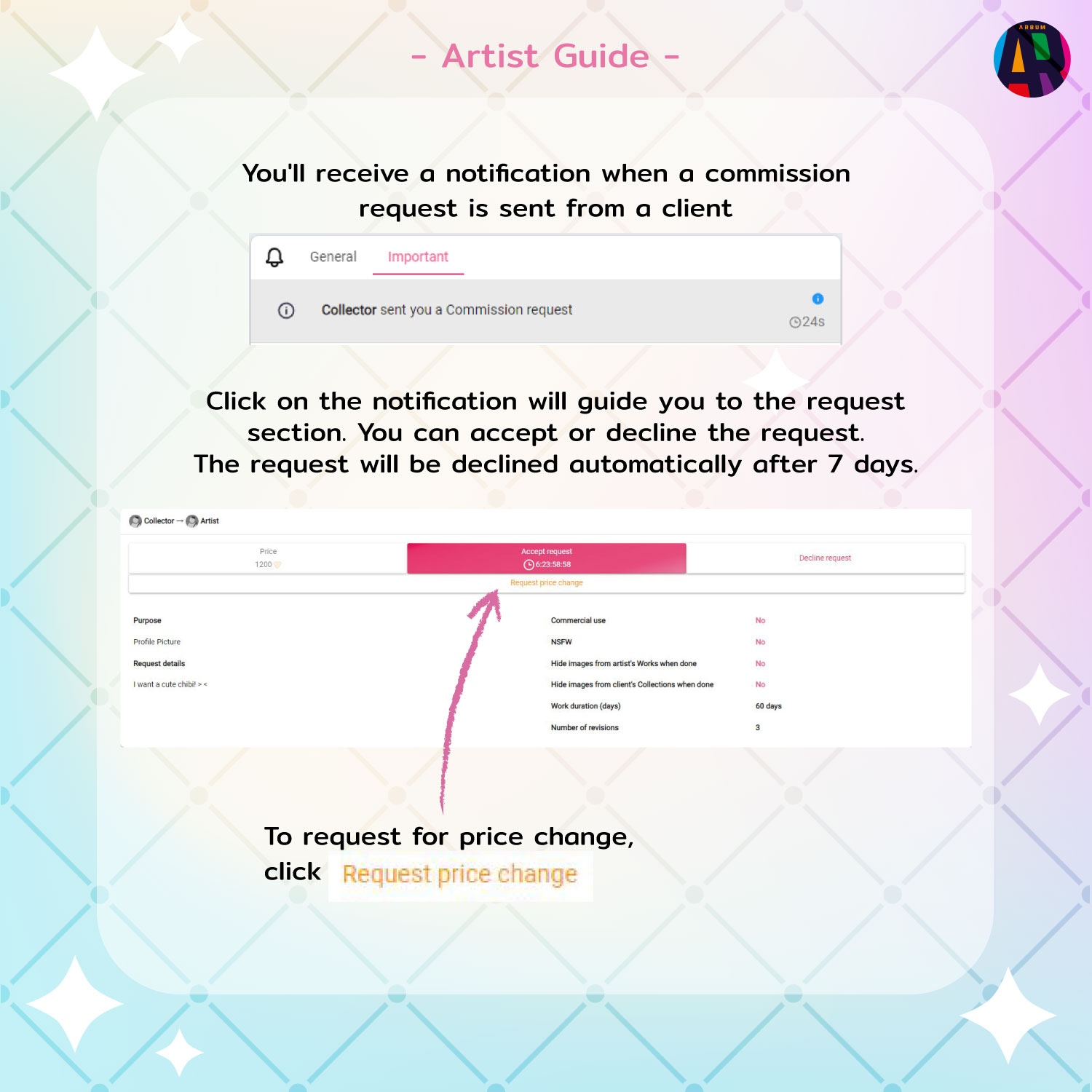
4. The client might request edits when you submit files for review.
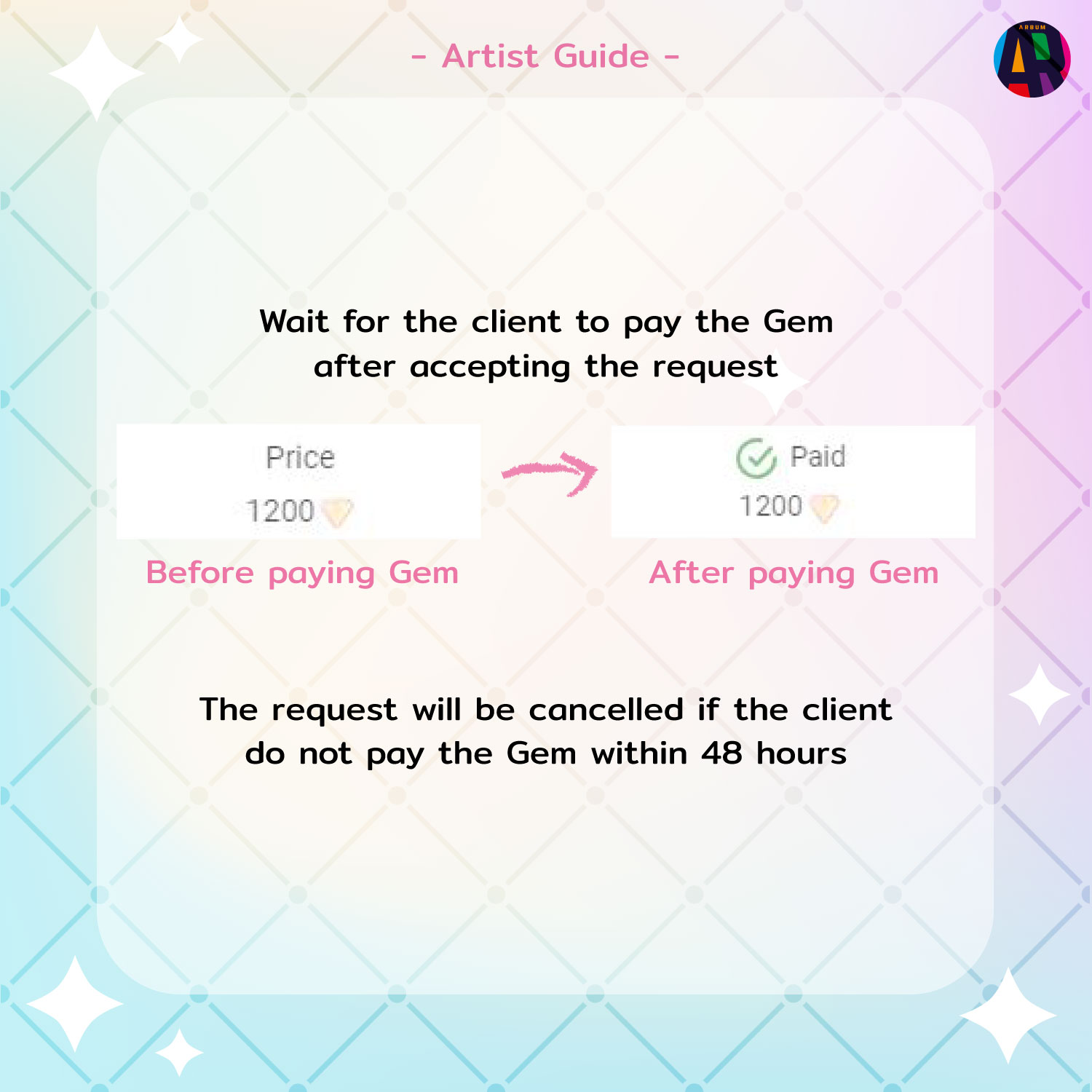
5. If you have been requested an edit, there will be a “Work edit requested” section. When you accept the edit request, the platform will count the number of revisions for you.
After editing, upload your work and repeat the review process.
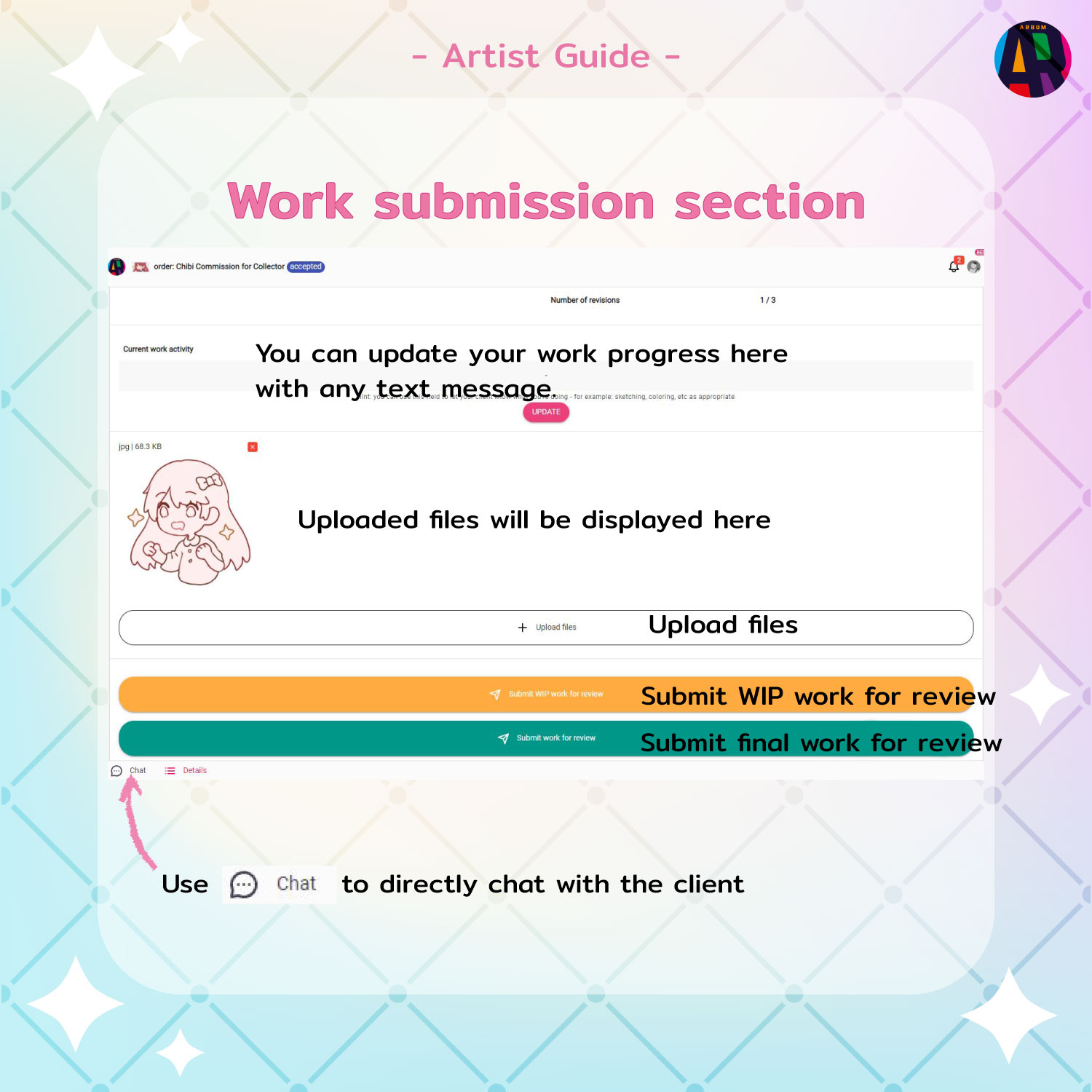
6. Once the client review and approves your work, you will have 7 days to delete the WIP files and upload other files you want to.
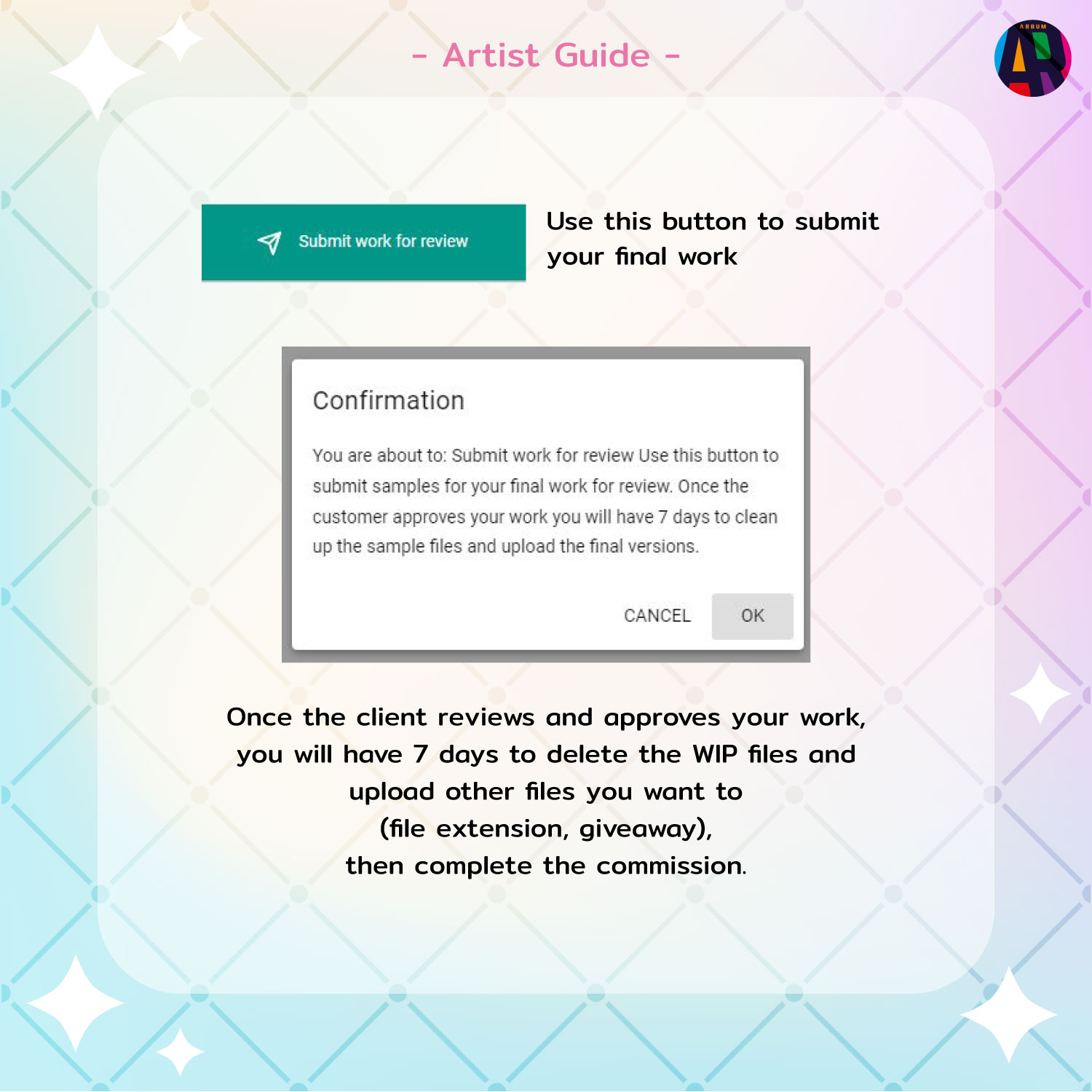
7. The WIP will be shown on collections and commission page if you do not delete the files.
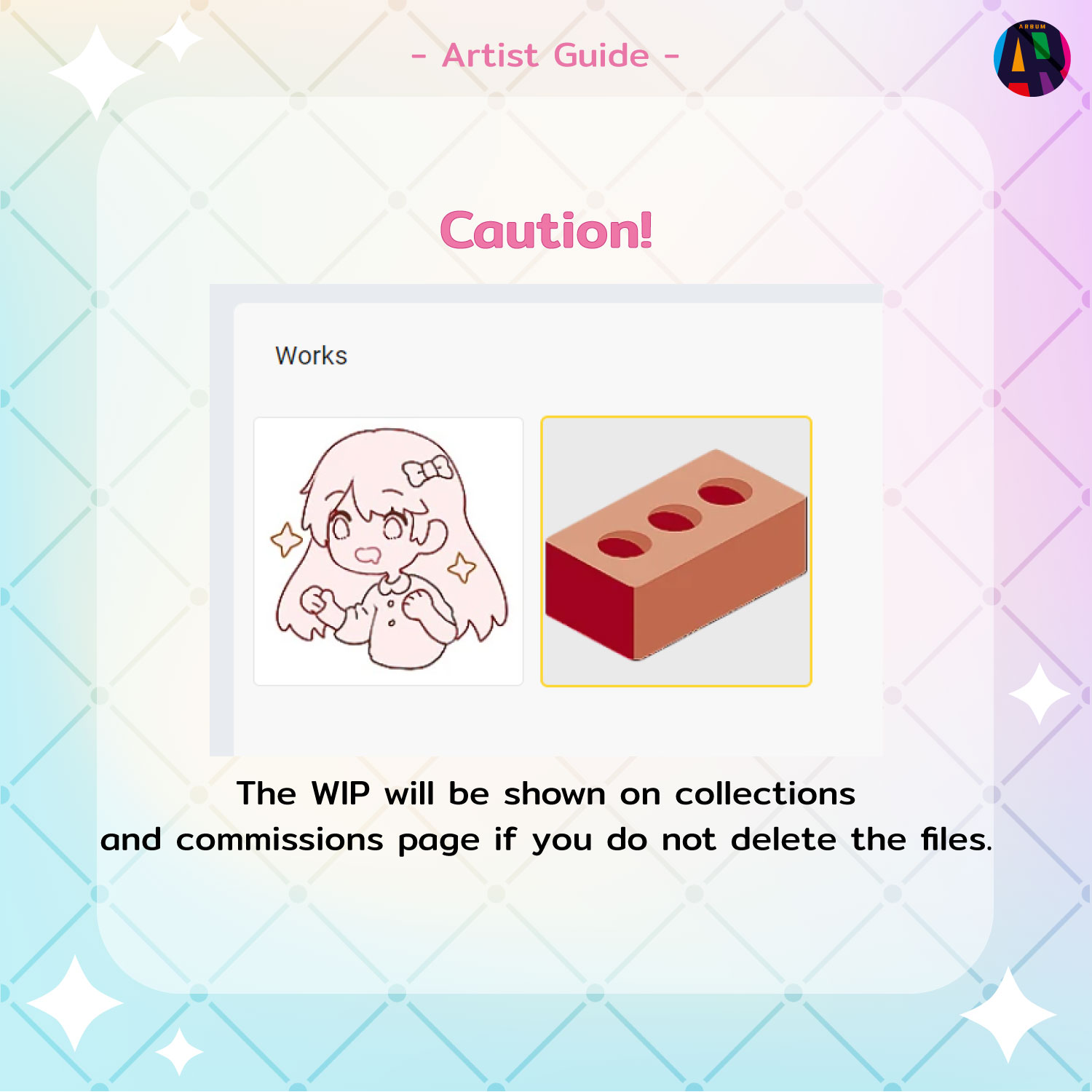
8. If you find any problems, feel free to click ‘Report’ to contact admin. Get ready and open commissions on Arbum!
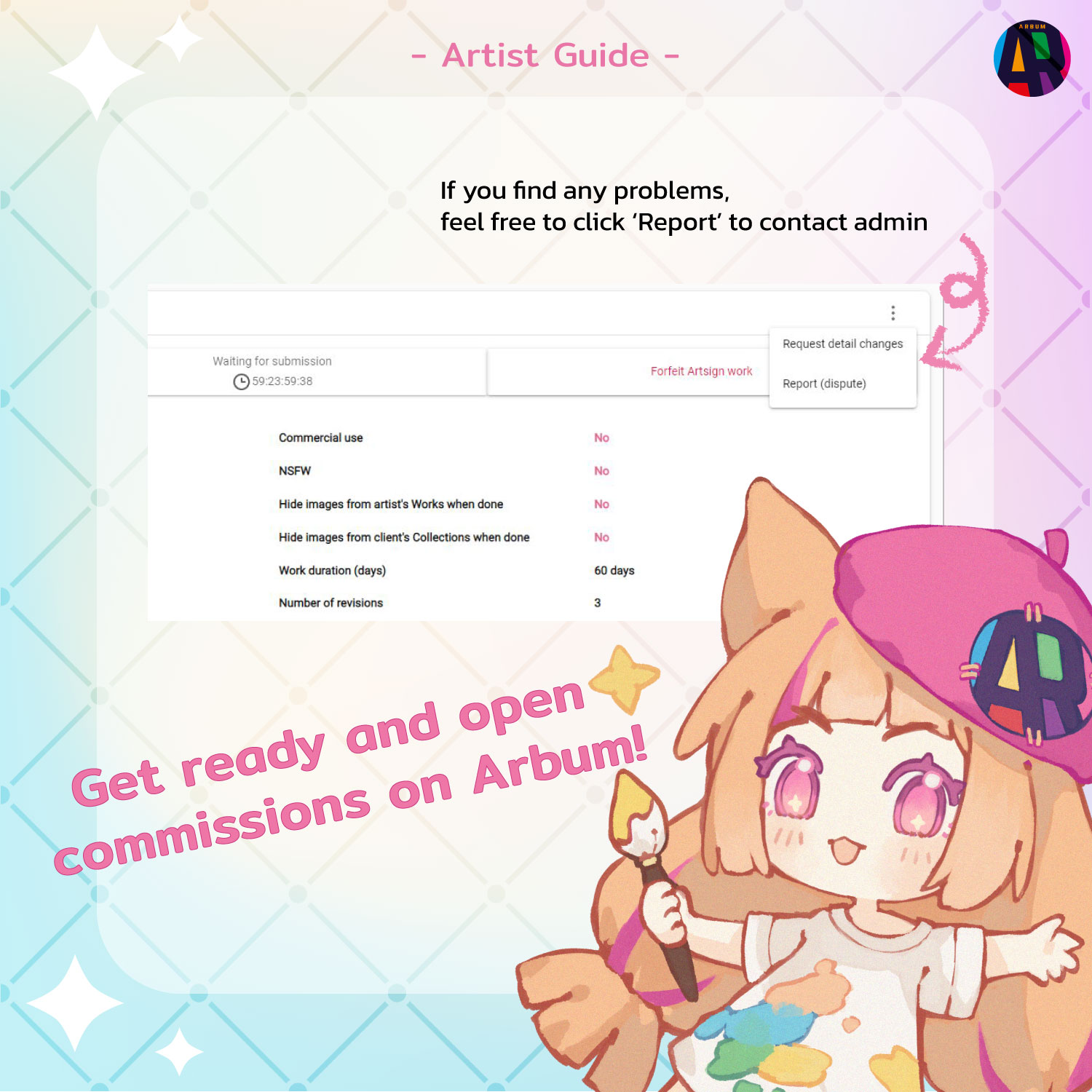
How much is the fee on Commission?
Commission has a fee of 10%. The fee will be charged after applying the discount coupon.