How to request Artsign?
What is Artsign?
Artsign is a portmanteau of “art” and “sign” (signing a signature).
Similar to the signature, every artist's style is unique. Artsign also has a similar voice as assigned.
So requesting an Artsign is like assigning the artwork and giving most of the decision to the artist.
Artsign is suitable for anyone that does not have an exact brief but wants to collect the style of their favorite artist.
Because of this, Artsign cannot be edited. This is different from commissions which most of the decision is up to the customer
and the artwork can be edited in favor of the customer's brief.
Conclusion
1. Clients can decide the price.
2. Artist gets to draw freely.
3. Full ‘Gem’ refund when the artist does not meet the deadline.
4. Client cannot ask the artist to edit or revise after the final artwork is submitted.
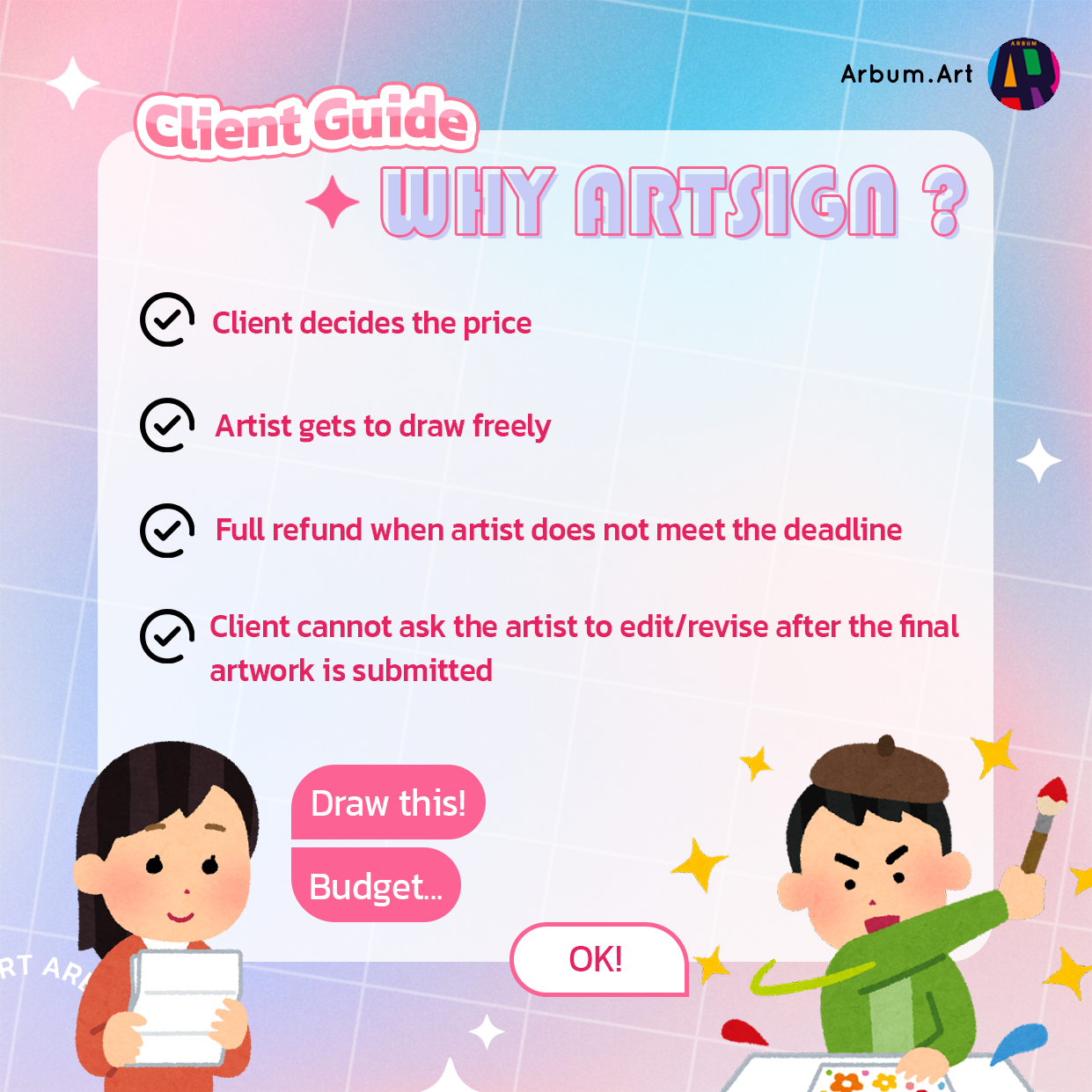
How to request Artsign?
There are 3 main steps.
1. Client sends the request + payment.
2. Artist accepts the request.
3. Artist submits the artwork and receives the payment!
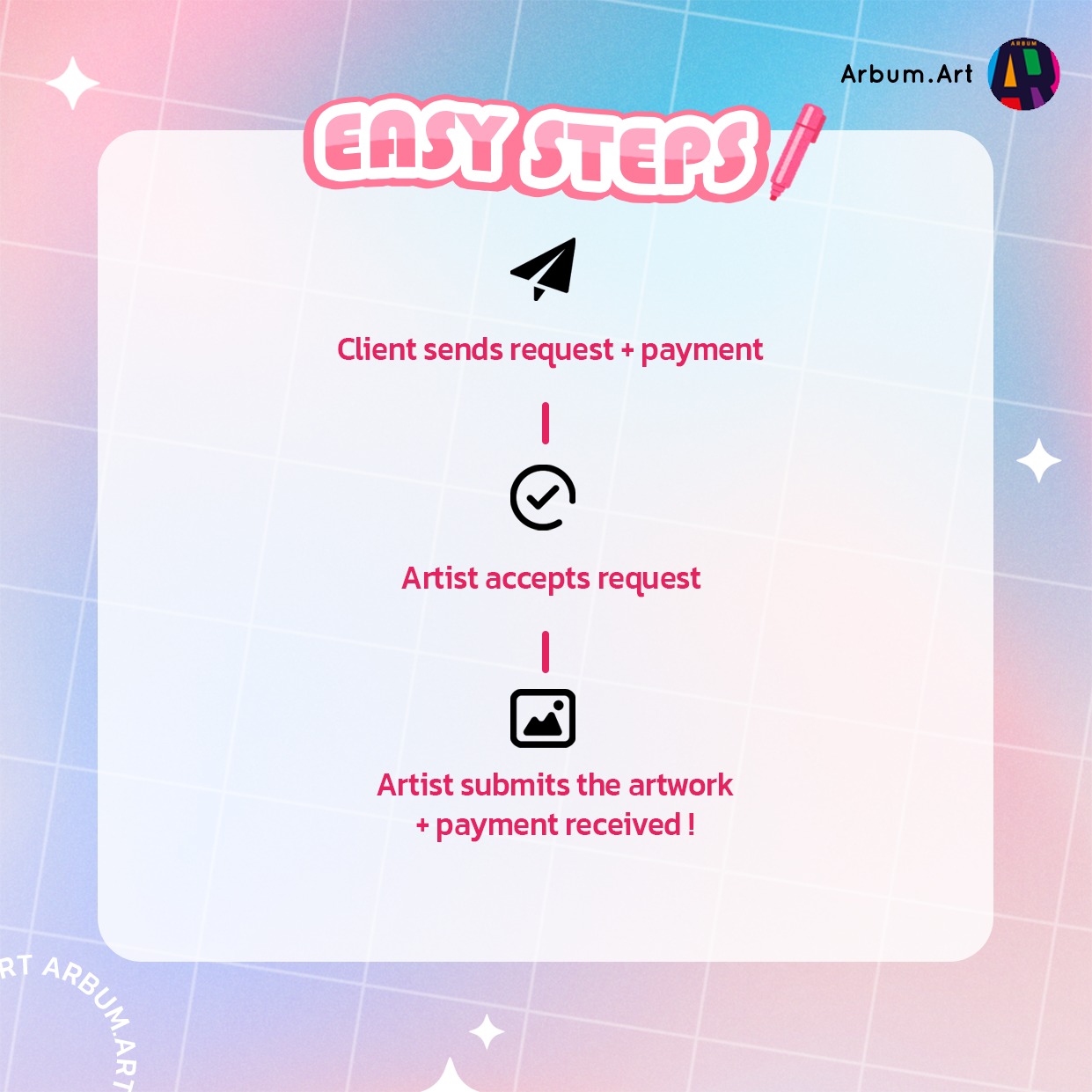
- Visit the artist's profile page and go to “Artsign”
Artist's previous Artsign and commission details will be shown.
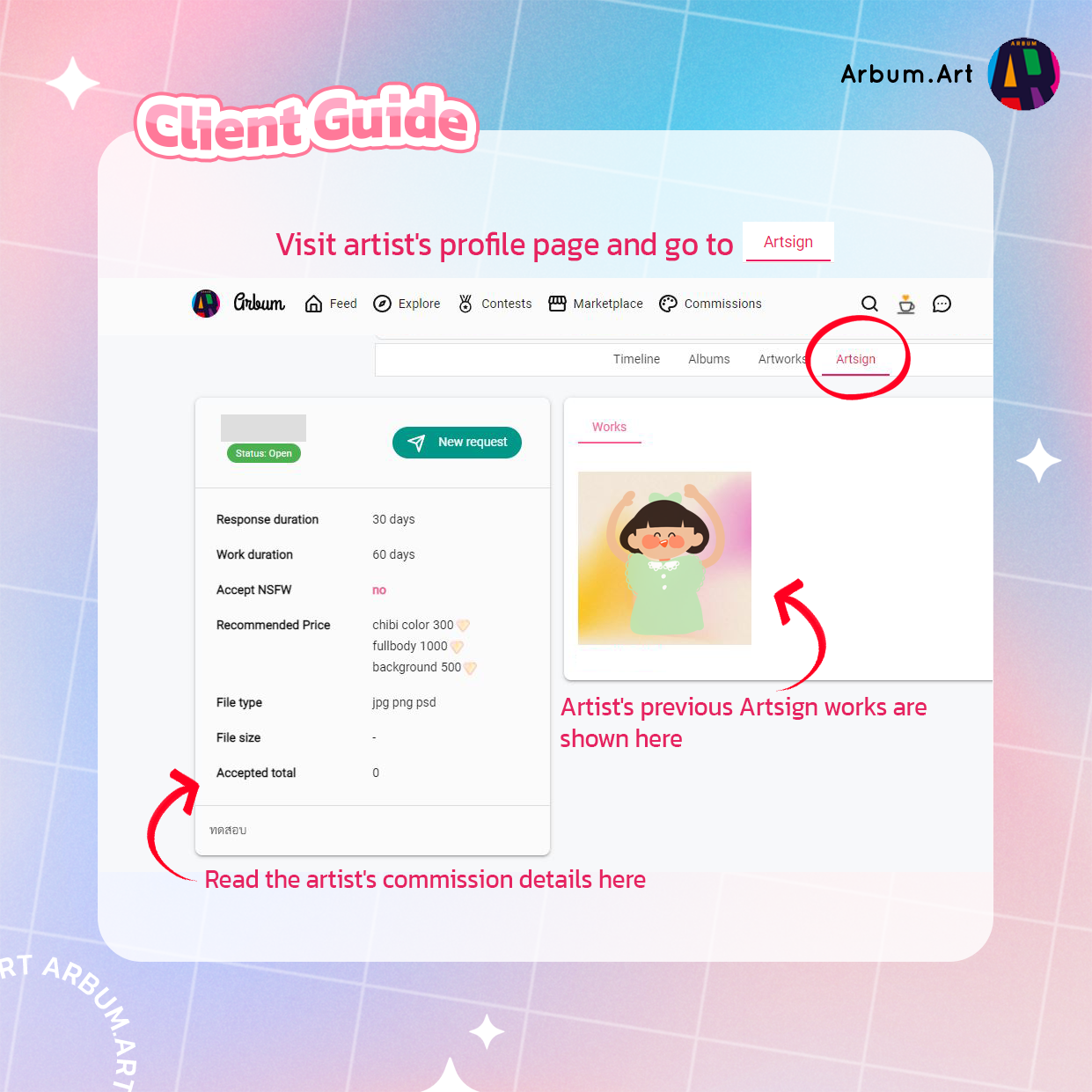
2. If the artist is currently available, the status will be “Status: Open”. Click “New request” to send request.
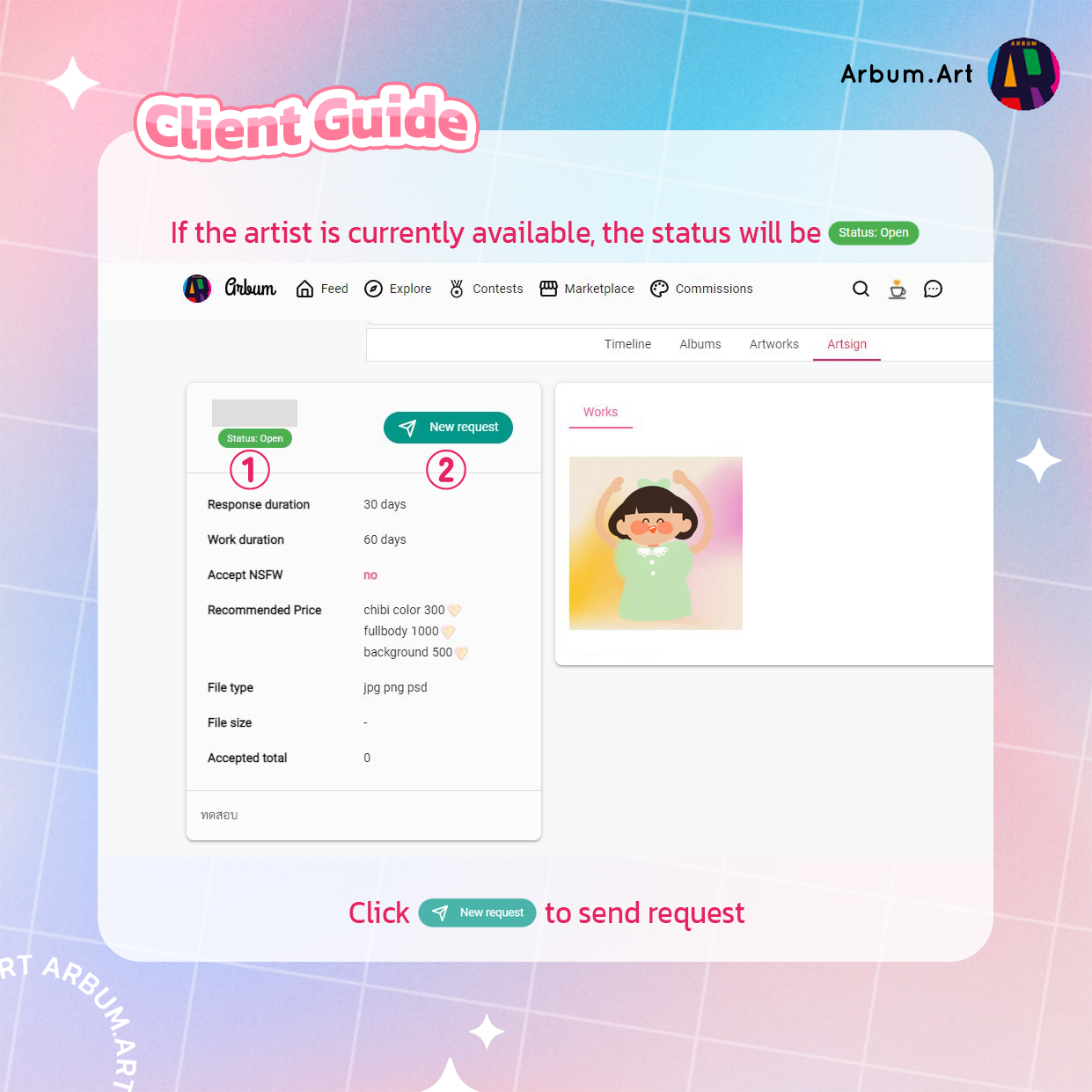
3. You can fill in details for the Artsign commission here. When you are done, click “NEW REQUEST”.
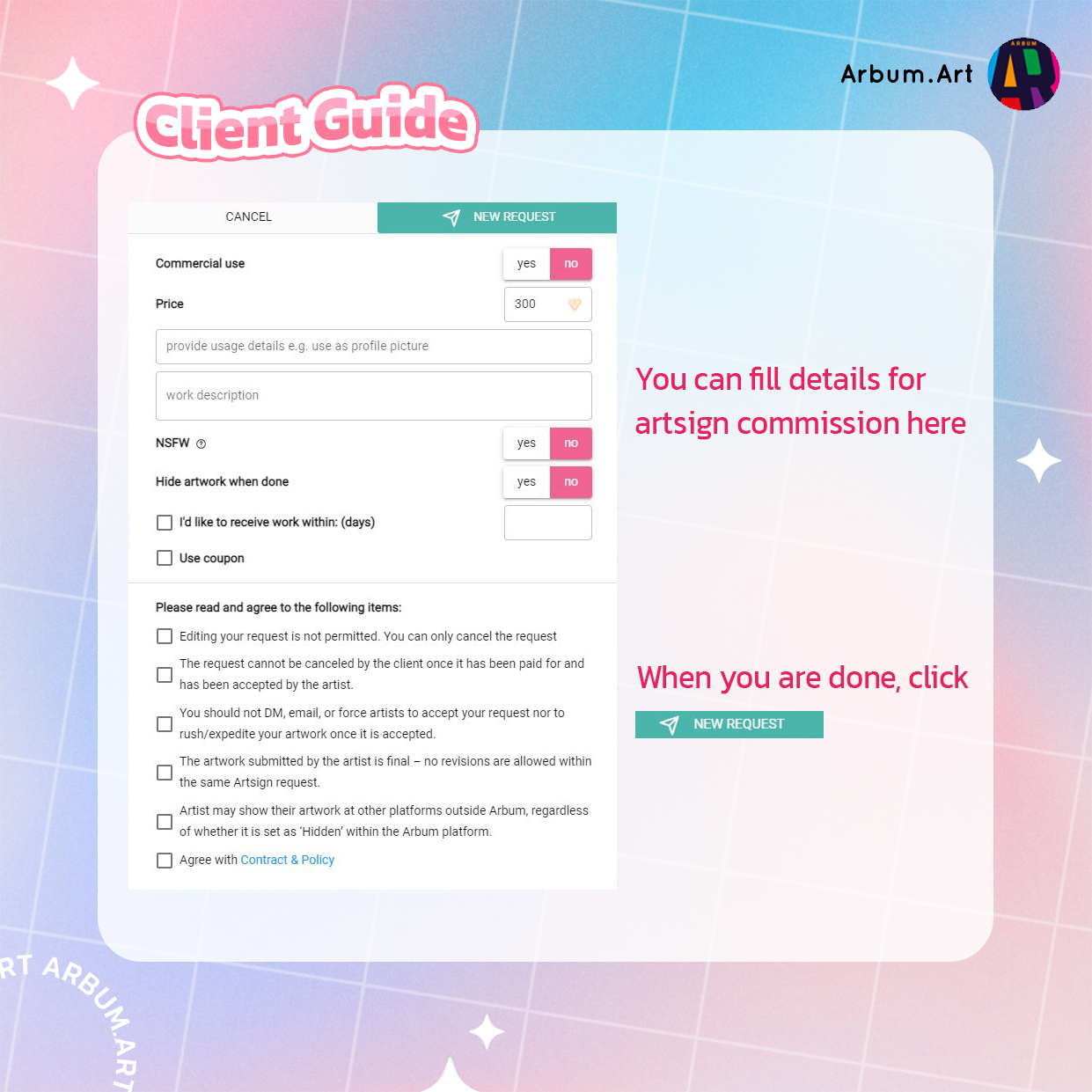
4. You will be brought to the Artsign chat. You can make payment and check your request's status here.
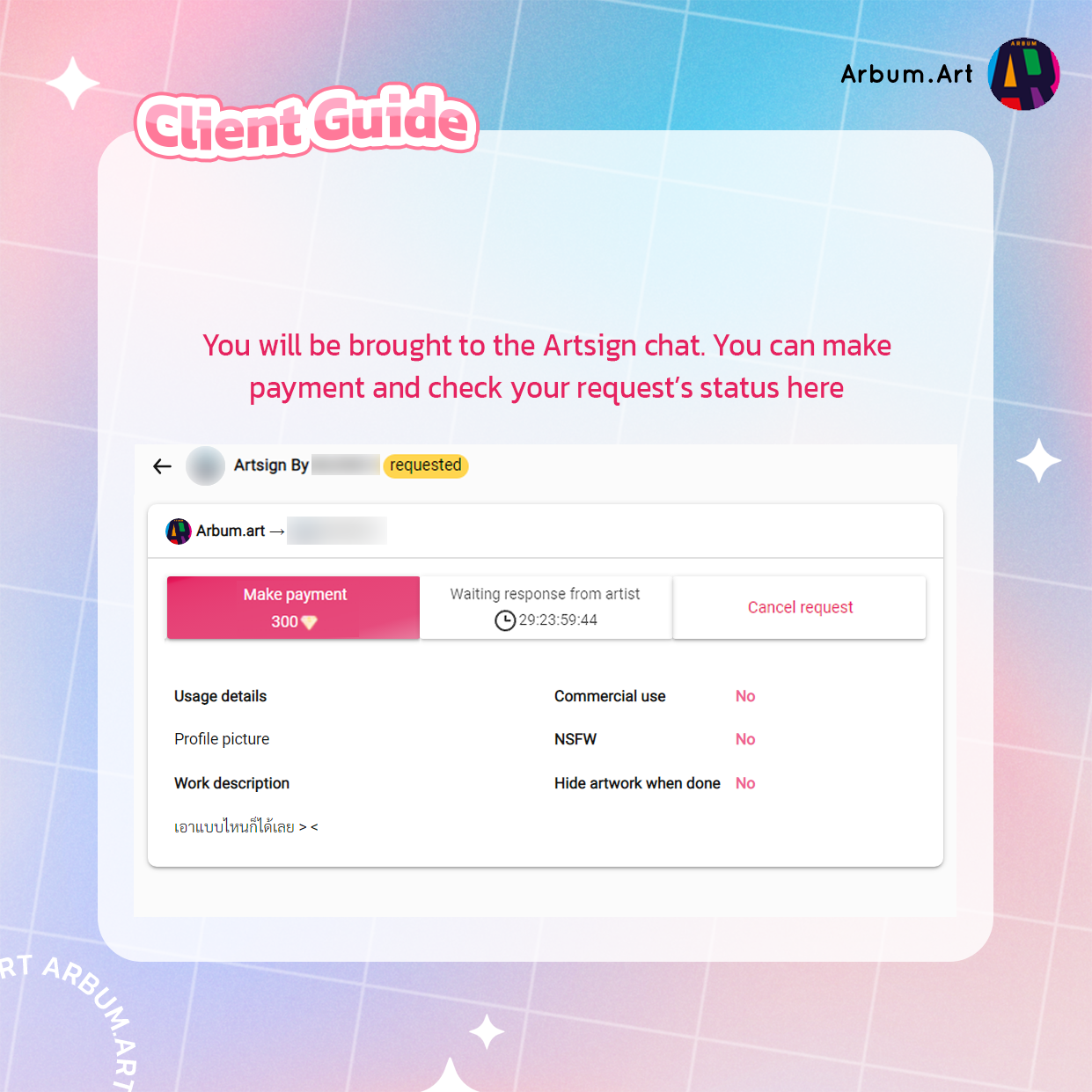
5. You do not have to pay immediately after sending the request. However, once the artist accepts your request, you will have 24 hours to complete the payment.
If you do not pay within 24 hours, the request will be canceled automatically.
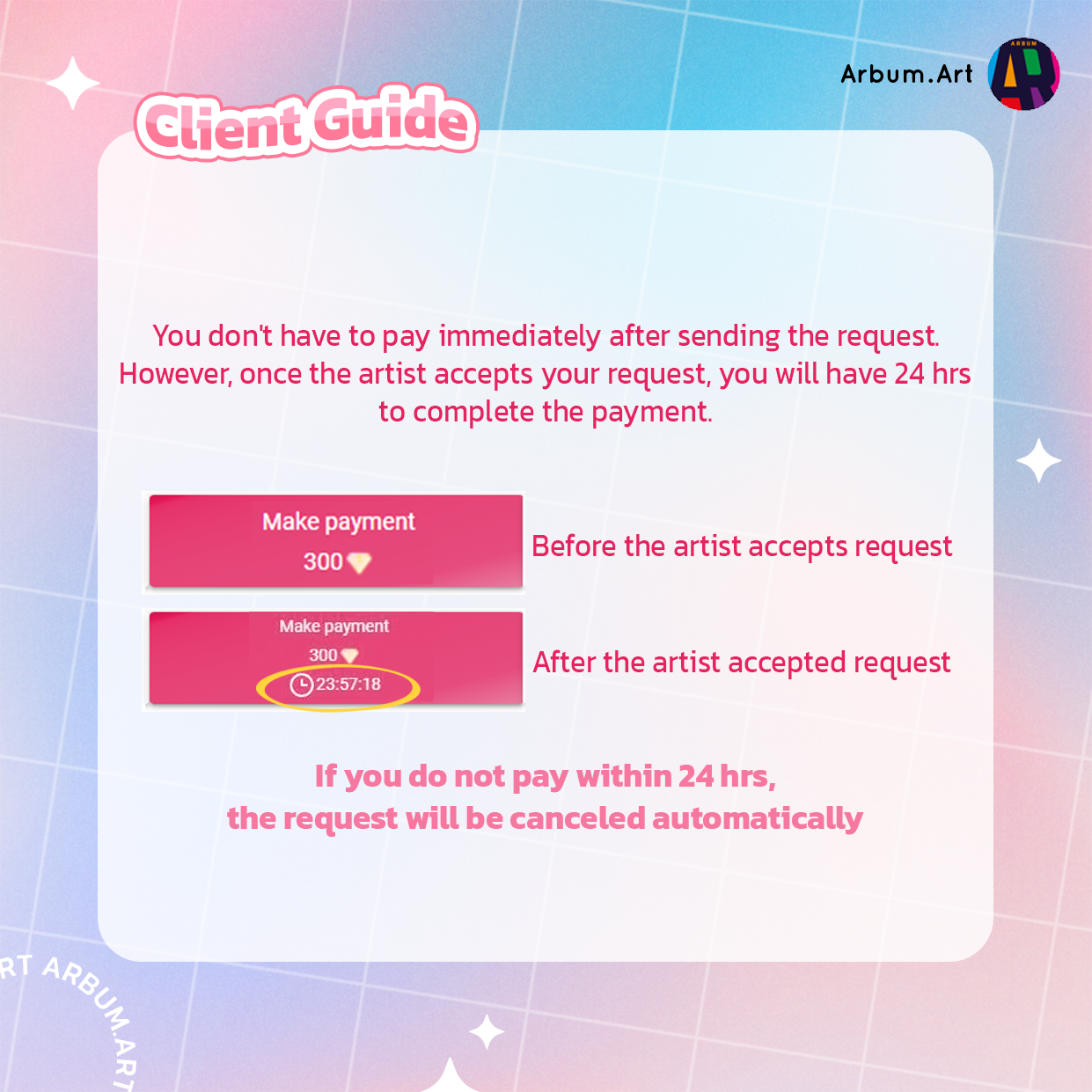
6. Now you are all set! Keep calm and wait for your art to come to life.
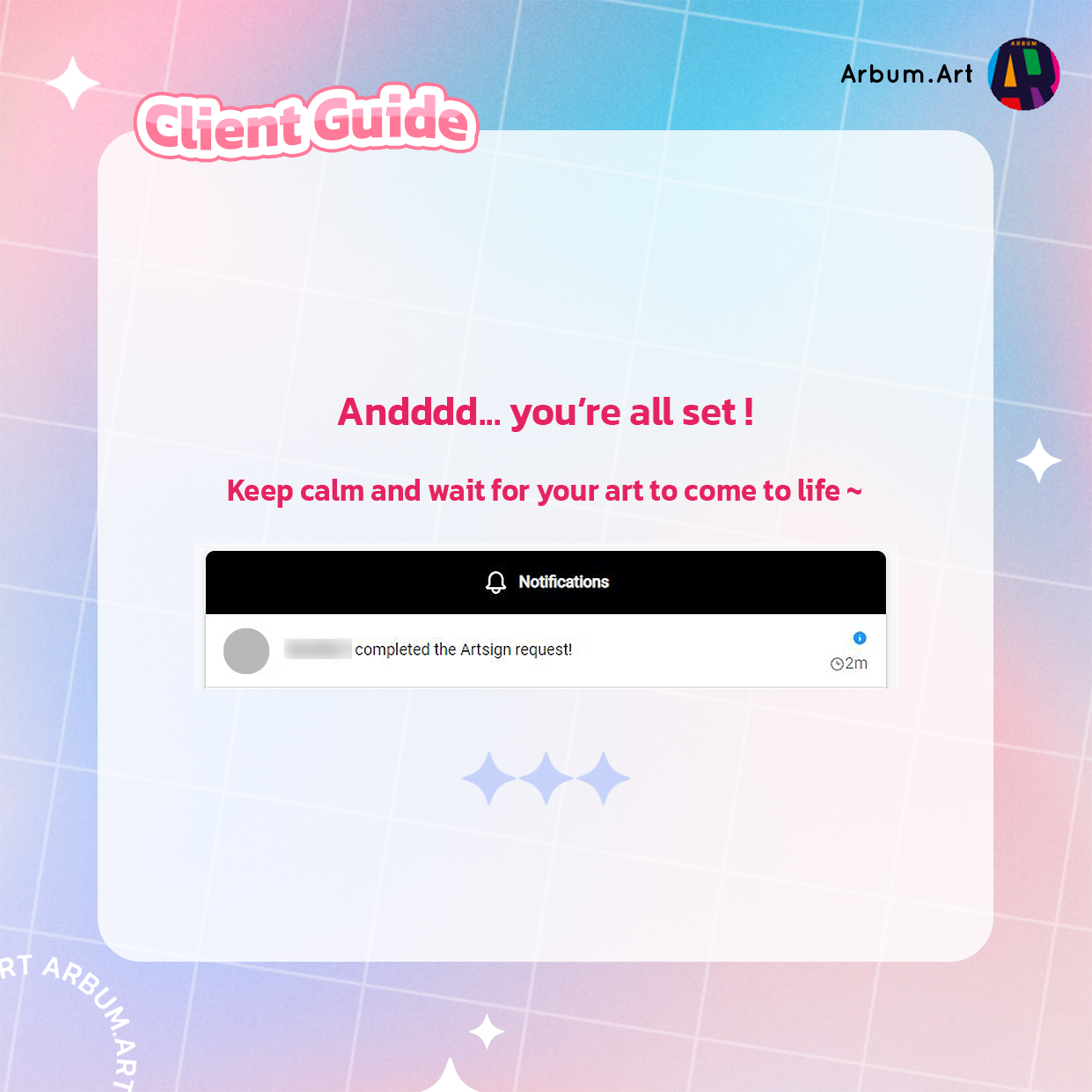
7. You can view the submitted artwork(s) in the Artsign chat.
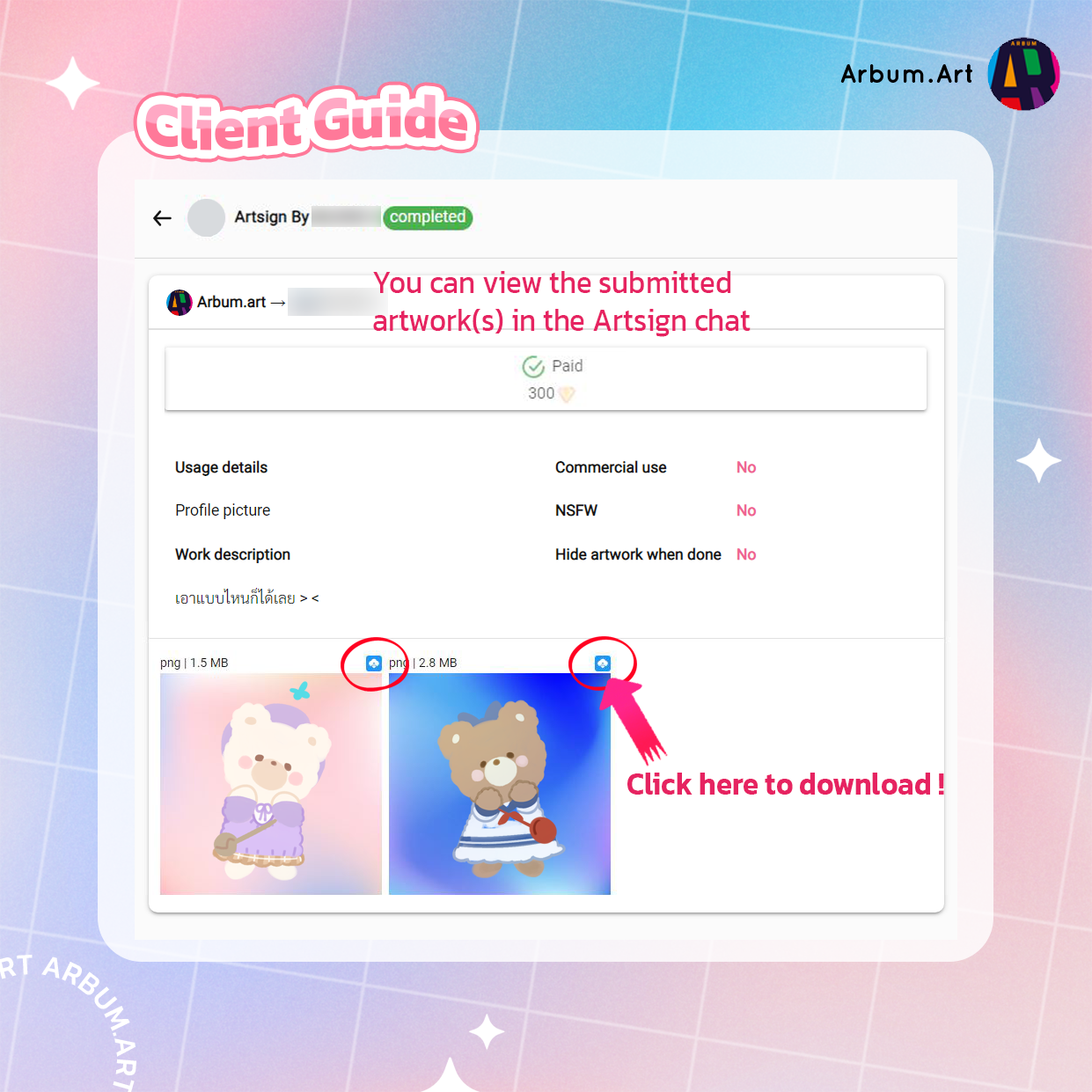
8. Submitted artworks will be shown on the artist's Artsign page.
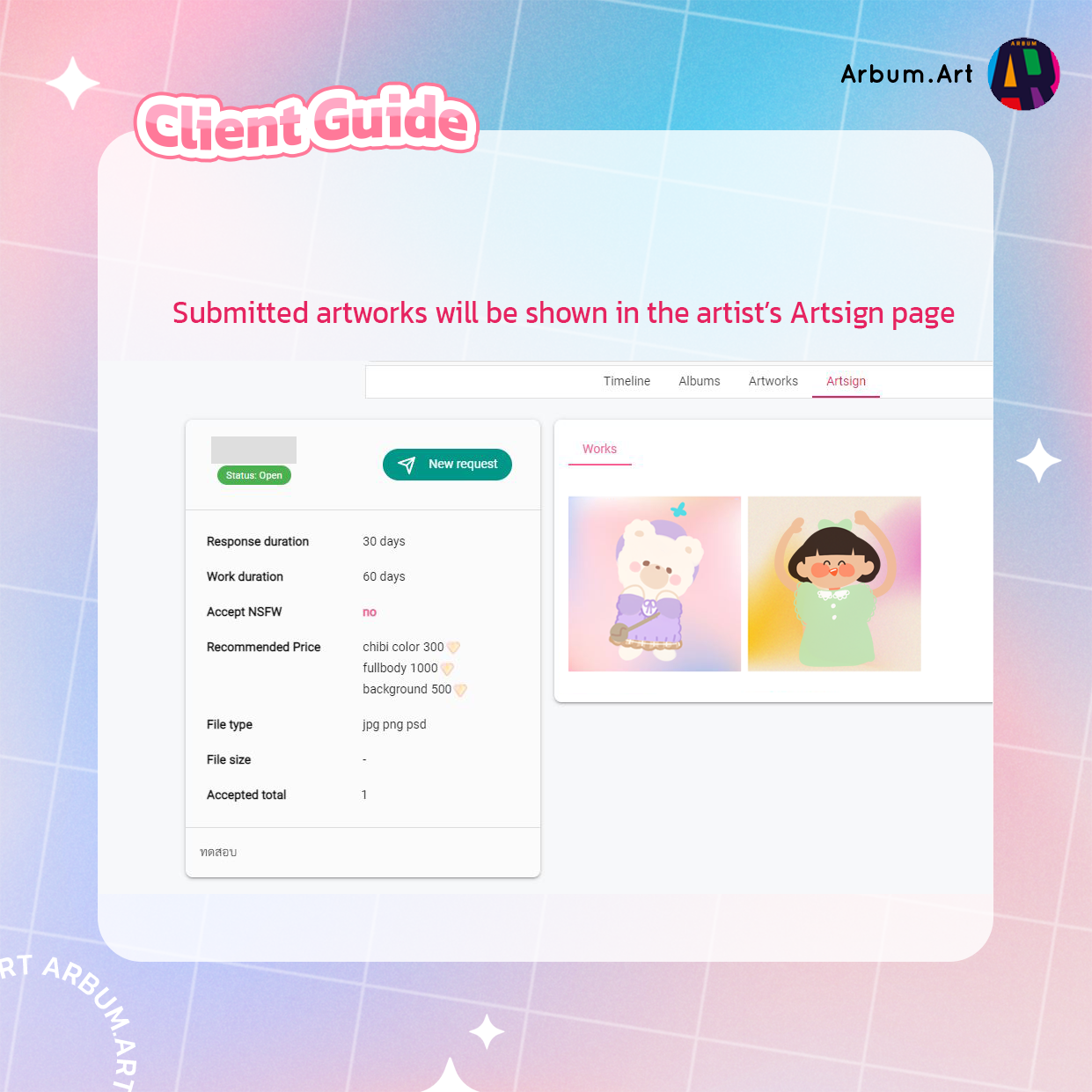
How to tip artists?
- After receiving the artwork, click “Submit review”.
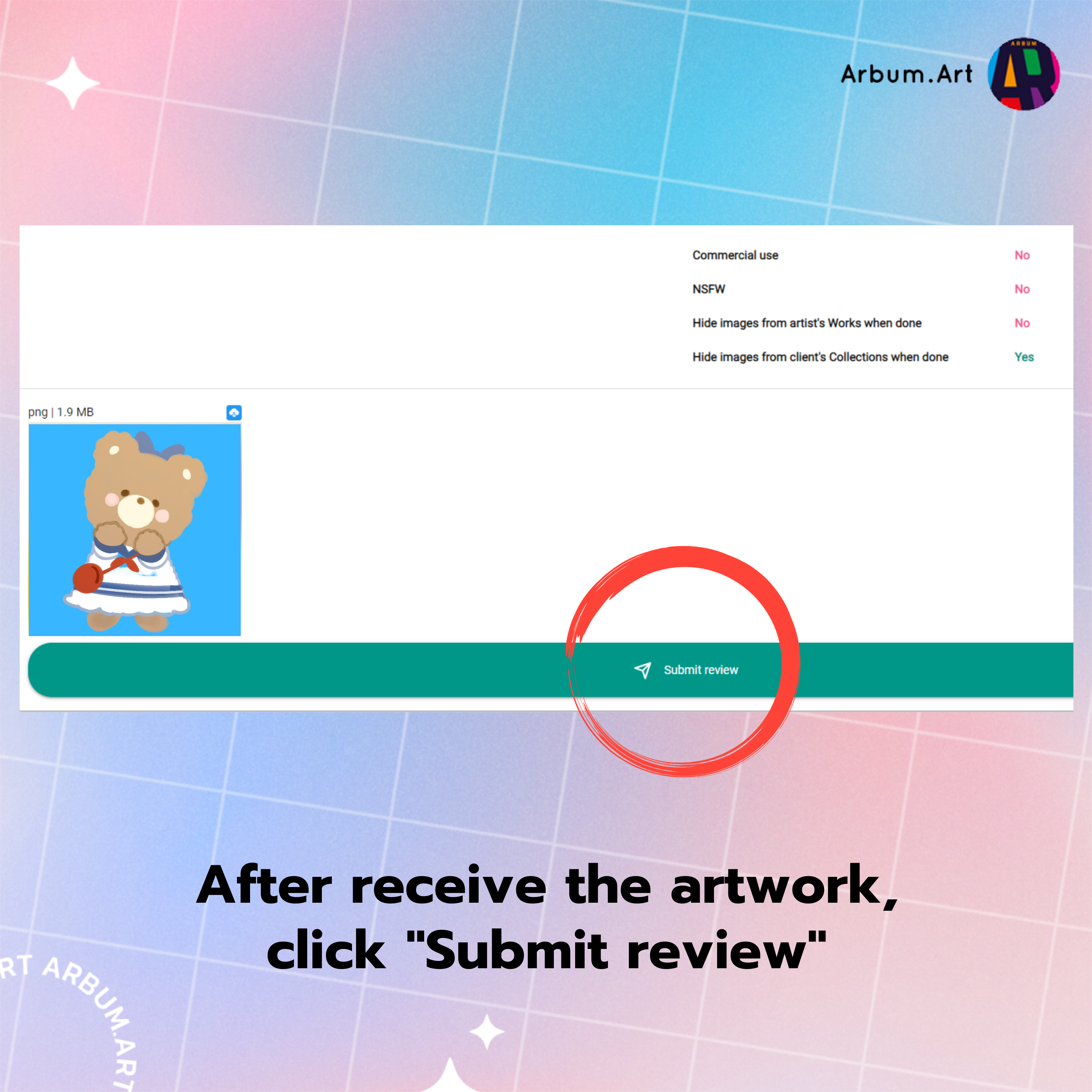
2. You can tip or send a message to the artist.
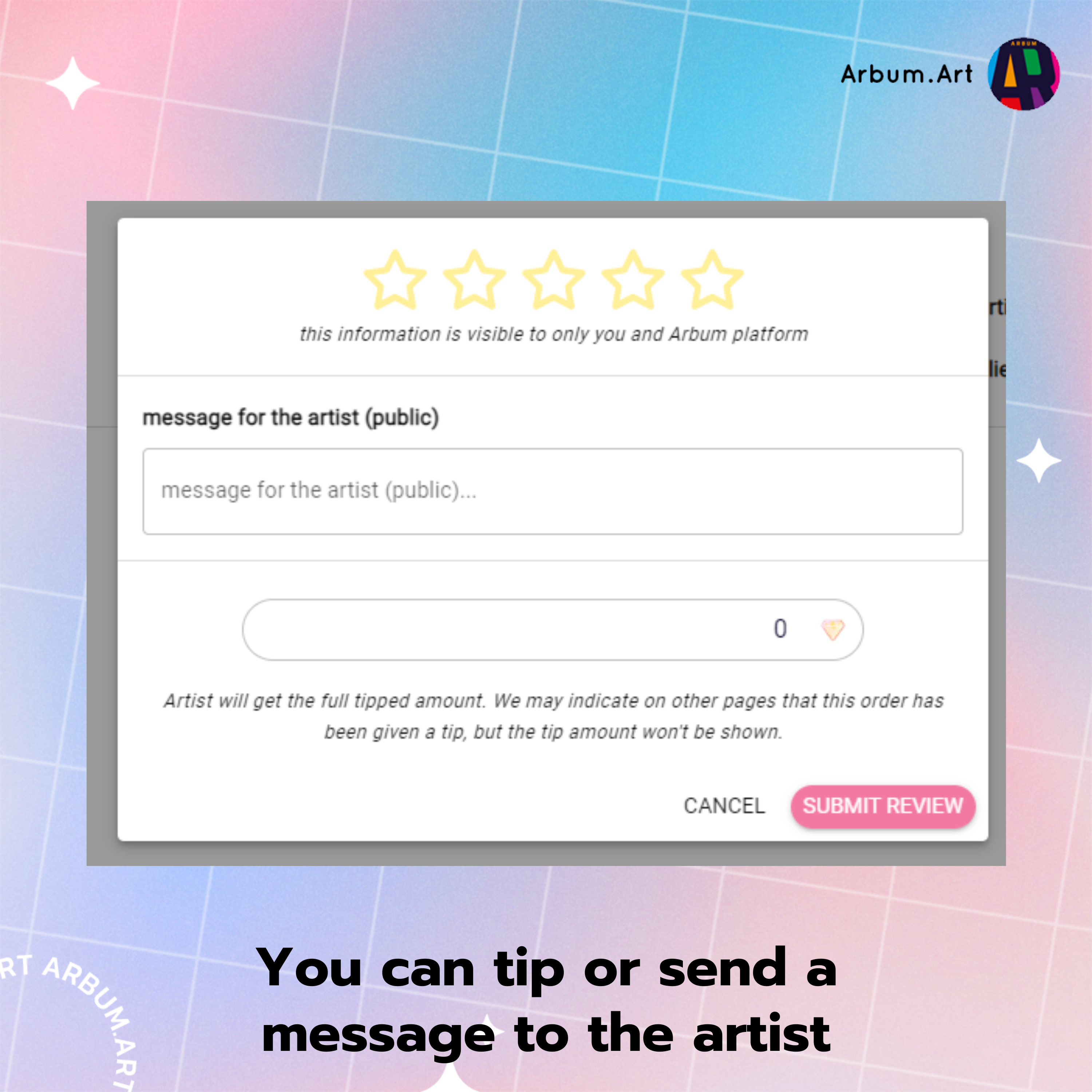
3. Tipped works will be awarded golden frames.
