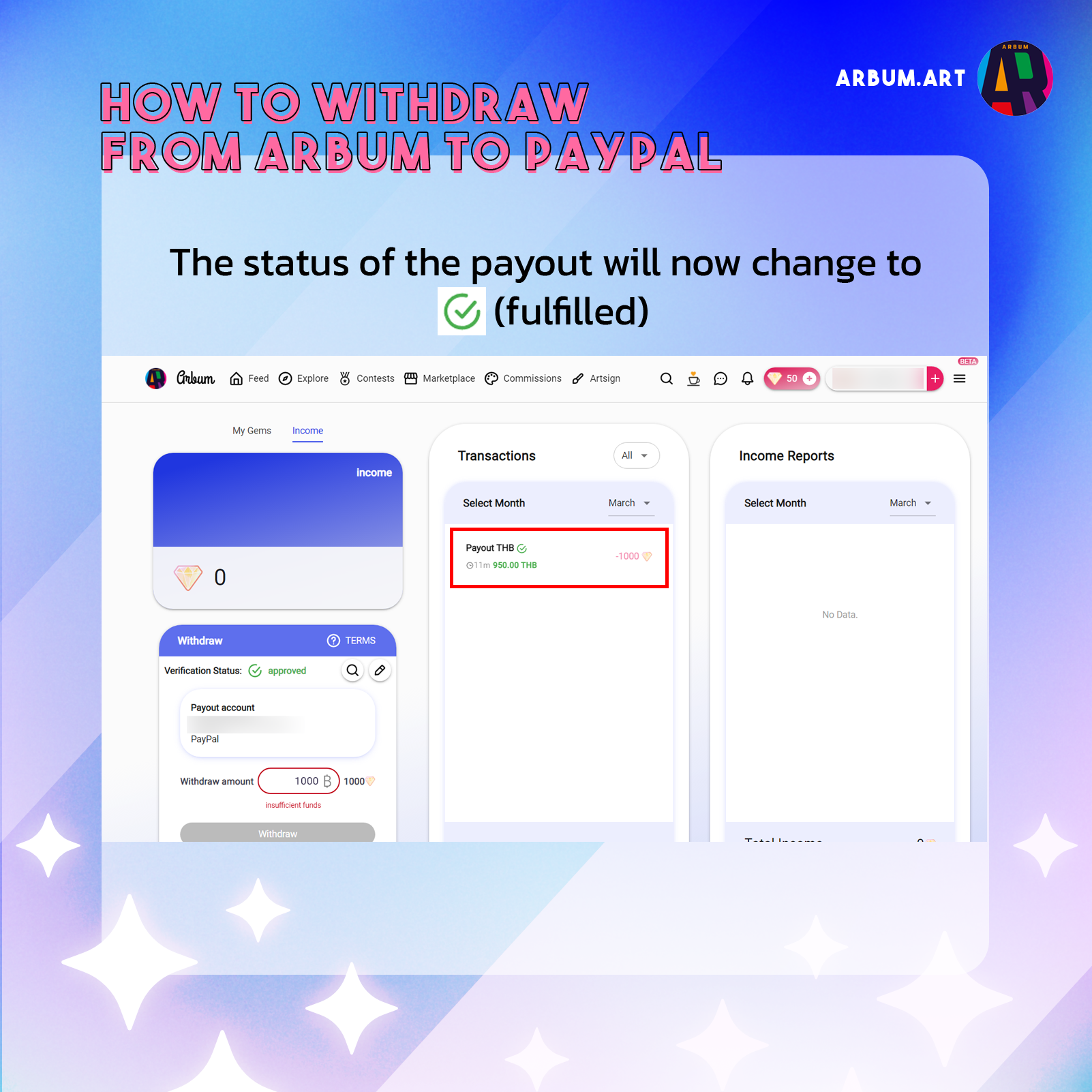How to withdraw from PayPal
- Go to ‘Income wallet’ to withdraw your money. Fill in the amount that you want to withdraw. Please note that there is a 5% withdrawal fee.
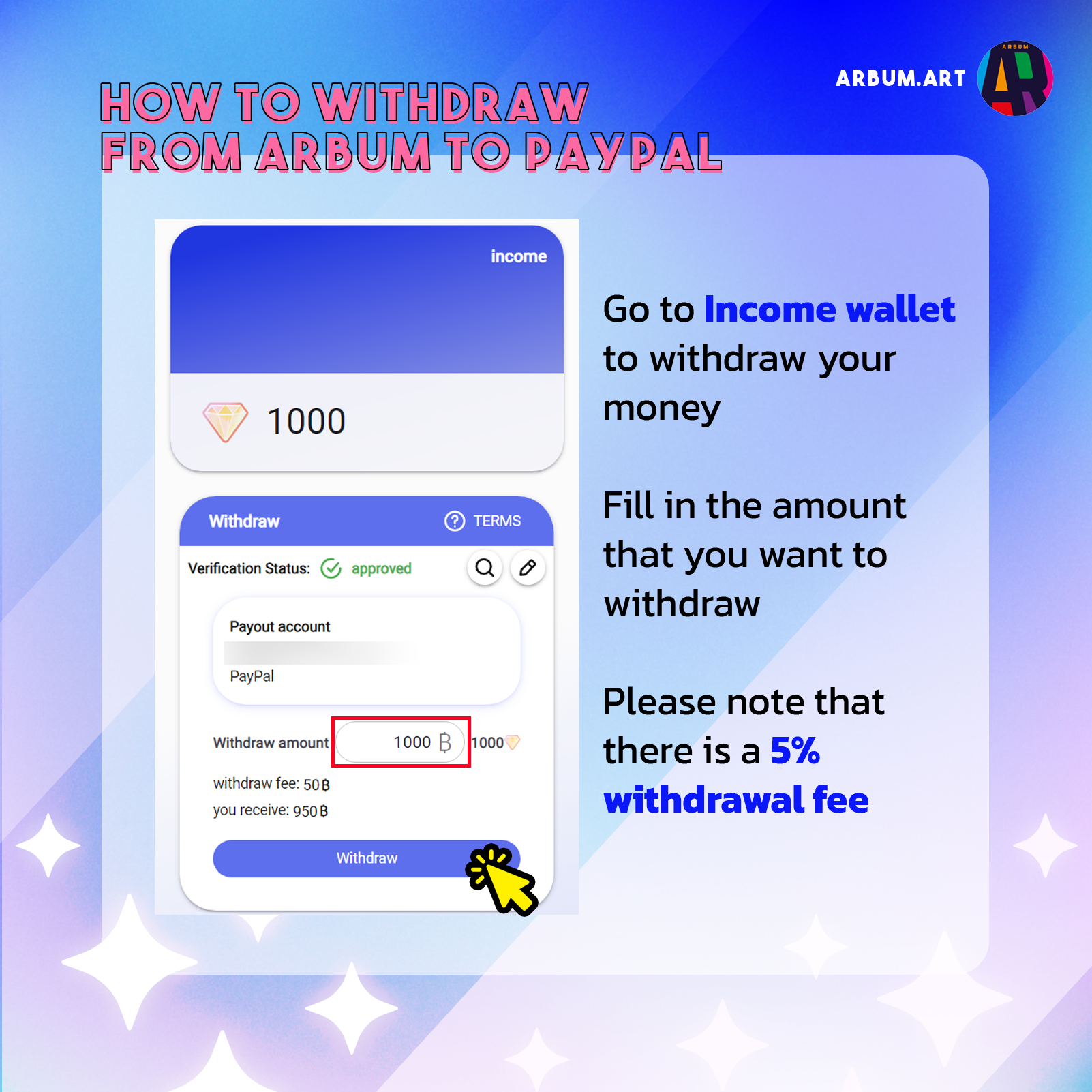
2. You can click ‘PayPal Invoice instructions' to see more details about the payout details.
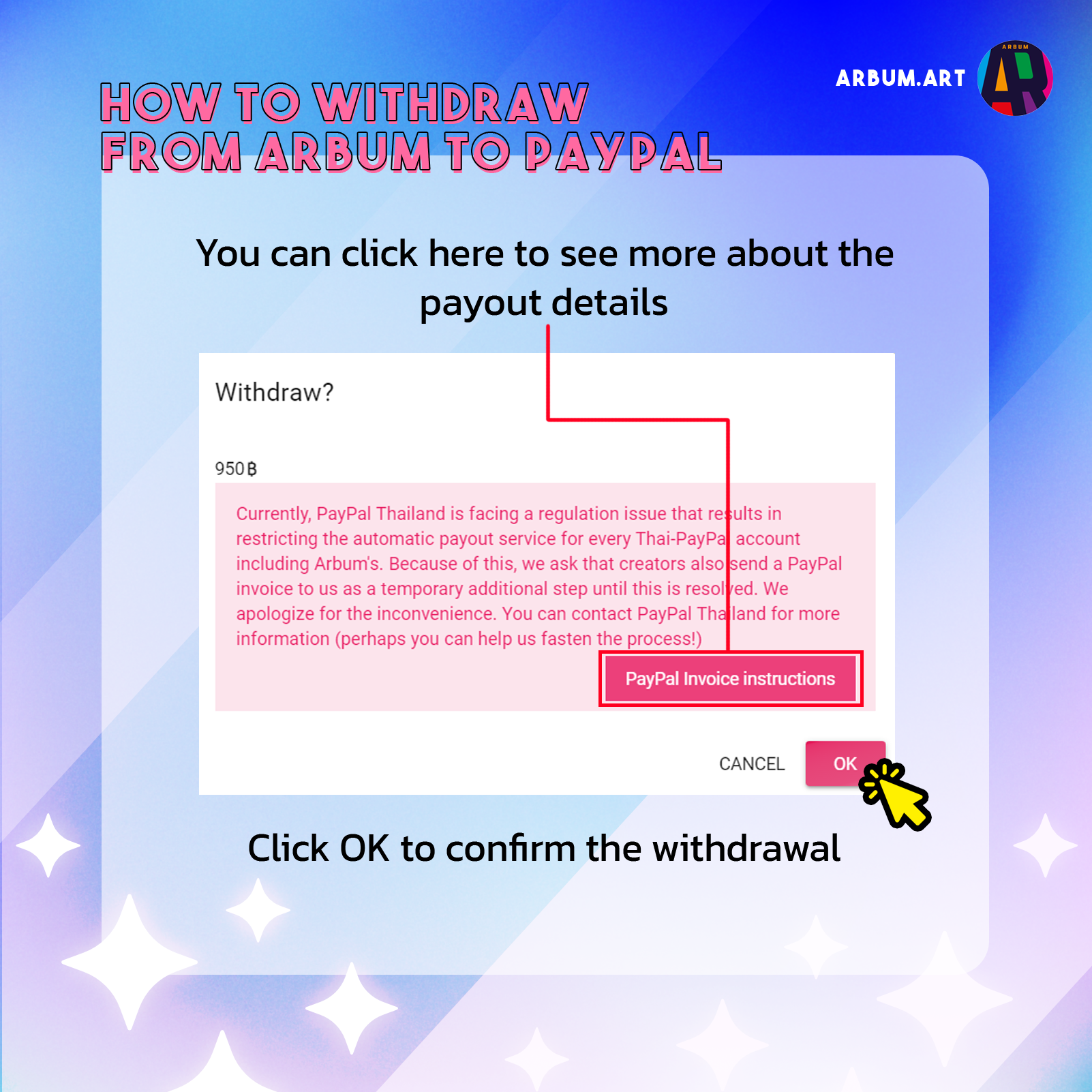
3. After you confirm to withdraw, the status will be marked as 'requested'. Do not forget to send us an invoice!
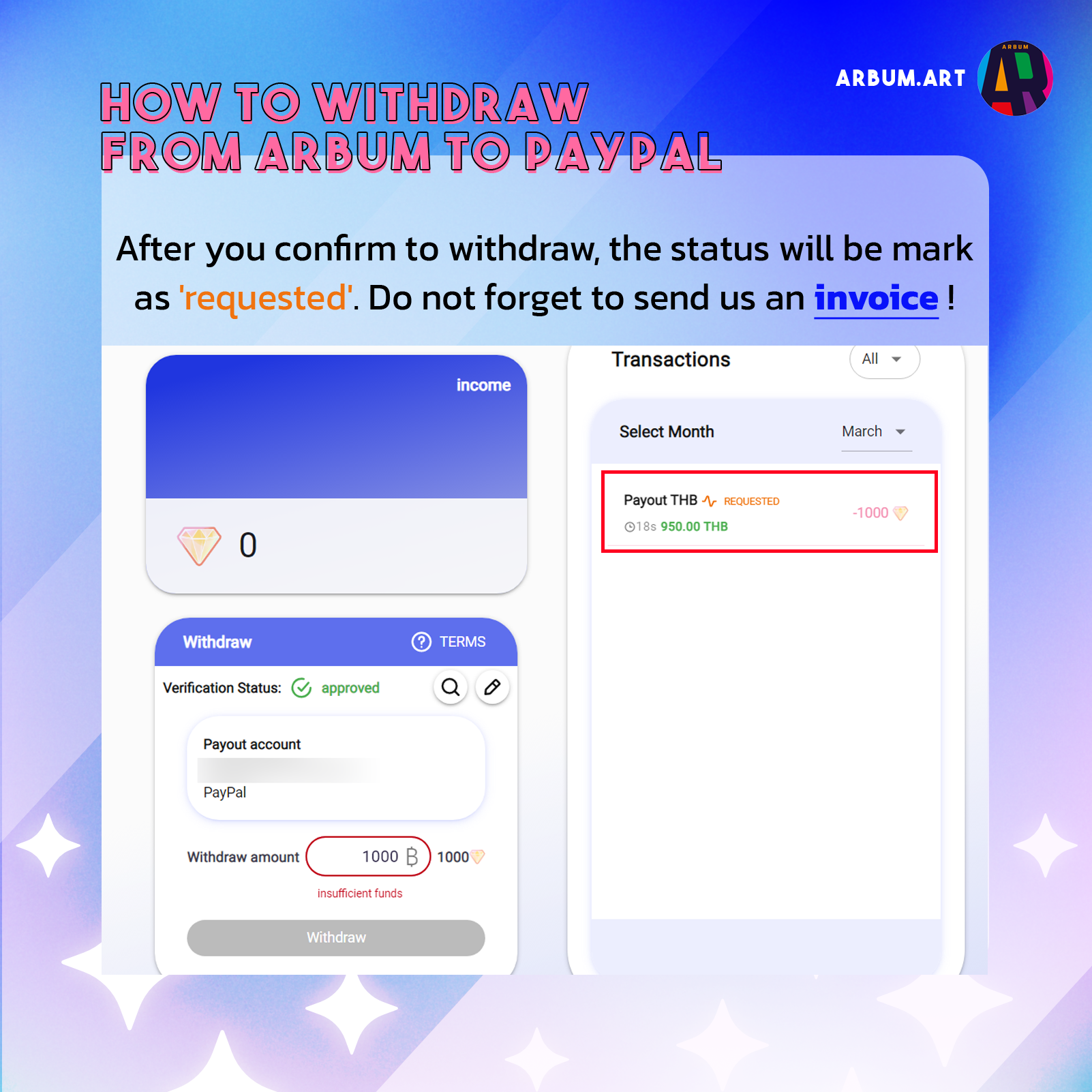
4. Click on the transaction, and the details box will appear. You will need this information for invoicing later.
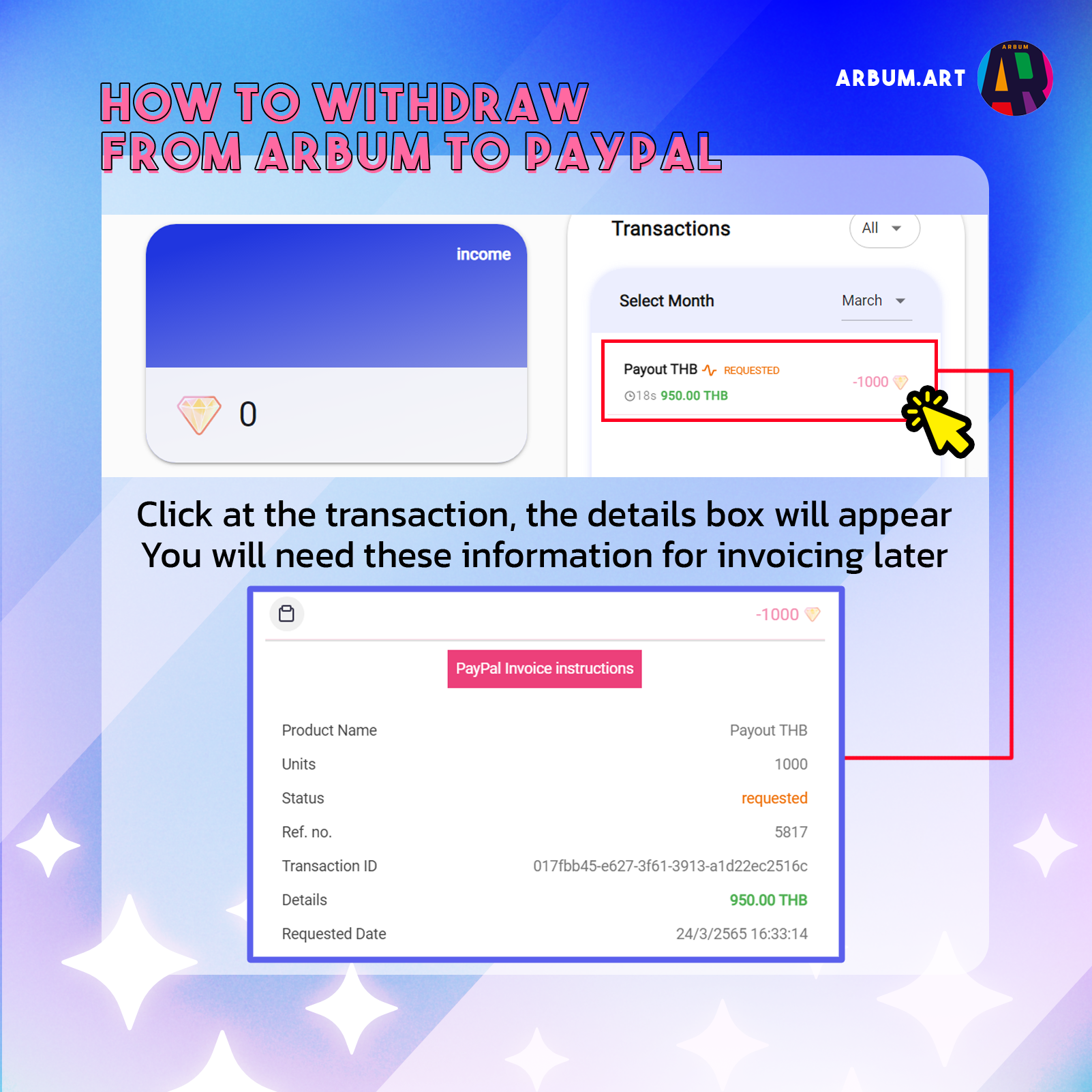
5. Artists have to send us an invoice because PayPal Thailand is facing a regulation issue that results in restricting the automatic payout service for every Thai-PayPal account
including Arbum's.
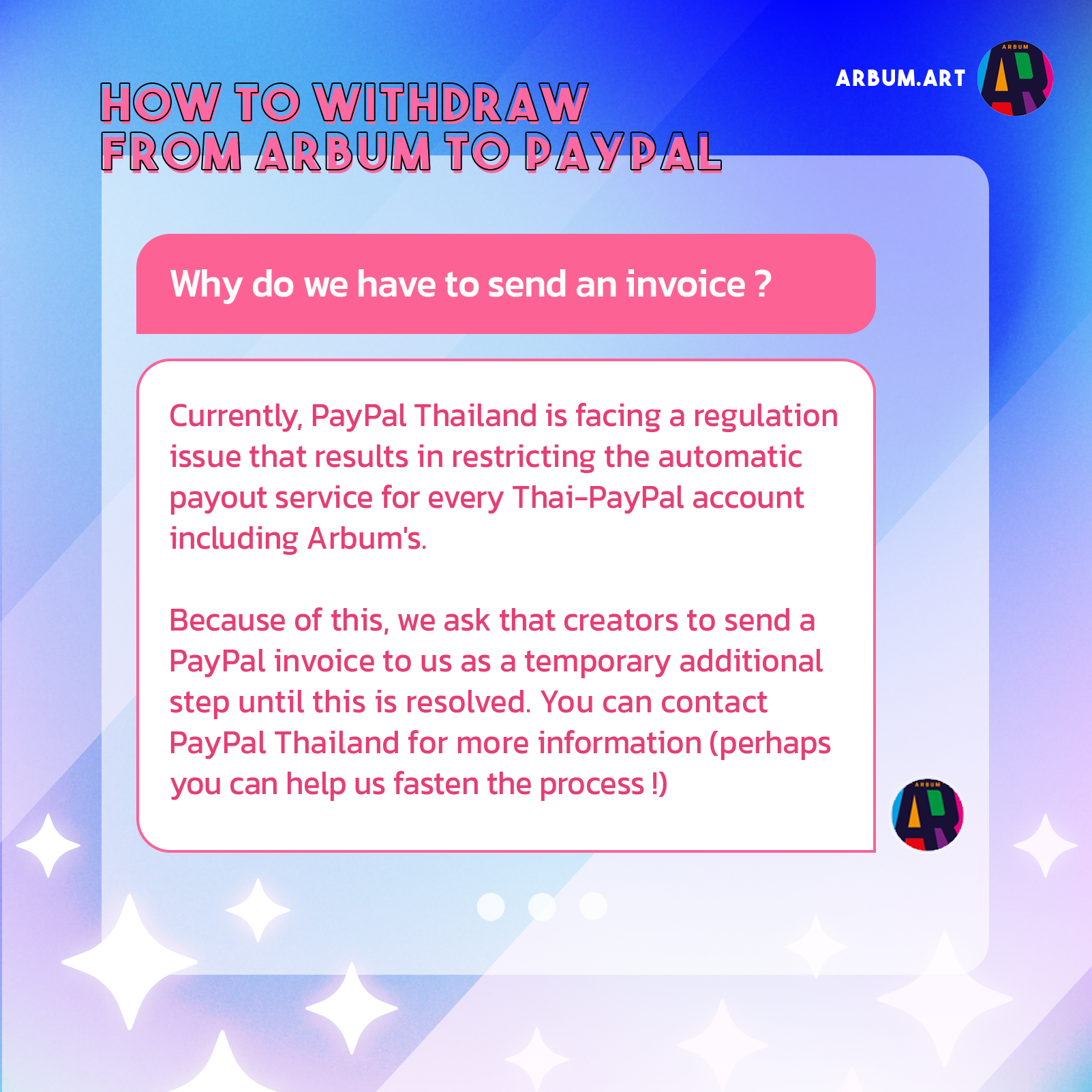
6. Go to paypal.com or PayPal app. Login into your PayPal account. This should be the same PayPal account you gave us during verification.
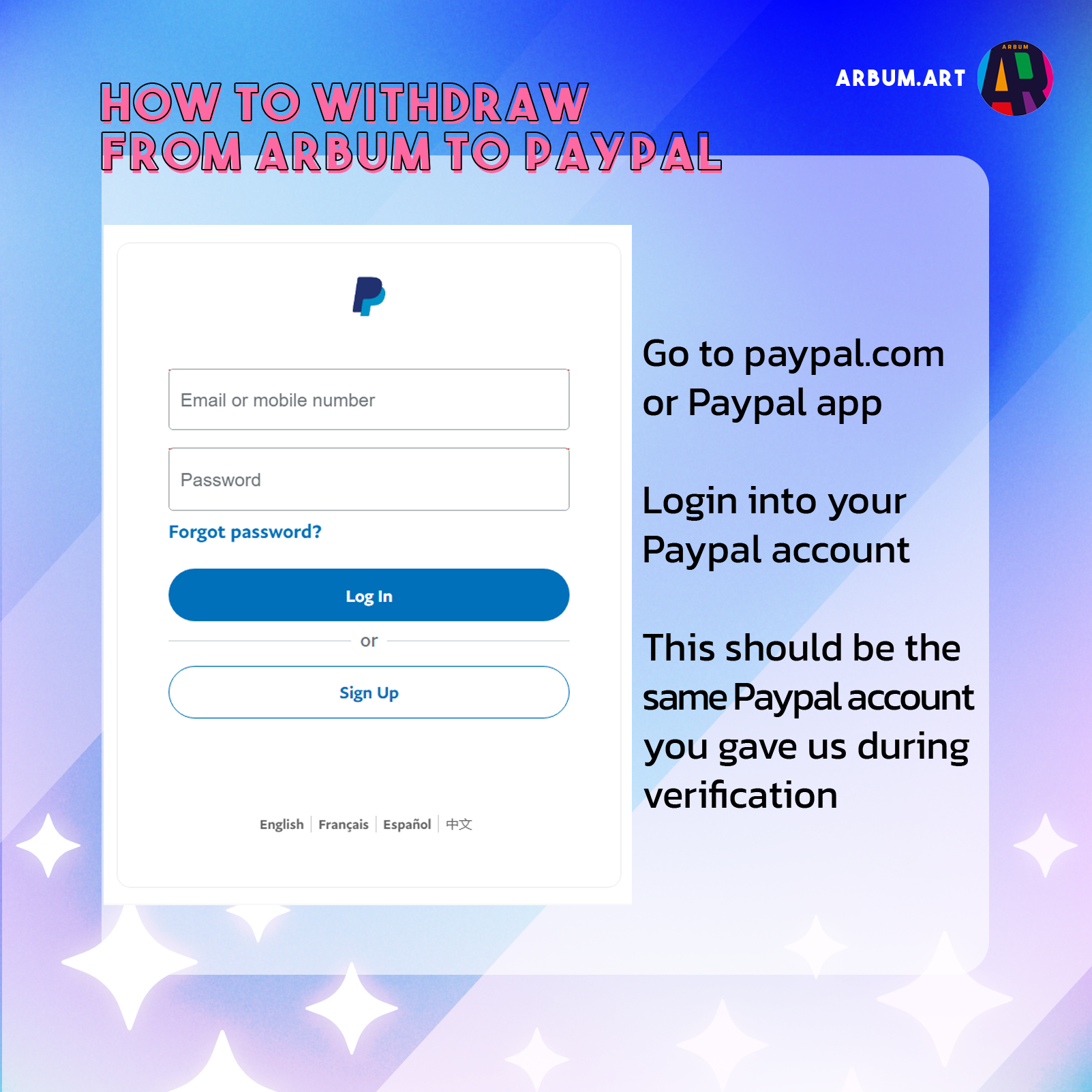
7. Go to the ‘invoicing page’ on the PayPal website and click ‘Create invoice’.
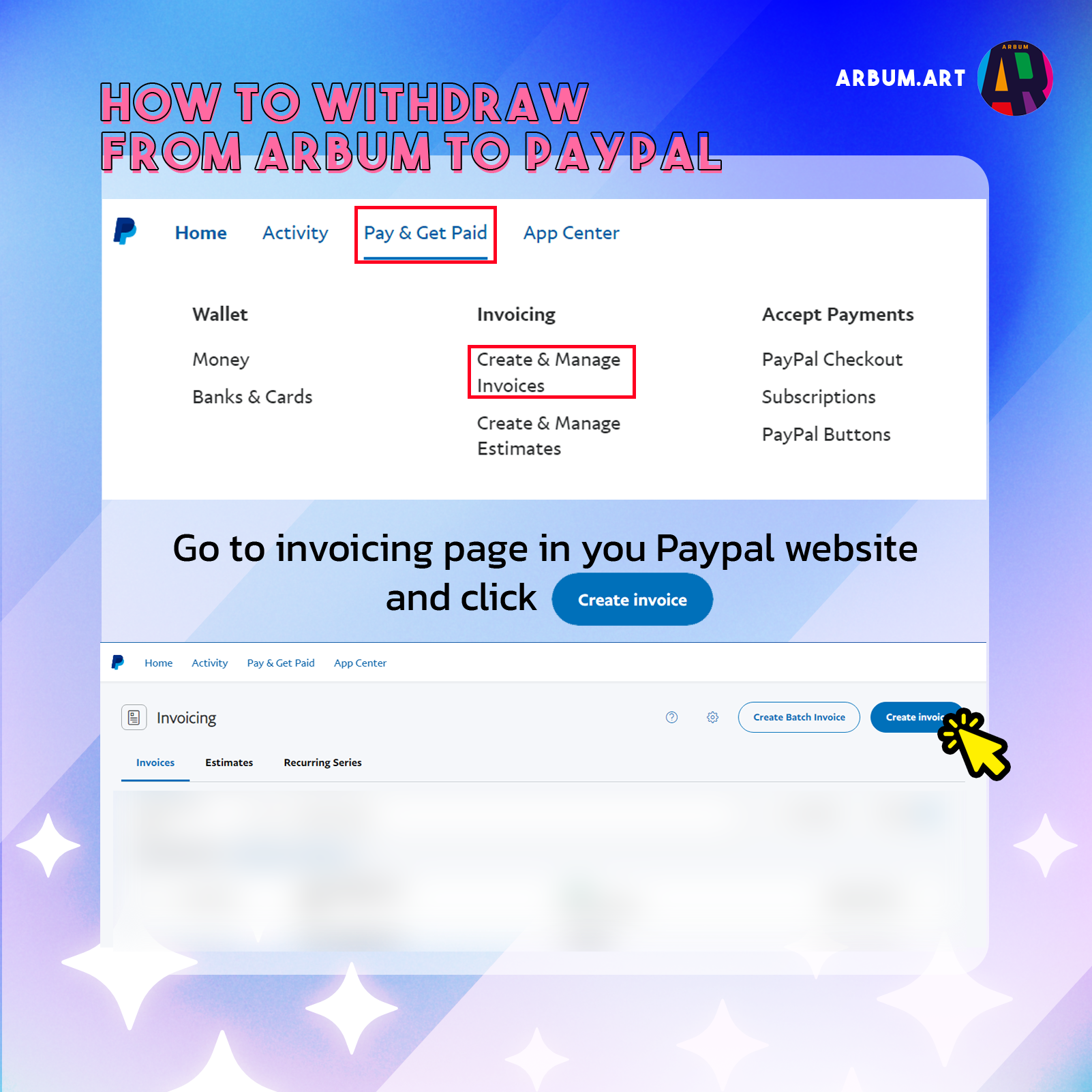
8. Choose the template ‘Amounts only’.
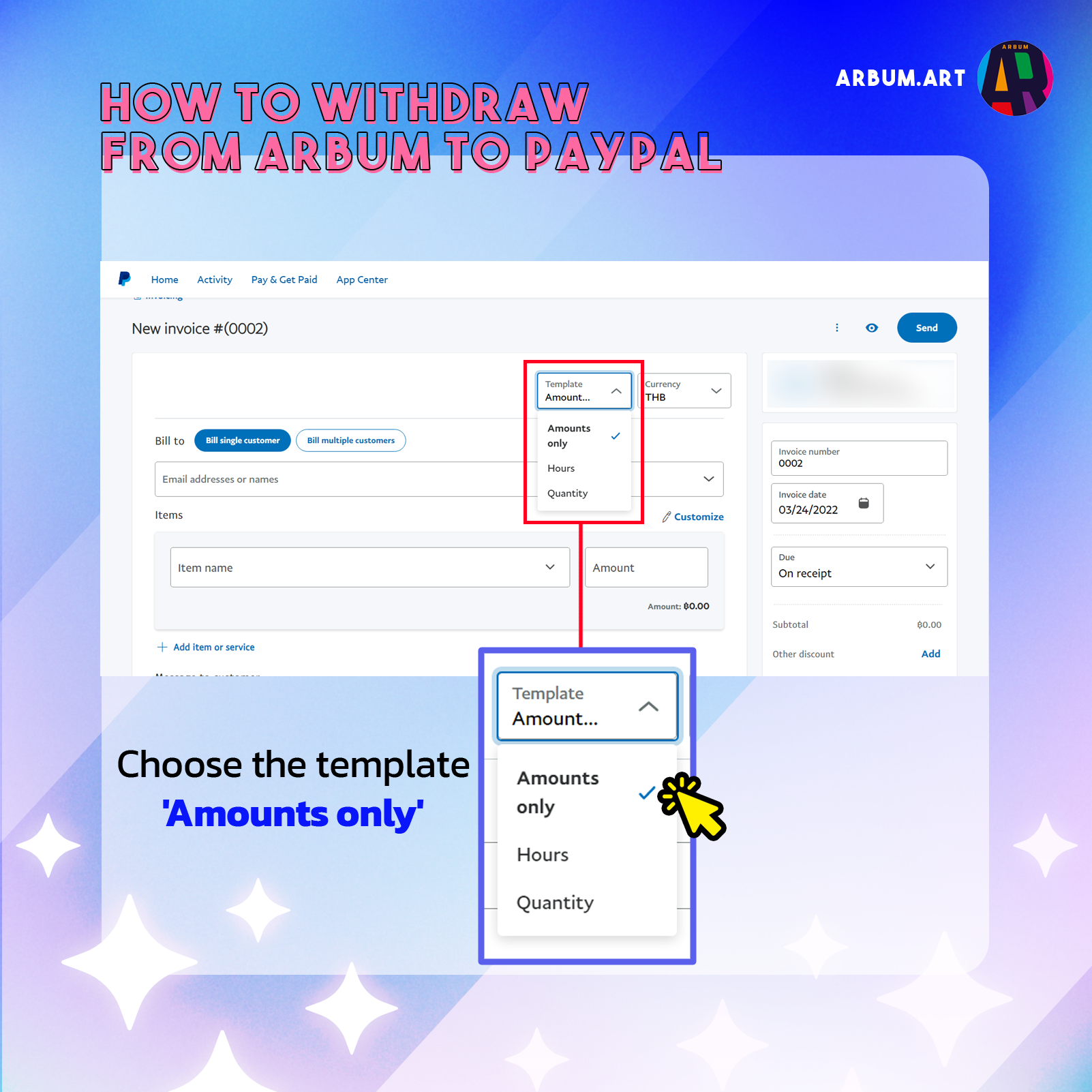
9. Choose the currency ‘THB’.
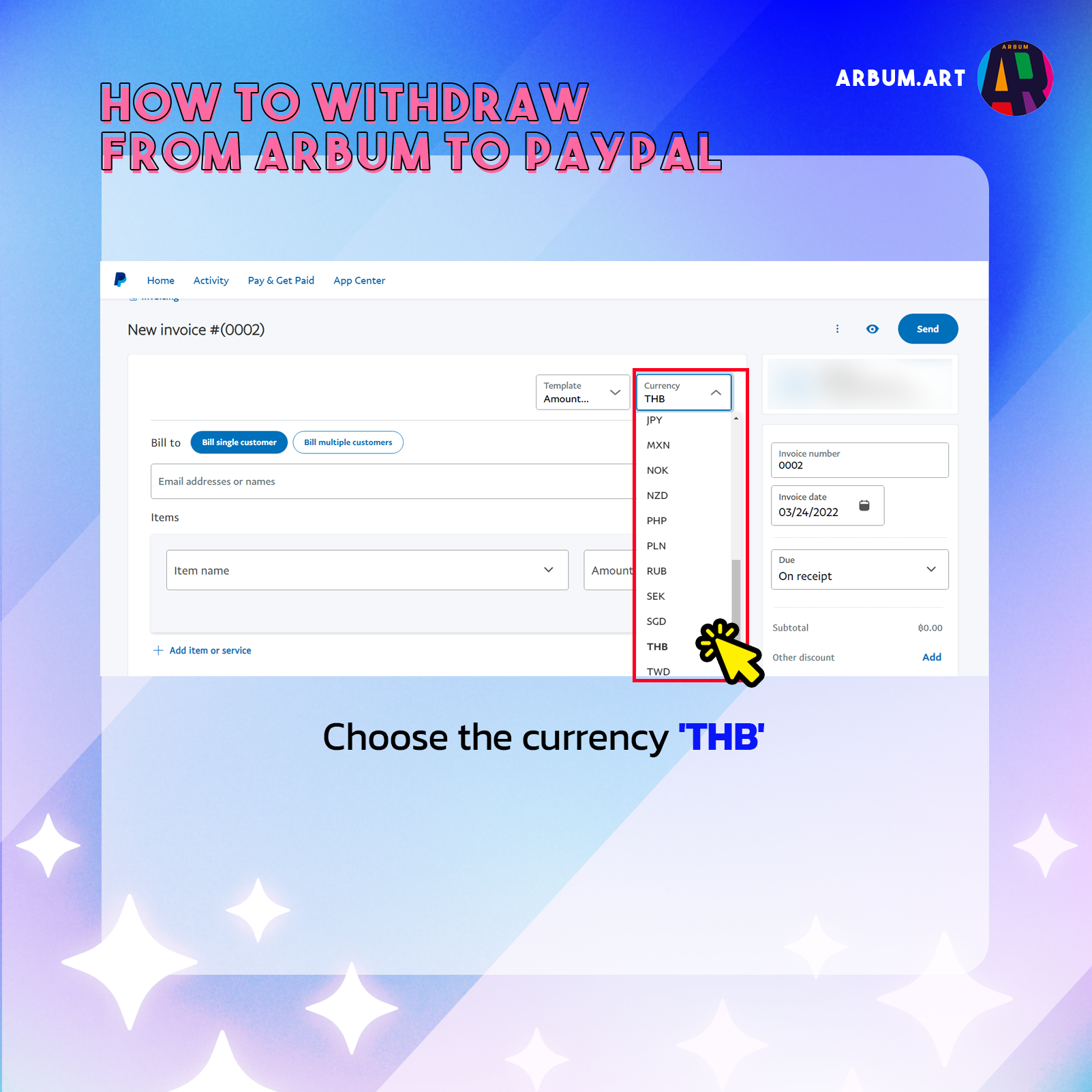
10. Bill to ‘arbum.art@gmail.com’ and uncheck the box ‘Items will be shipped’.
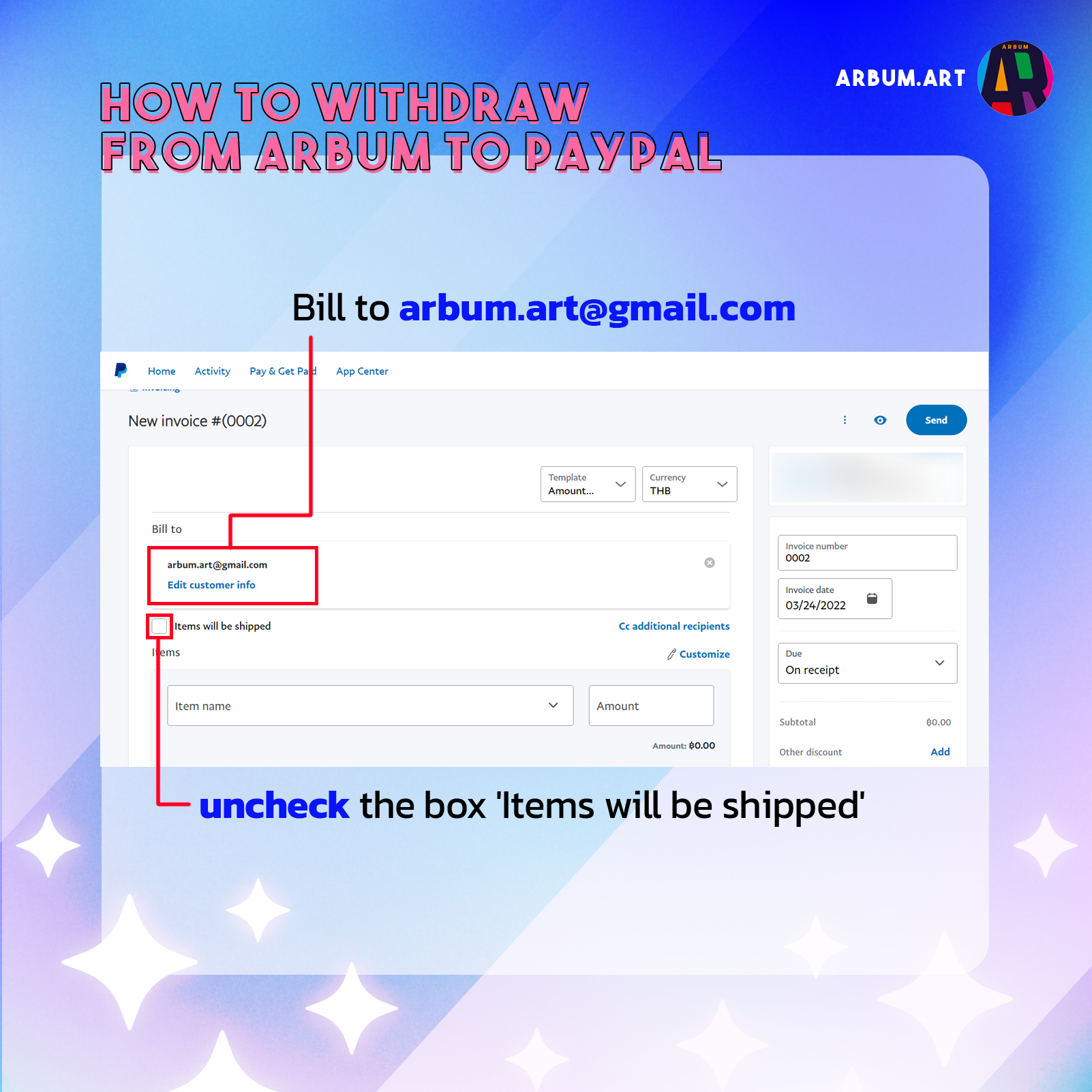
11. Fill in the item name as ‘Arbum Payout (REFNO: XXXX)’.
Replace XXXX with the Ref. No. you gave obtained from the payout details.
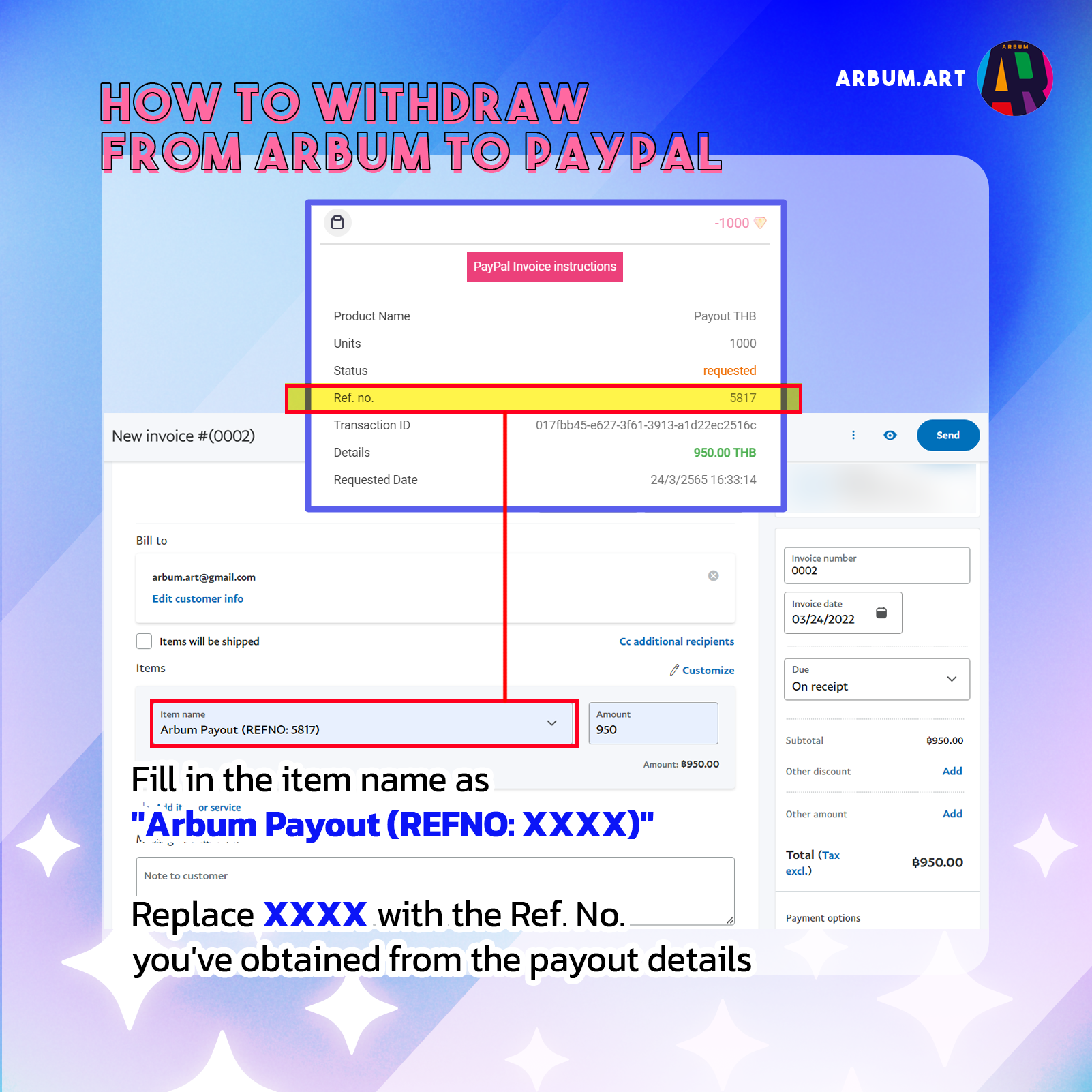
12. Fill in the amount as the payout amount after fee deduction.
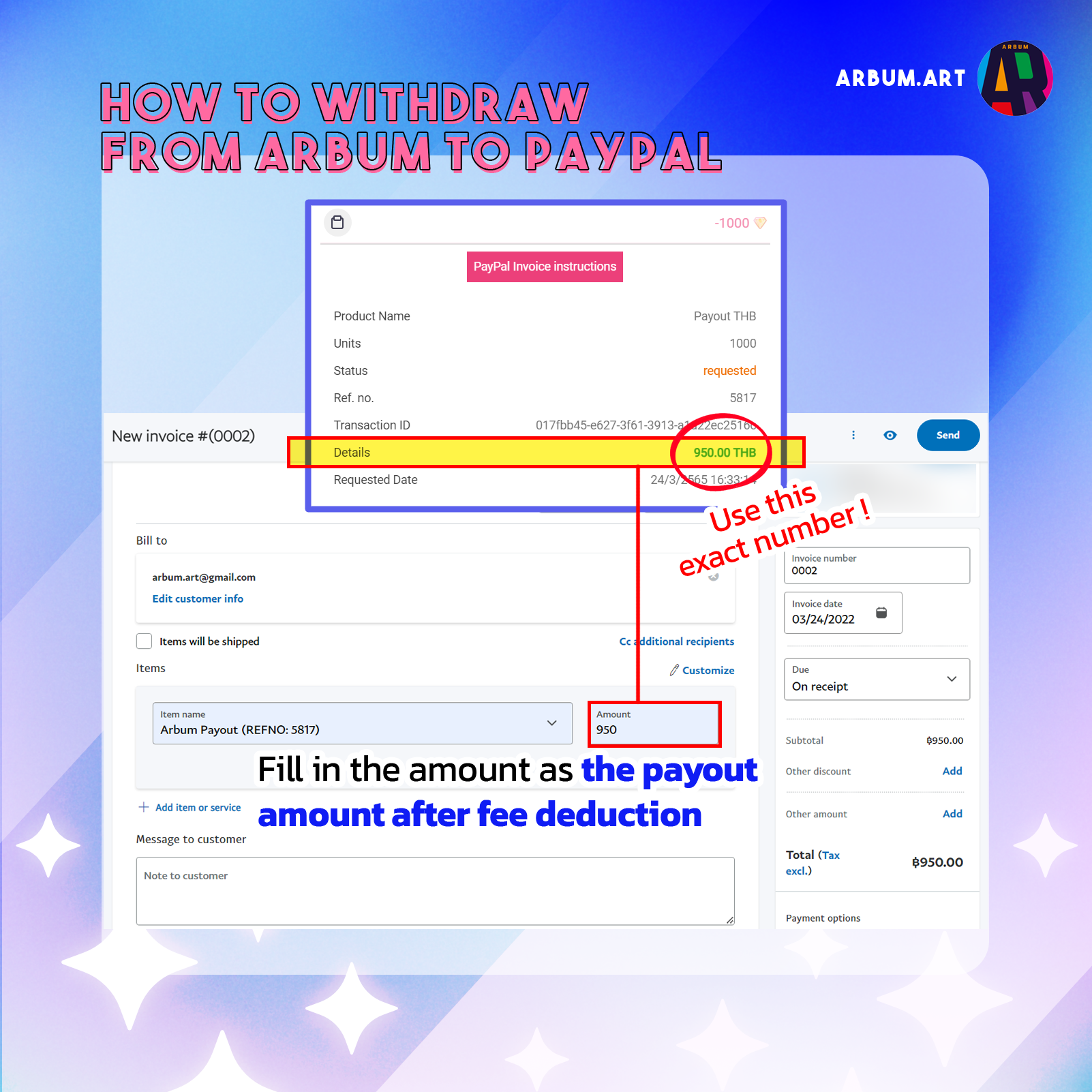
13. Choose due ‘On receipt’ and then click ‘Send’.
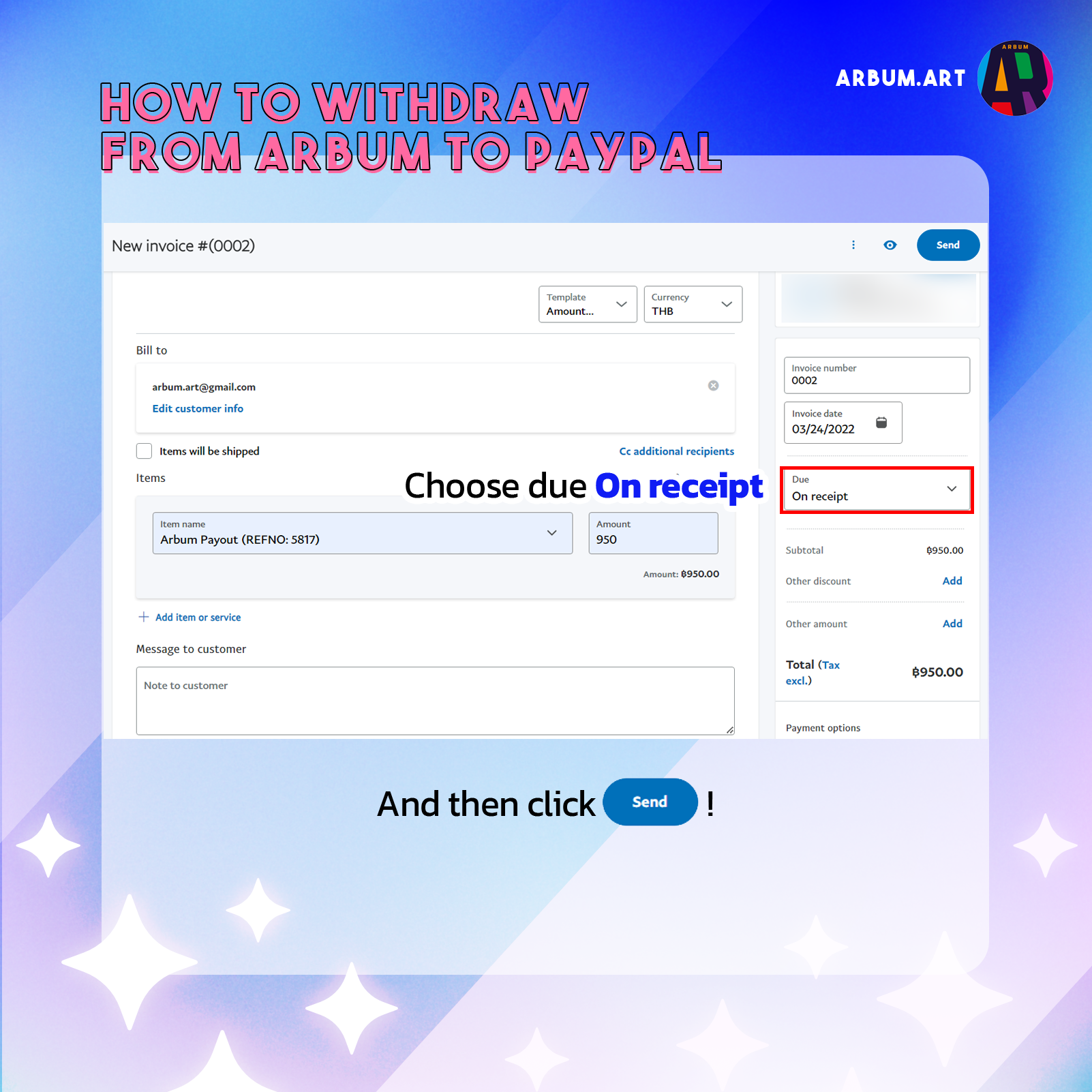
14. You will receive the payment within 14 days.
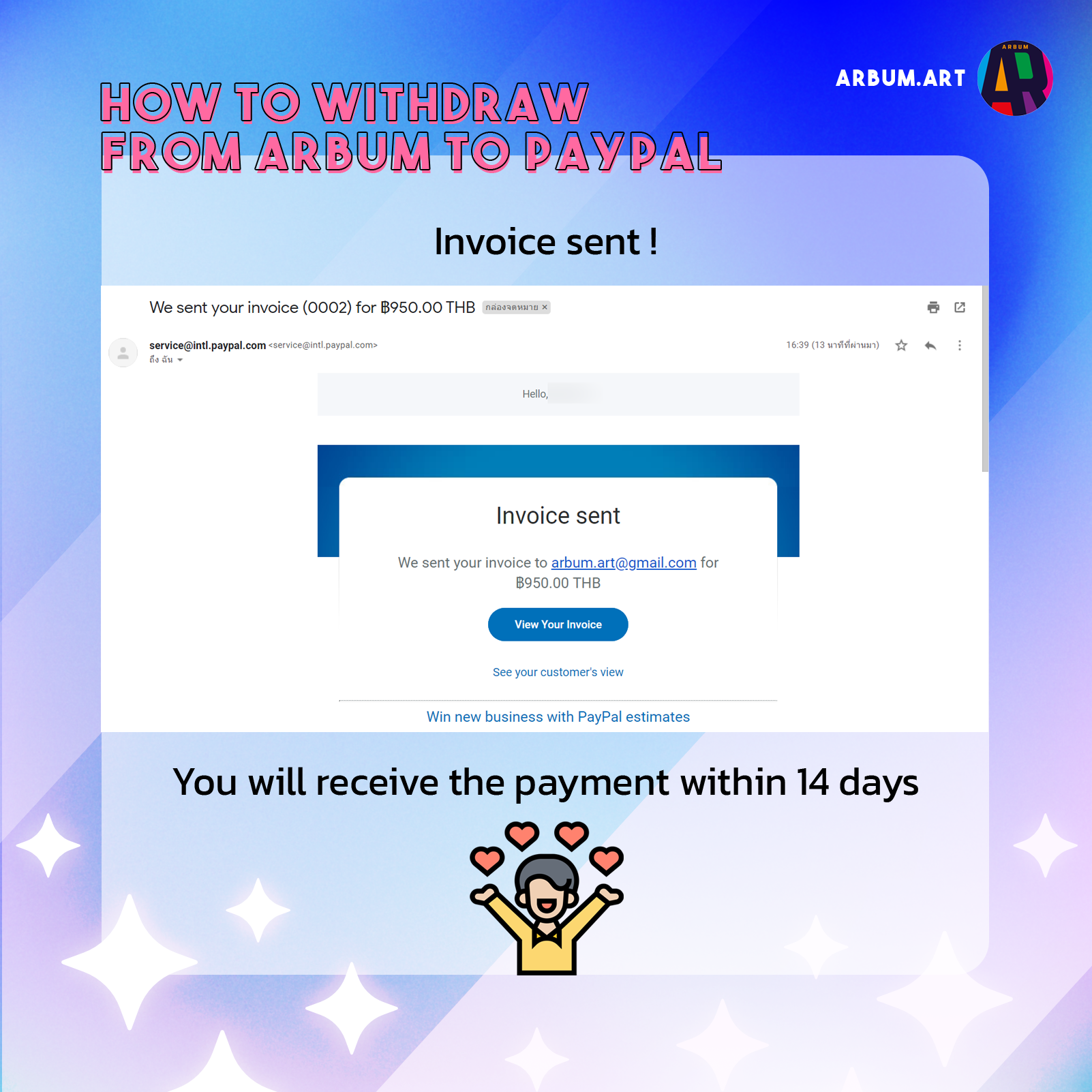
15. There will be an e-mail and notification when you receive the payment.
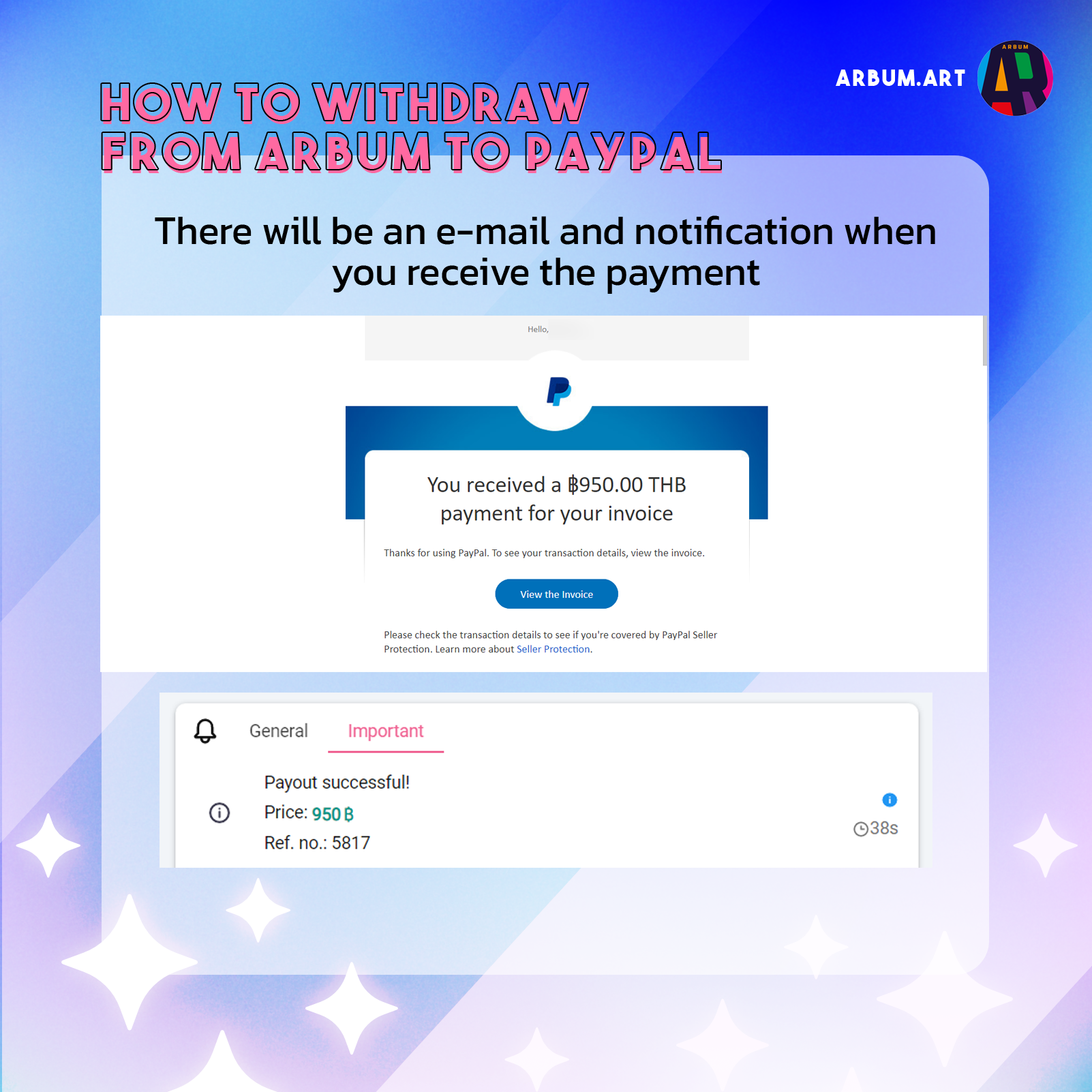
16. The status of the payout will now change to ‘fulfilled’.